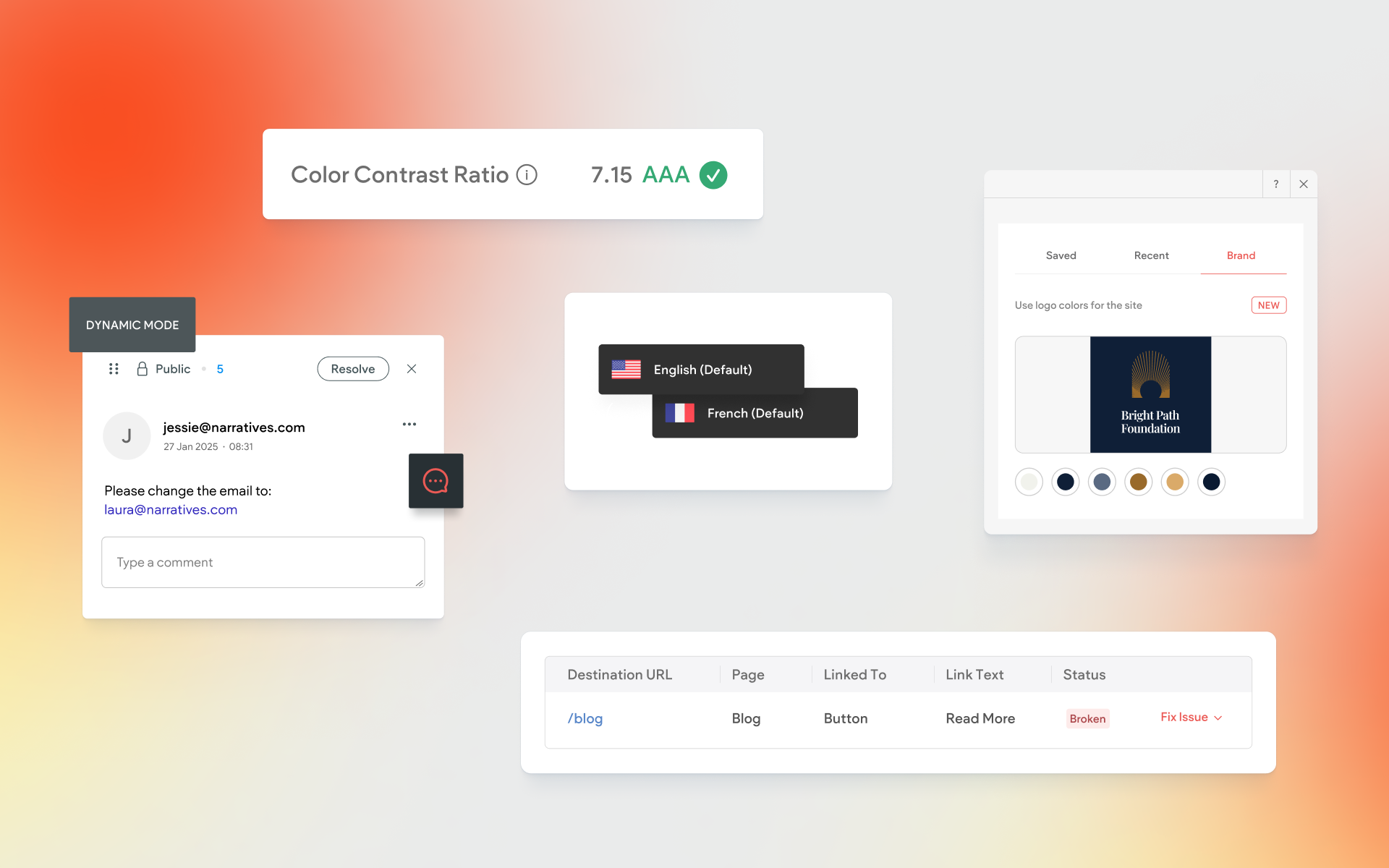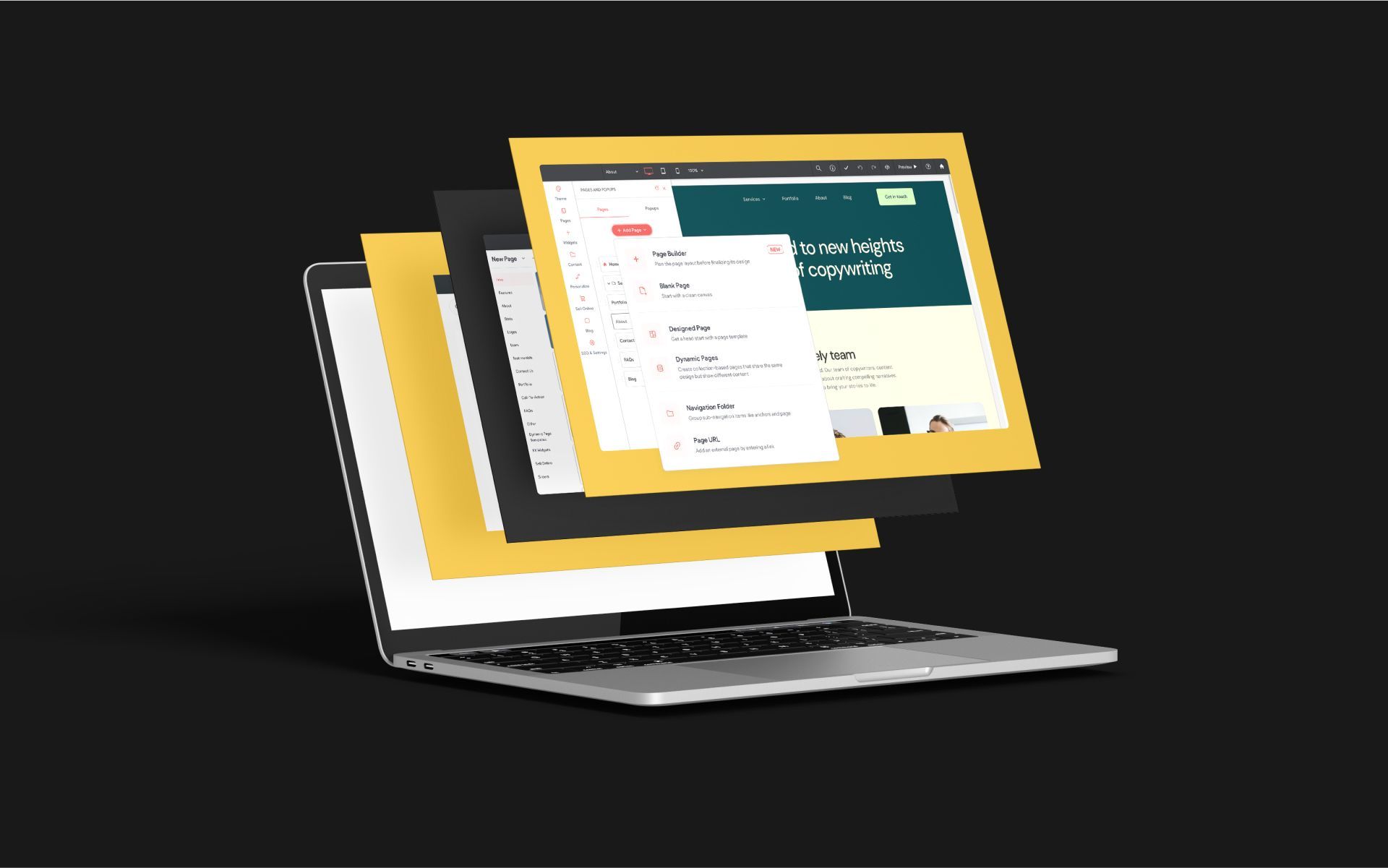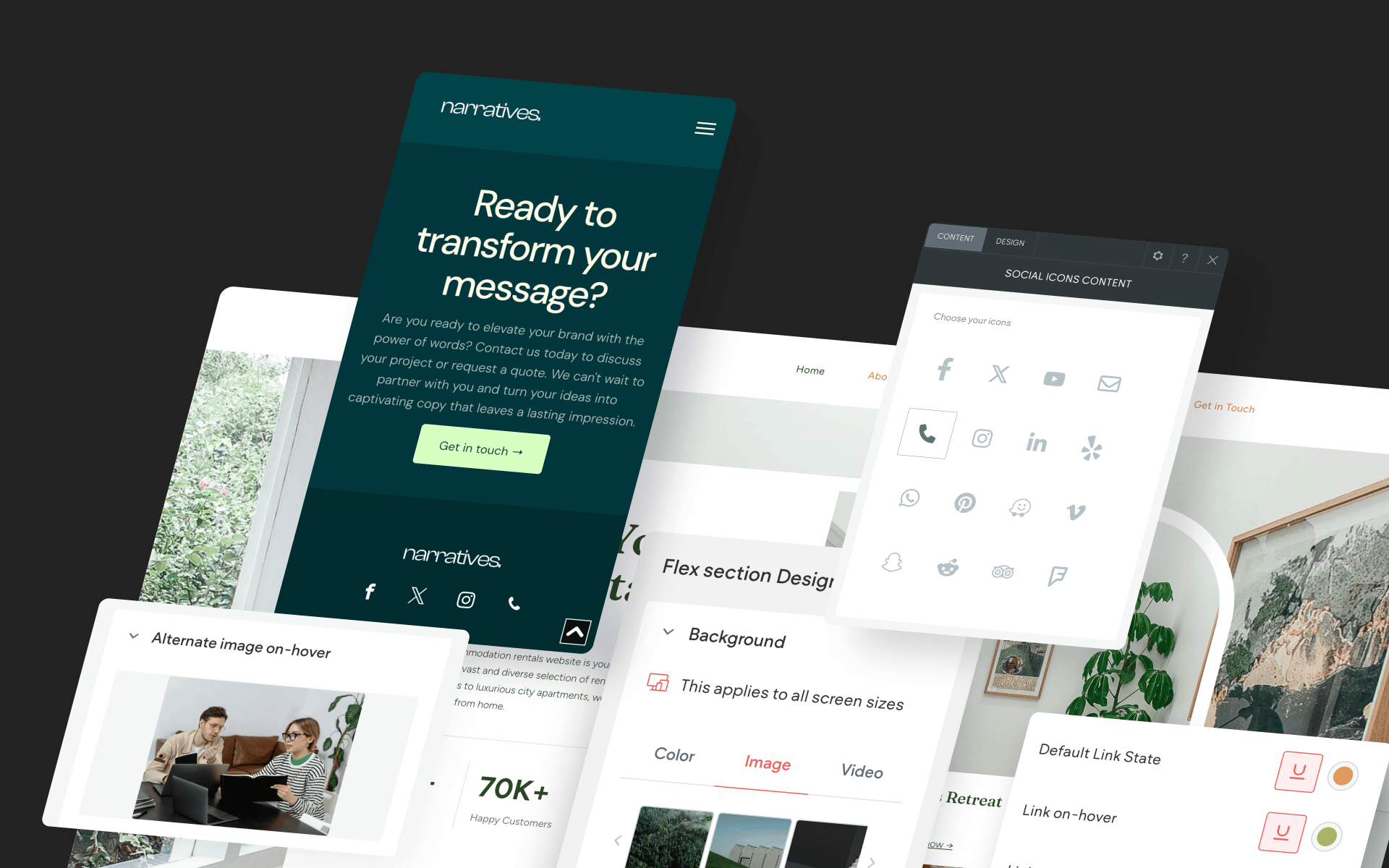Blog Improvements for Better Management and Enhanced Visitor Experience
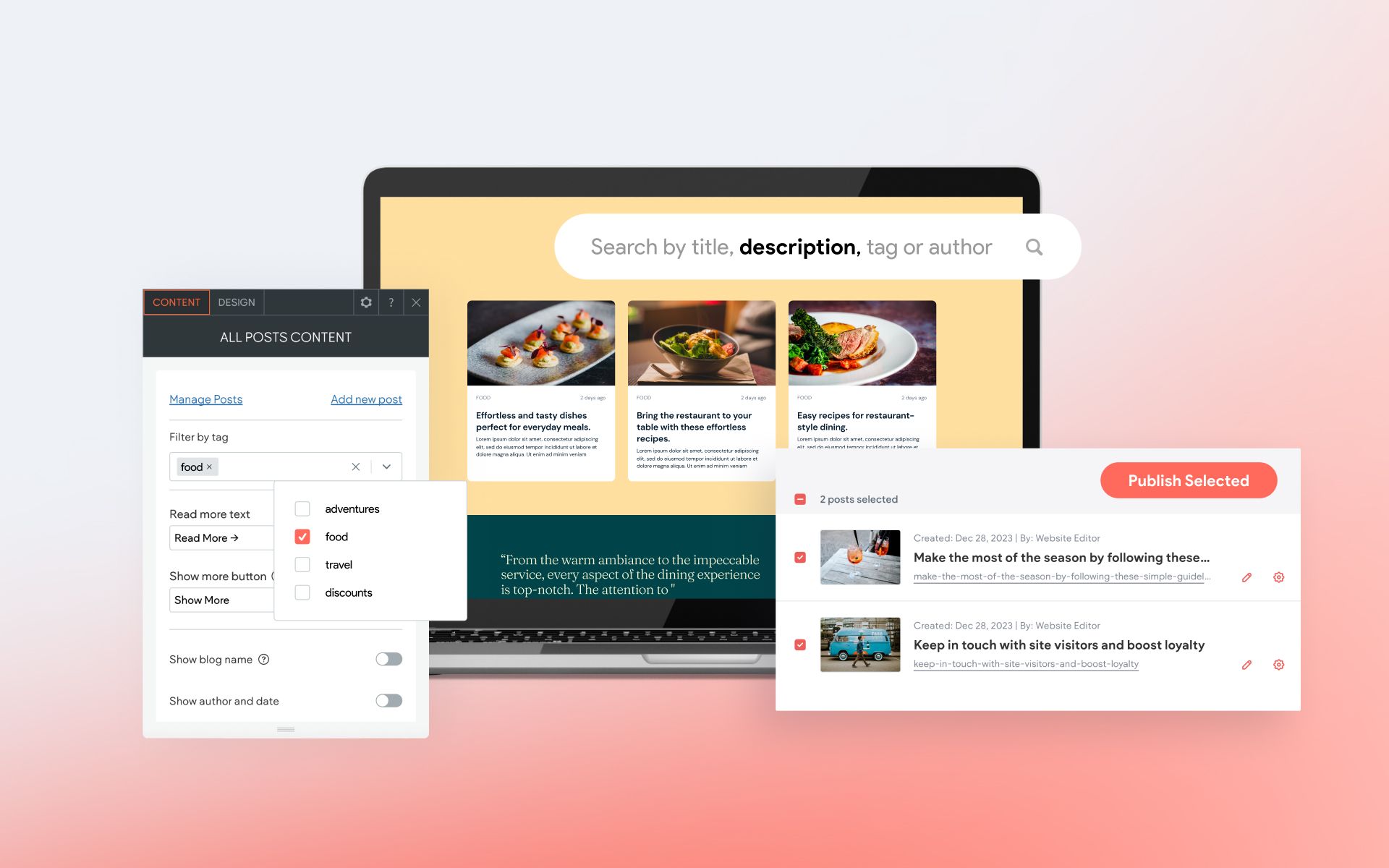
Several new updates to Wocode’s built-in blogging system will enhance the experience for you, your clients, and site visitors. These changes will allow you to filter posts, make better use of tags, and sort blog content in more powerful ways.
These improvements affect both sides of the blog – the backend where you manage content and the frontend where site visitors interact and discover new content. And best of all – these changes are live on the platform now. Let’s jump in!
Enhanced Filtering With Multiple Tags
Tags are an excellent way to create blog post categories. And if you’re using tags now (or you’re ready to start) – then this feature is for you.
You can now filter blog posts using multiple tags. This means that you can combine categories as needed to display smarter, focused content for site visitors. This feature is available on frontend widgets All Posts and Recent Posts.
Use Case:
If you have a site dedicated to tourism in NYC, and have tagged blog posts with separate tags for “bars”, “restaurants” and “cafes”, these articles can be combined and displayed on a Dining page. Similarly, tags like “broadway”, “concerts” and “walking tours” can be combined and displayed on an Activities page.
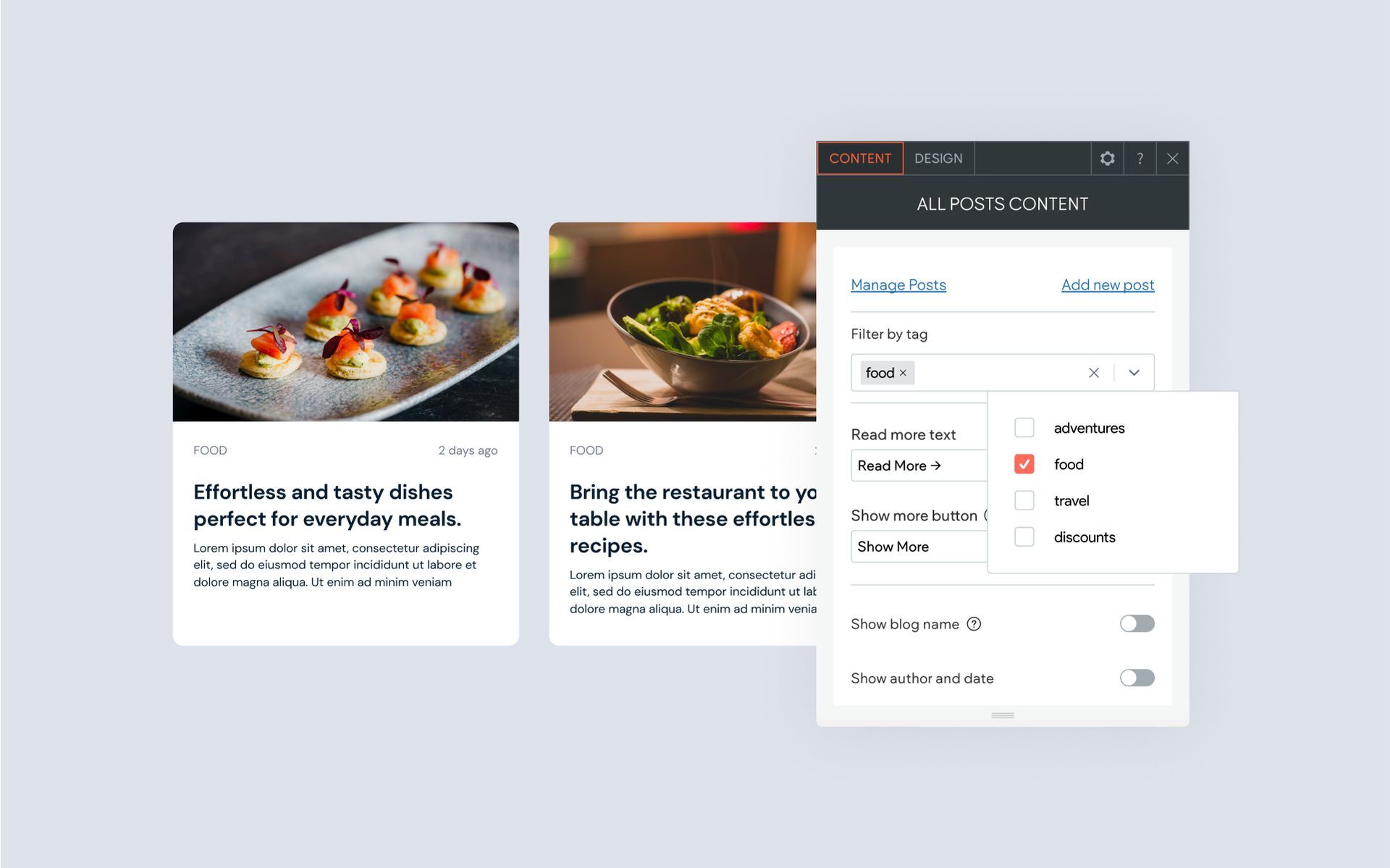
Better Sorting Capabilities
All blog posts may now be sorted in ascending or descending order, using either the created date or the published date. This simple improvement will make locating and managing blog posts simpler for you and your clients.
To Use:
- Click Blog in the side menu
- Click the sort dropdown in the top right of the Manage Posts page.
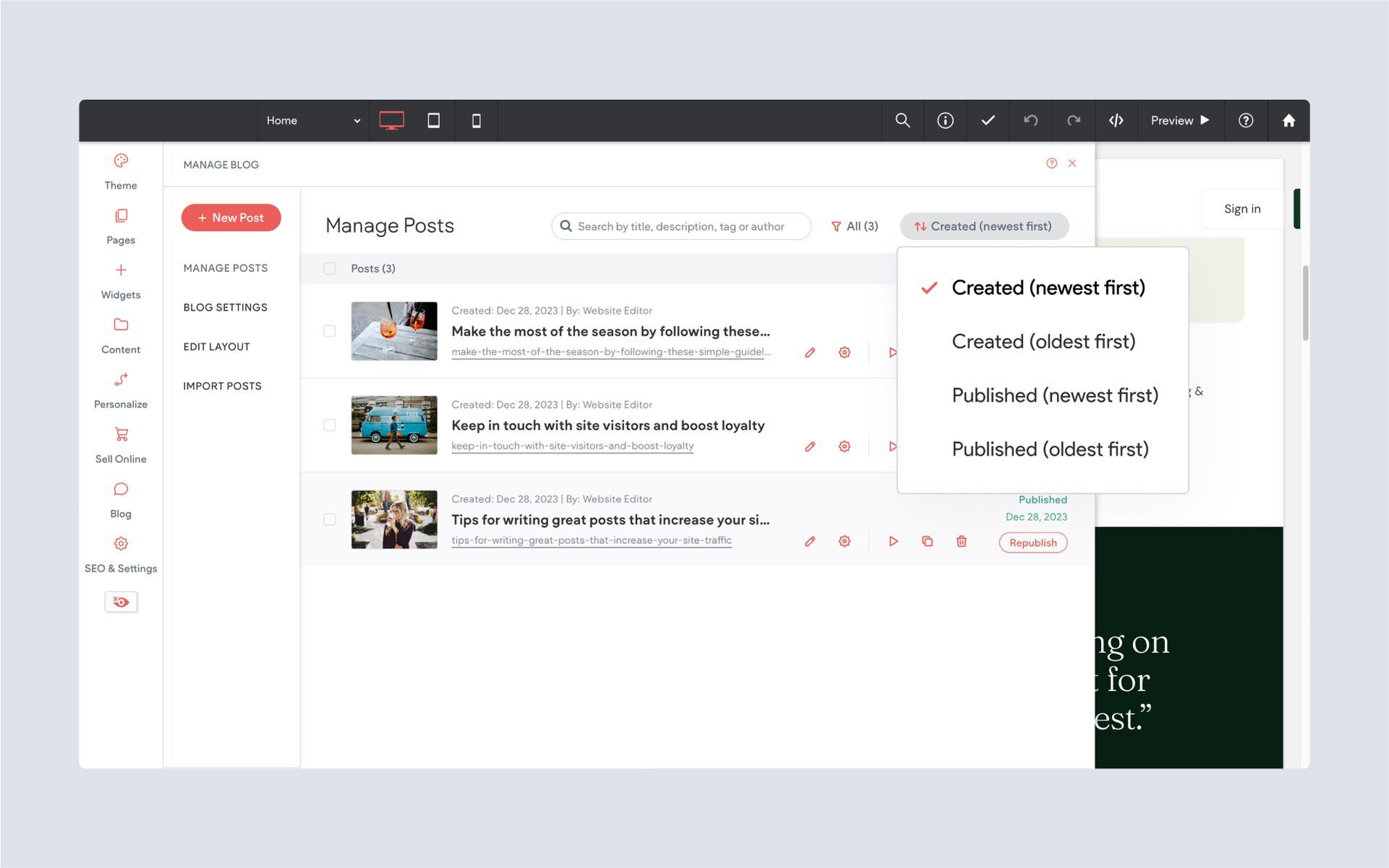
Bulk Publish and Republish
For blogs with a large number of posts, bulk actions can be a big time saver. You can now select multiple posts to publish or republish in one click.
To Use:
Tick the checkboxes for any number of posts, then click the “Publish Selected” button.
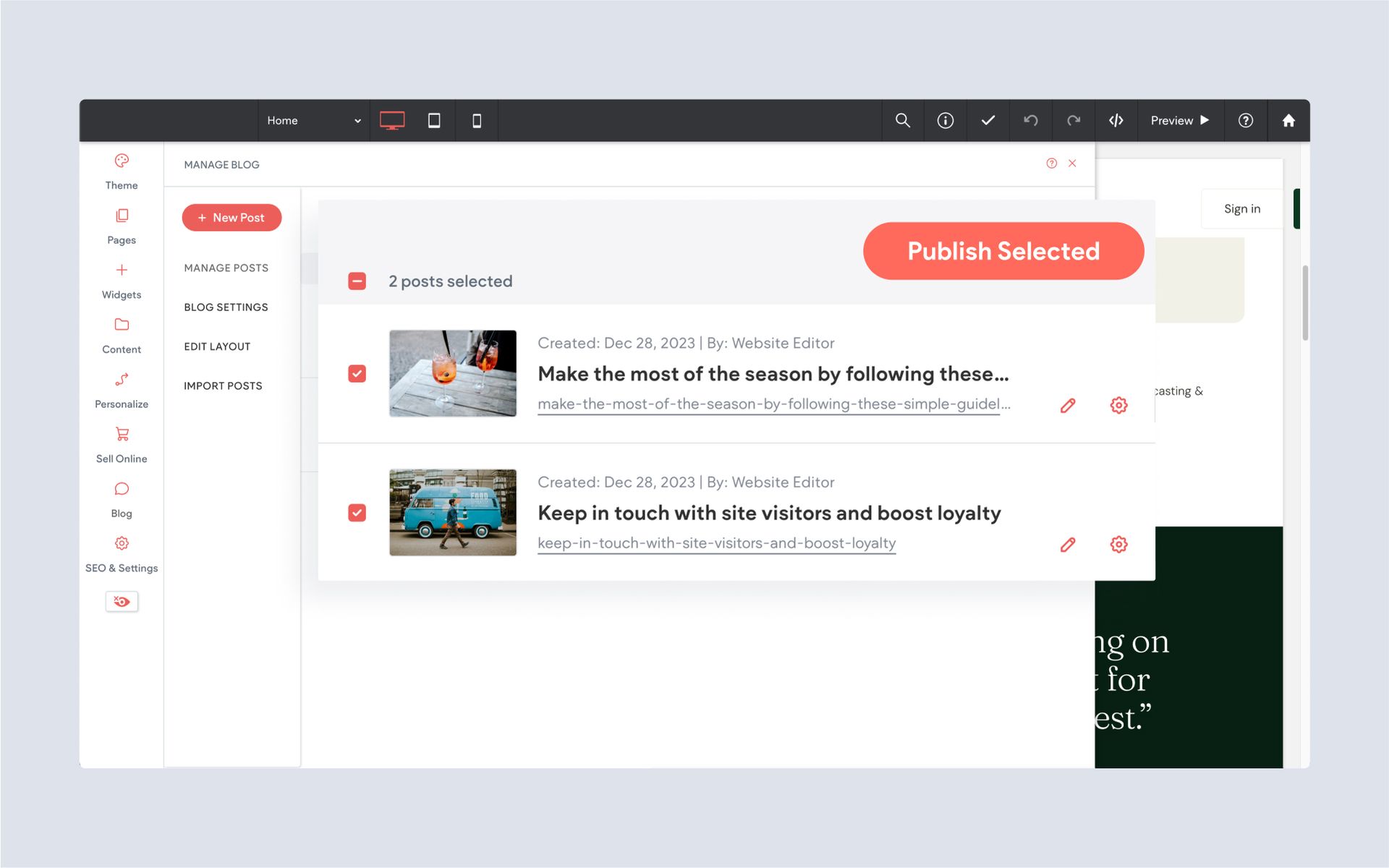
Smarter Context-Based Searches
Posts may now be searched by descriptions (in addition to search by post title, author and tag) in both the site editor and the live site. Context-enhanced searches such as this result in more efficient blog management overall, and improve the experience of visitors to the site.
Search-by-description is available in:
- Manage Posts page (site editor): finding posts faster results in better blog management
- Search Posts widget (live site): improved searches help to better connect visitors with the content they’re interested in
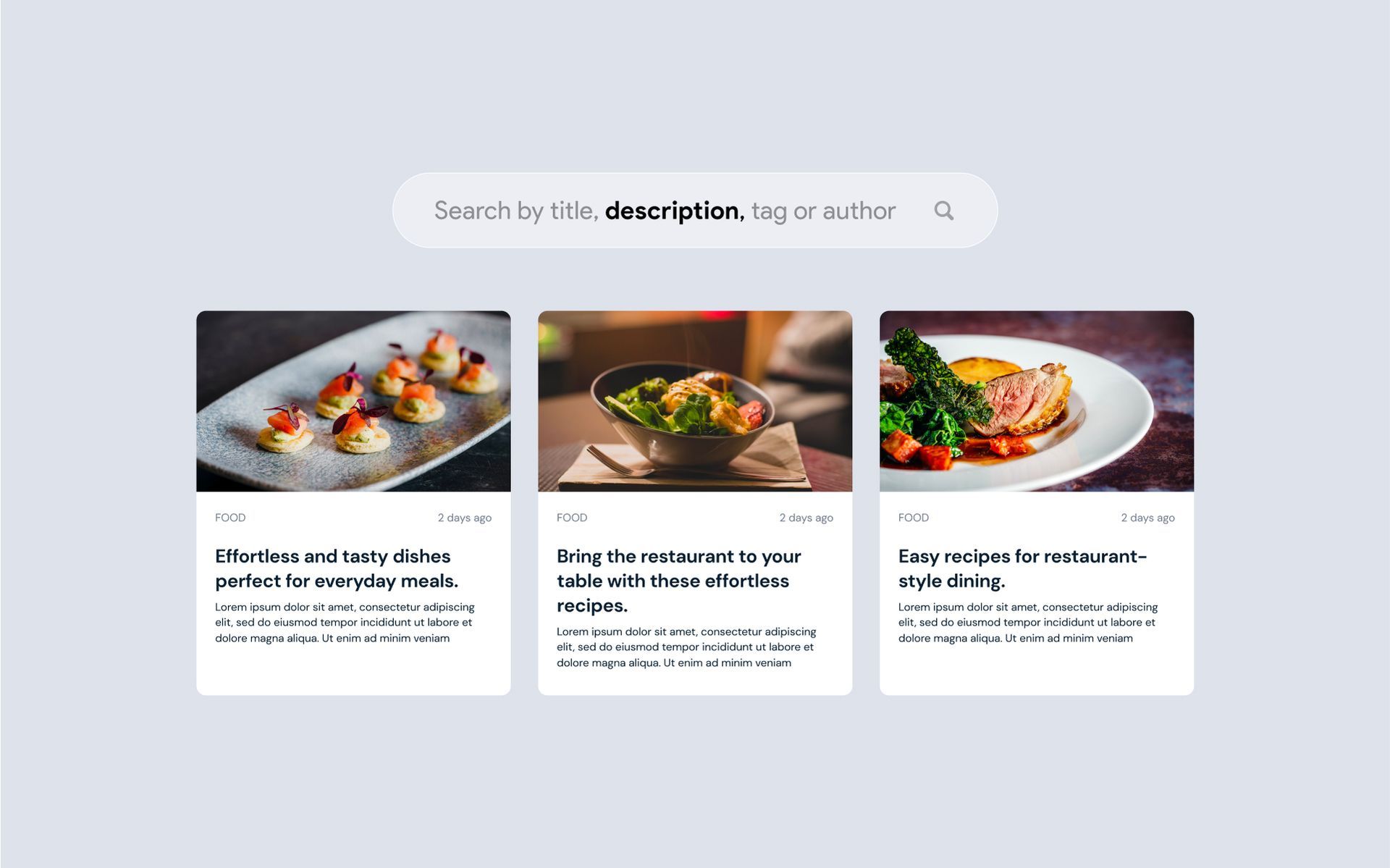
We hope that these improvements will help to make blog management better not only for you and your client, but also enhance the experience for visitors on the live site. Keep an eye out for for more improvements on the way!