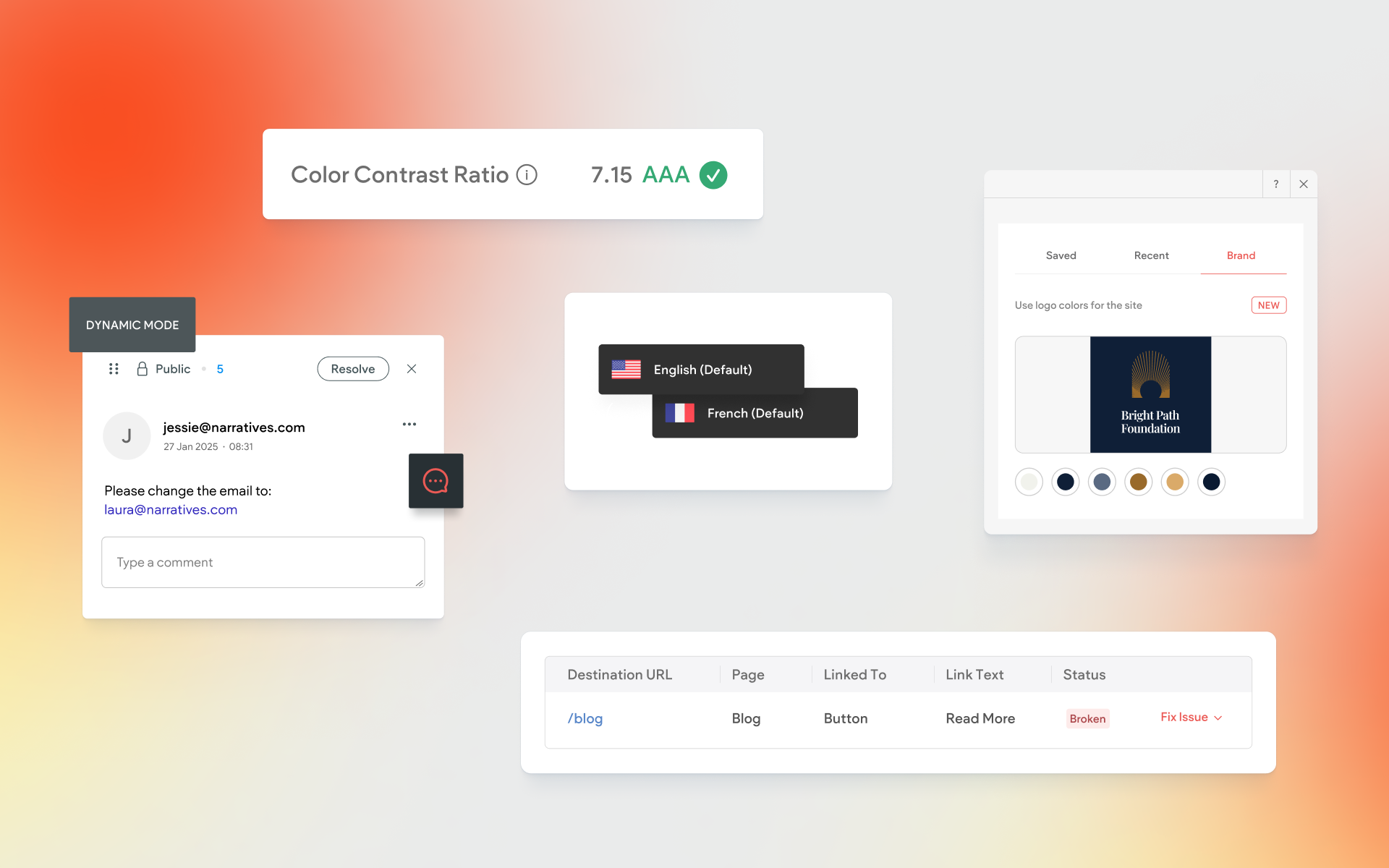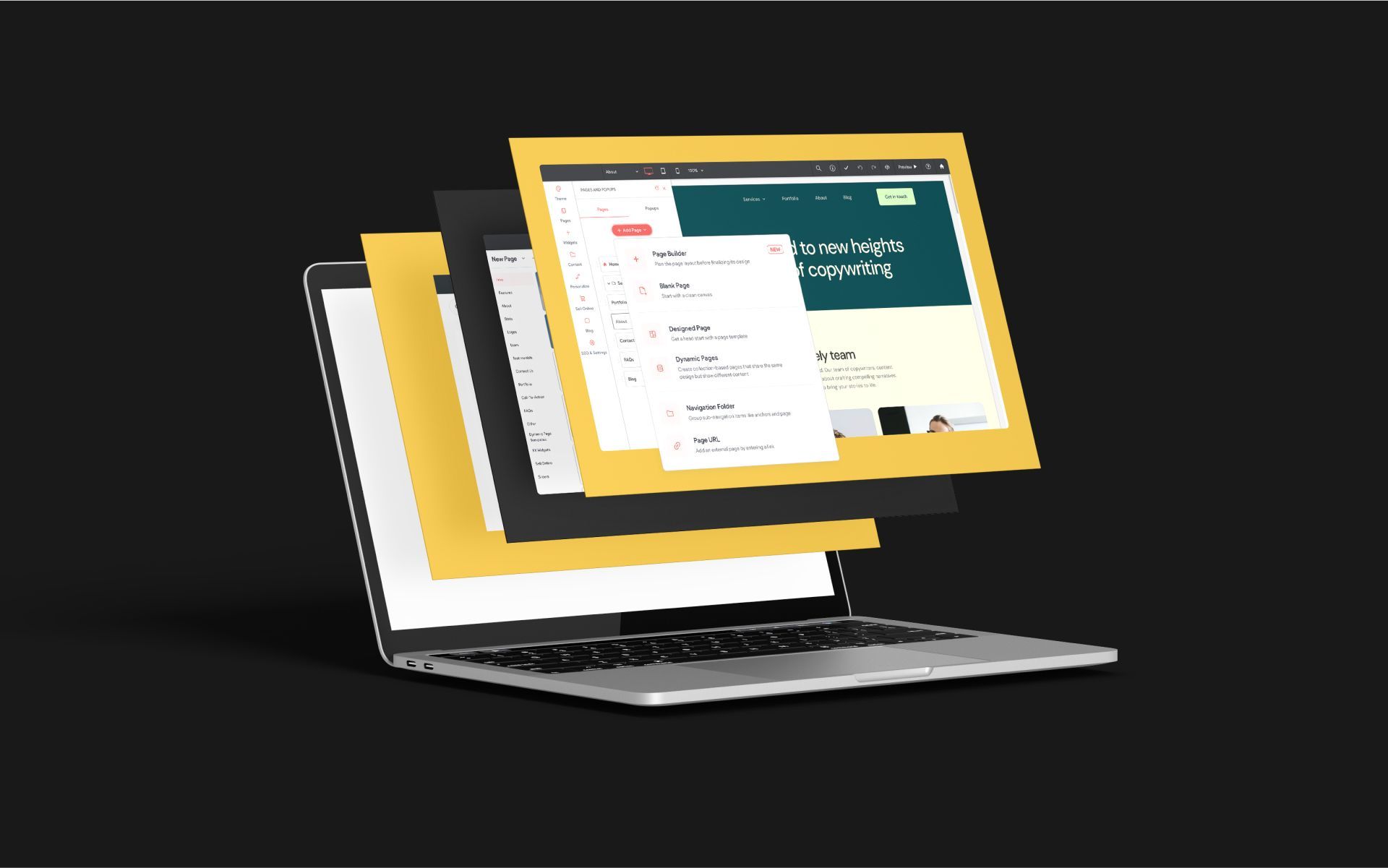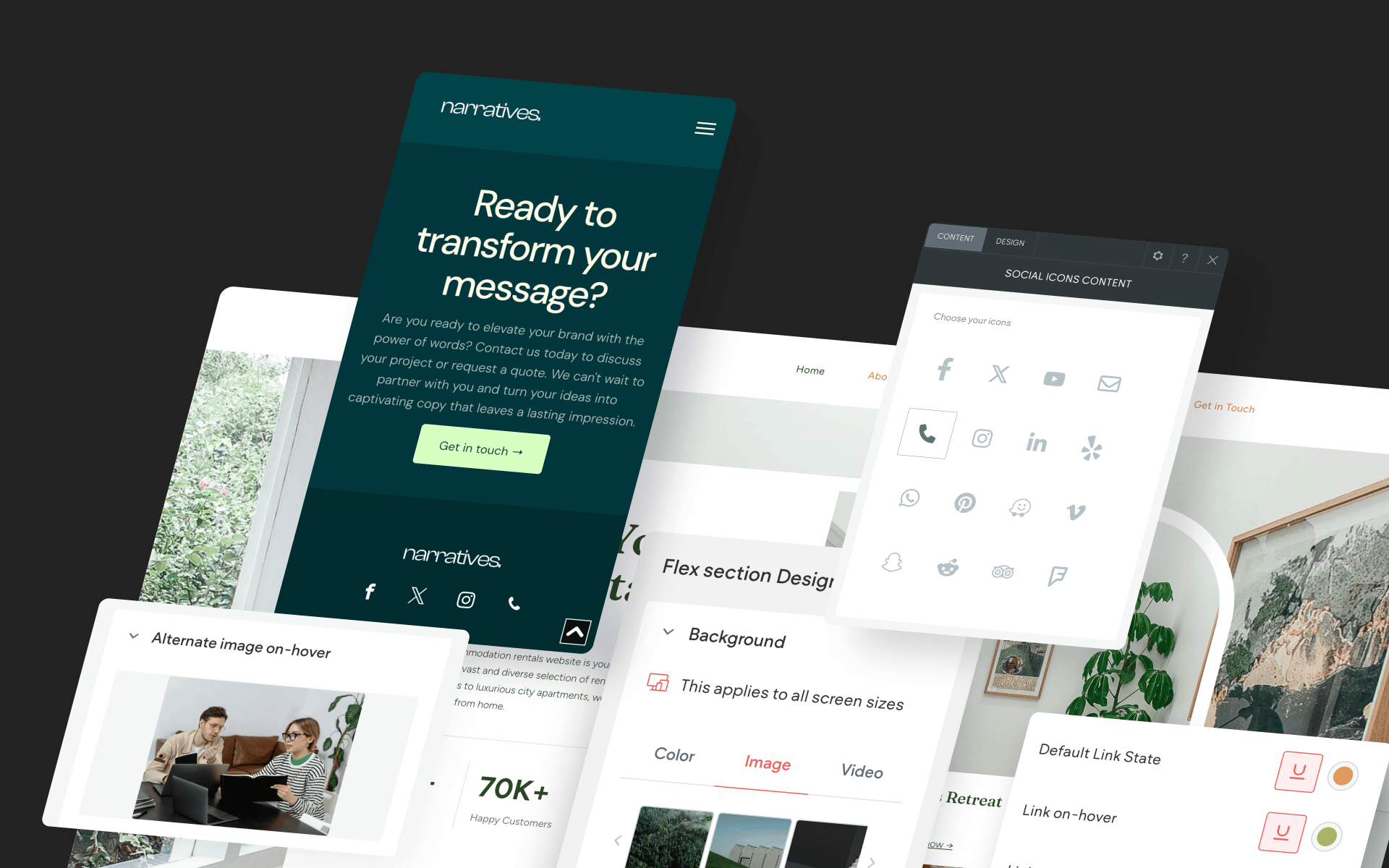Collecting Content – Get rid of this pain point!

Collecting content from clients has proved to be a major pain point for the Without Code community. So much so, that in our recent customer survey, this was the number one answer for client interactions that you dread the most. And it’s no wonder; content collection can be one of the biggest bottle necks holding up your design process, as it typically lands in the lap of the client to provide, but its important to how you will build the site and absolutely integral to finishing the website.
Download the Free Content Collection Form!
Before you dive into the details – be sure to grab our free Content Collection Form. This resource combines all of the vital elements found in this article into a single checklist that you can put into use today. Add your company logo to this white label checklist to make it your own!
Assets included in this resource:
- Word Doc – update wording to make it fit your business
- PDF – this checklist is fillable and ready for your company logo
- Canva – customize in Canva for enhanced design & sharing options
Tell us where you'd like us to send your Content Collection Form! Submitting this form will also add you to our mailing list, where you will stay up to date on product announcements, news and special offers.
Educate Your Clients
One of the reasons customers might be dragging their feet on providing content is that they don’t understand the web design process and/or don’t know exactly what they should provide. This is especially relevant if this is a brand-new website instead of a website redesign.
Ensure that you are walking them through your process and why it is important to have the basic structure of their content in mind when creating the design (and why plunking text in at the end isn’t the ideal procedure). Although this information should all be laid out in the design proposal, get them to consider the following areas in the context of the content:
- Goals: What are the primary objectives of the website?
- Target Audience: Who is this site for and what are their demographics? Why would a user visit your site and what should they take away?
- Text and images: What text and images will meet the above goals and will speak to the described audience? As well, what exists already and what needs to be created?

Educating your customer on the importance of content and the breadth of your process will make them feel more empowered to create quality content, as well as give them a look into how much work is going into their website. It can also help weed out clients you may not want to work with. If you provide some background along with some assistance and they still won’t budge, this may be a red flag.
Include this in the Proposal and Contract
By adding a section clearly stating that content is the customer’s responsibility, you may be able to bypass the content collection headache. Make sure that you state any and all sections that must be provided by the customer and consider including some negative repercussions.
You can charge a fee if content is not delivered on the agreed upon date; add this to your invoice and reference the proposal/contract. If a client is aware that they are being charged for their tardiness, it may inspire them to put pen to paper a bit more quickly.
Alternatively, you could simply state that if content is not delivered on the agreed upon date, you will proceed with the design as previously discussed and the delivery date will not change. So, they will be receiving your finalized website design by a certain date and your payment is due at that time, however, it is up to them to ensure the content is included. If you decide to go this route, ensure you have set due dates for each individual piece of content and the client has signed off on these. As well, send plenty of reminders and follow the rest of the schedule to a T, providing preview links to show clients why this content is needed.
Add a Process
Make it easy on your clients to provide content by creating a content collection process; this could be a form, fillable PDF, or word doc. By listing all of the possible pages, sections, features and providing them the space to write, you can make the process easier on both of you. Your customer can simply fill in the blanks and you will have the content clearly defined.

Consider including a few different sections for content collection to ensure that you have a clear picture of what they want from the website, as well as all the content you need.
- Logos, Images, Text: Ask for finalized logos, images, and text in the format you require.
Tip: emphasize the importance of quality images. As a designer, you know that this can make or break a site so passing this tip on to your customers can ensure you get appropriate photos.
- Company Info: Get all of the basic information you need – contact info, all business names, social media profiles, etc. – that you might need for various areas throughout the website
- Audience: Ask some audience-specific questions to help guide your design.
- Design: Get specific examples and links to designs they like (or don’t like).
- Text Content: Get customers to commit to specific pages by requiring text for each of them, as well as any other requests (e.g. images). List page-specific questions to provide some additional text or context if needed.
- Features: Requested features are likely included in the proposal/contract but asking customers to commit to them in your questionnaire can help guide your design.
Create Your Questionnaire, or Download Ours for Free!
Form
A form is a great way to guide your customer, as you can create a logical flow through the various questions you need answered and provide space for them to upload images and text. If this seems like the best option for you, consider an online form; this will give clients a space to write answers and the option to make certain questions "required" ensures that clients provide items that you need to move forward. Our favorite online form builder is Typeform; it's extremely easy to use and gives you a polished form that you can send to clients. Once you create your Typeform account, simply paste in the relevant questions from the questionnaire, publish, and send this link along to your customers!
OR...
Fillable
A fillable PDF or word doc may be a more polished and professional approach than a form, however, and may lead to a more satisfying customer onboarding process. This option also gives customer a bit more flexibility in what they can choose to provide.
We've saved you some of the legwork by designing and populating a free content collection questionnaire package that you can download now and start sending to clients immediately! This free resource includes a Word doc, fillable PDF and Canva template. All three can be customized to fit the exact needs of your own client collection process.