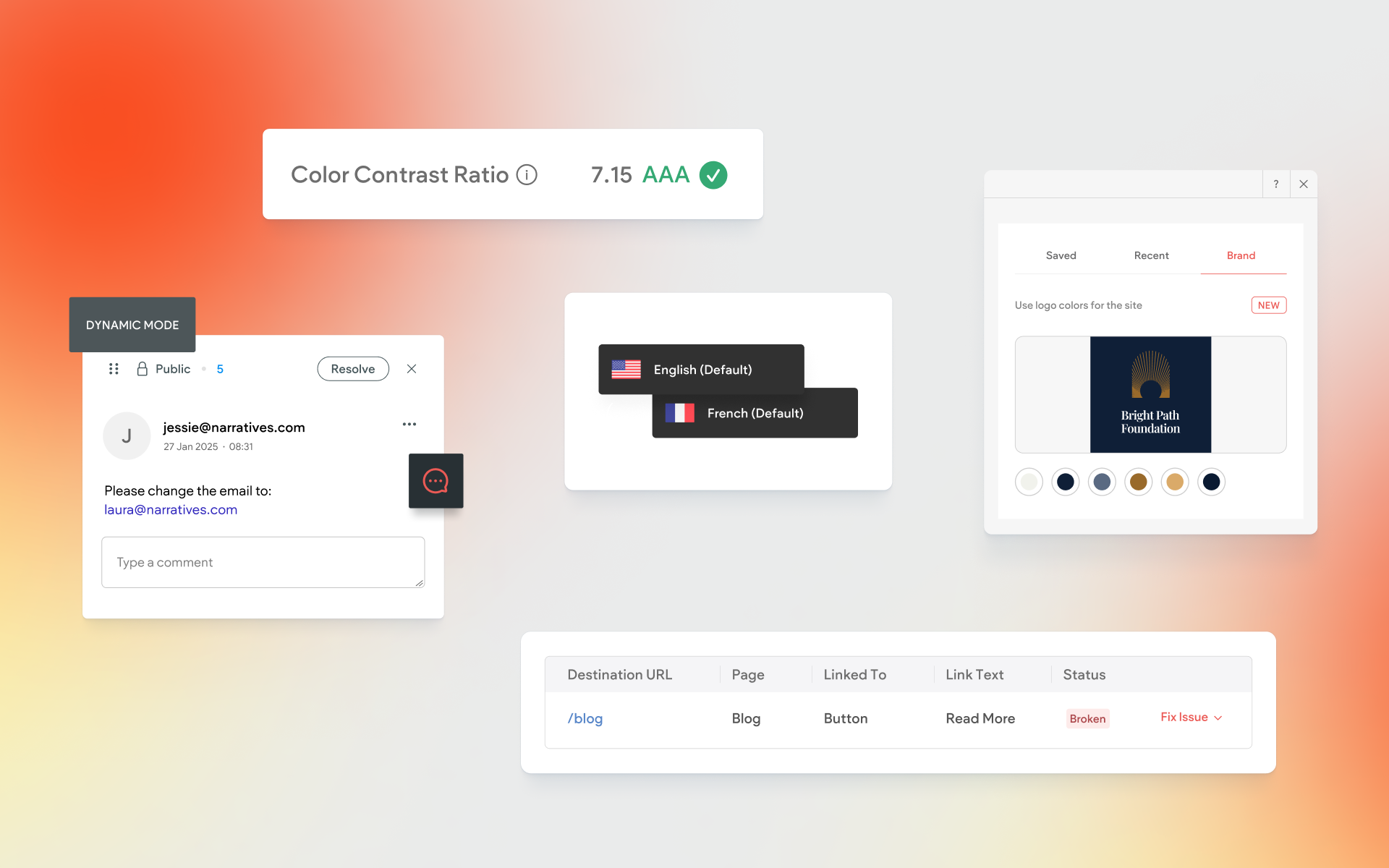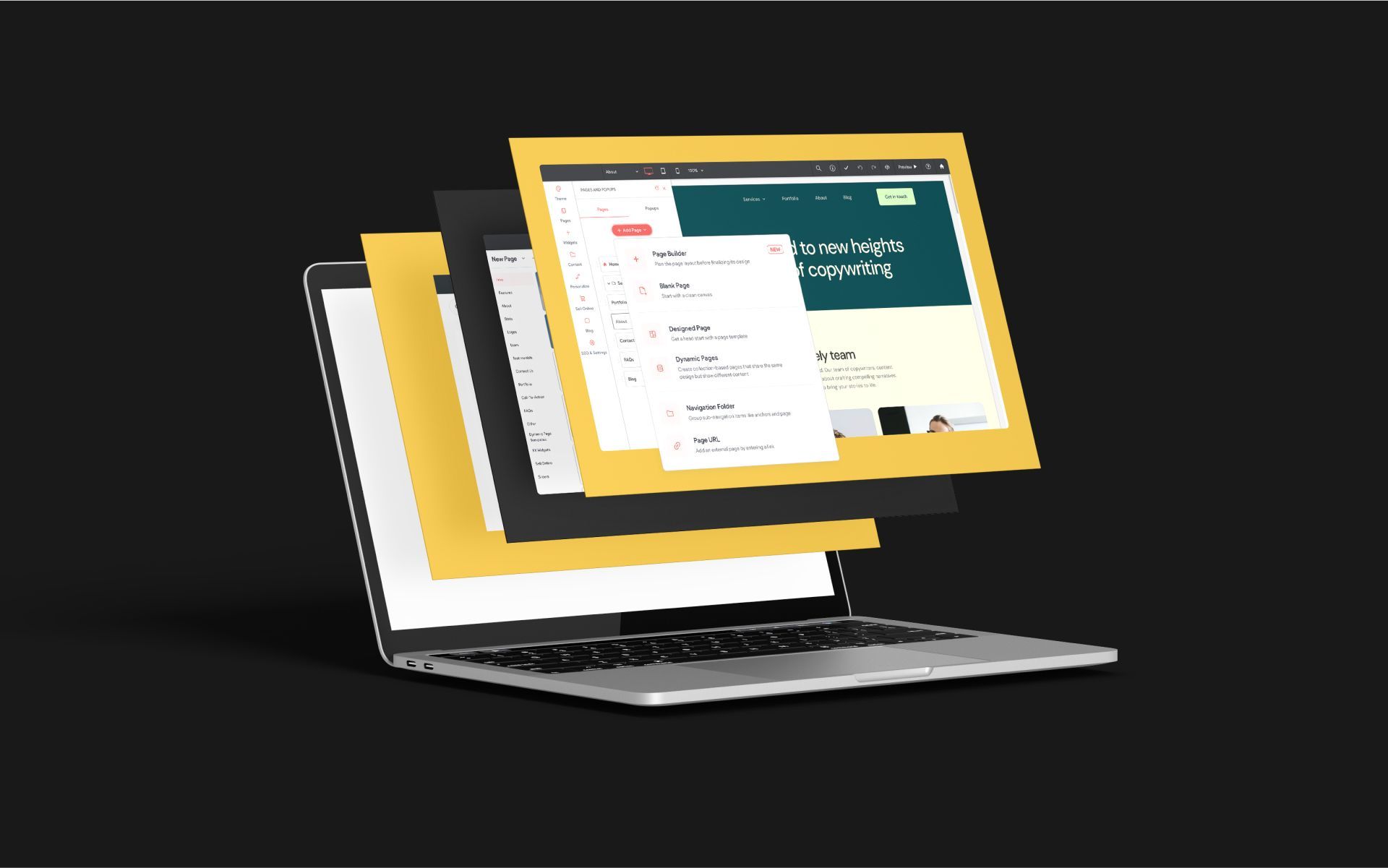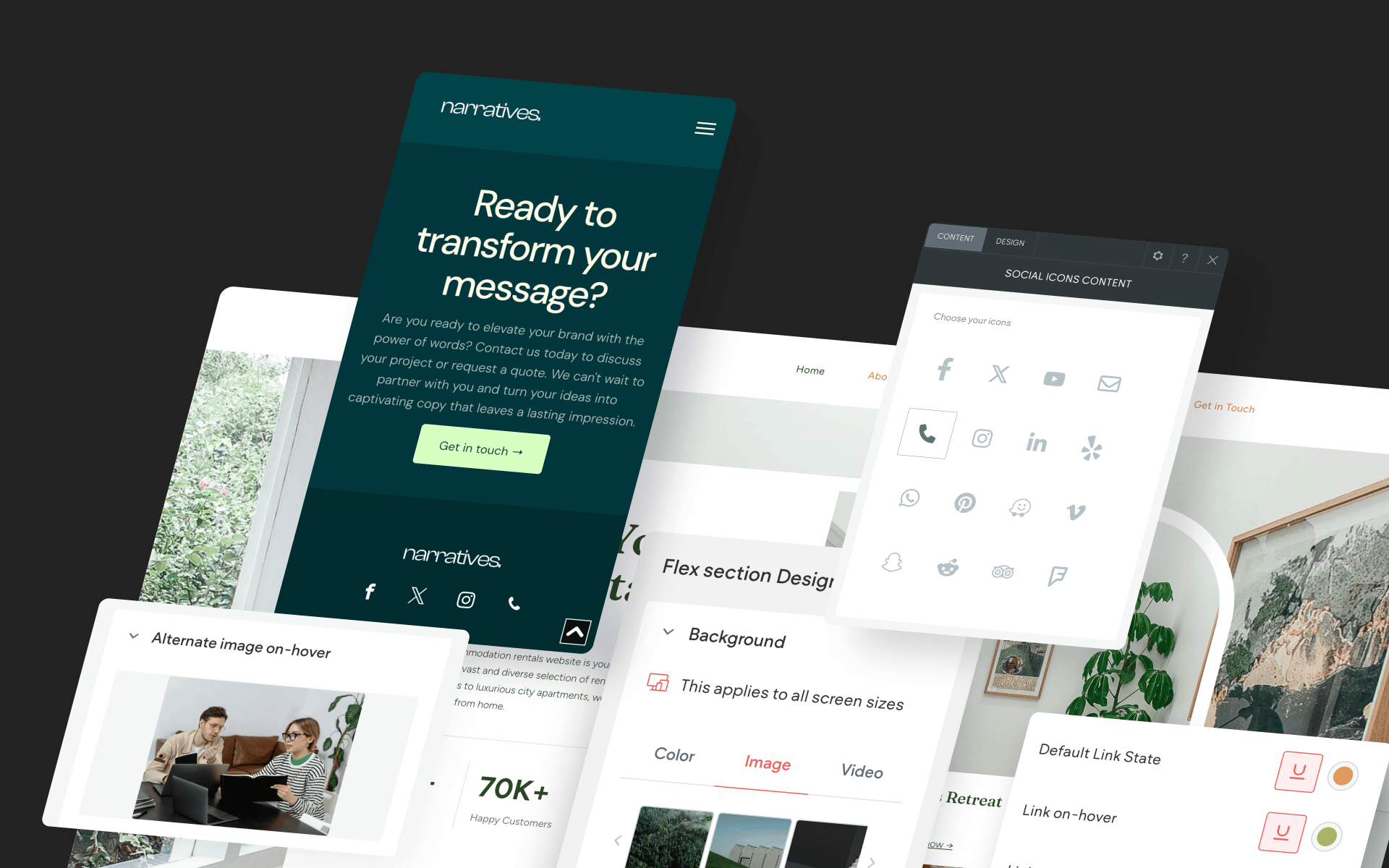Design Proposals – What to Include

Writing a proposal for a web design project can seem like a daunting task. First of all, this is work you aren’t getting paid for and while you hope to land the project, this is precious time you could be spending on actual paid design work. And yet, a well-crafted proposal is key to your future success; if you can’t land new projects, you can’t grow. The proposal is more than just specifics for a project, it is also often your first introduction to a potential client, which can have ripple effects on your career.
The key is to strike a balance between delivering a finely customized plan that speaks to the client without making the process too arduous.
You need to craft a well-designed, concise, yet detailed overview that sells you, your company, and makes your potential client want to bring you in for a meeting, or even better, select you for the project. There are several areas to consider, from general tips to specific sections; knowing these before diving into a proposal can speed up the process and keep you on track.
As well, you can make this process more efficient by using a proposal template. This template forms the bare structure around which you can add the specific details and can make a big difference to your proposal writing.
Download the Free Proposal Template!
Before you dive into the details – be sure to grab our free Proposal Template. This template combines all of the vital elements found in this article into a comprehensive proposal that you can put into use today. Add your company logo to this white label template to make it your own!
Assets included in this resource:
- Word Doc – update wording to make it fit your business
- PDF – this template is fillable and ready for your company logo
- Canva – customize in Canva for enhanced design & sharing options
Tell us where you'd like us to send your Proposal Template! Submitting this form will also add you to our mailing list, where you will stay up to date on product announcements, news and special offers.
What do you need to know before you start?
Before you even attempt to write a proposal, you need to know your potential client. This includes their company goals, their background, and the issues they are facing and only when you understand this can you offer up solutions. The more you know about the company or even better, the individual reading your proposal, the better you can tailor it to them.

Questions you should ask yourself:
- How much does the recipient know about web design?
Does the person who will first lay eyes on this proposal know a lot about web or are they fairly unaware of the specifics? If the recipient is knowledgeable then you may be able to strip out some of the detail and focus on timeline and pricing, as they will understand the amount of work going in to each step of this project without being explicitly shown why. If the recipient is less knowledgeable, you may need to lay out technical concepts clearly so they can understand the associated timelines and prices attached.
- How complex is this project?
A good rule of thumb for proposal creation is to match the complexity of the proposal to the complexity/budget of the project. If your potential client has a small project and associated small budget, you can keep the details to a minimum and just provide the most important components: the solutions, pricing, and timeline. If the project is complex, the associated budget probably follows, and you should provide more detail on why they should choose to work with you.
Questions you should ask your client:
- What is your budget?
- What is your launch schedule?
- Do you have existing brand guidelines?
- Does the site require any integrations?
What should you keep in mind as you craft your proposal?
There are two things to remember for web design proposal creation: first, the design of the proposal is critical, as your pitching your skills in this area, and second, you can’t out-design bad content. How the proposal looks and what it says are both extremely important.
Show off your skills by adding your branding (and possibly including the potential client’s branding as well) to the proposal and presenting the information in a concise, clean manner that makes it easy for the reader to find what they’re looking for.

Ensure that the meat of the proposal – your understanding of their needs, your solutions, and your pricing and timeline – is well thought-out and written in a tone that will appeal to the potential customer. Take a look through their existing website content, marketing materials, and any emails exchanged to pick out the preferred tone of the reader and the company as a whole.
TIP: even if the reader is technically-savvy, avoid overly-technical jargon unless necessary.
Lastly, ensure you get a second set of eyes to proofread your proposal, checking for grammar and spelling mistakes. Even though it happens to the best of us, nothing will make a business owner throw out a proposal quicker than a glaring error; it gives the impression that you don’t pay attention to detail and might bring these types of errors into their project.
What specific sections should your proposal have?
Every proposal should include the following:
- Cover page. This should include your information, as well as the potential client’s details and some branding.
- Problem and Solution. State the reason they need your help (the problem) clearly, outlining your understanding of the project and explain why you can solve this and how (the solution).
- Approach and Timeline. Give a glimpse into your process and projected timeline. This will show off your capabilities, experience, and provide check-in and delivery points.
- Pricing. As this is likely to be the first page visited, make this section easy to understand at a glance and comprehensive.
- Call-to-Action. Let the potential client know the next steps and make it easy for them to follow up with you.
TIP: include your contact information in the footer of each page so the client can’t miss it.
A few optional sections to consider:
- Confidentiality statement. This can be a simple statement included in the overview and is especially important if you include case studies or other sensitive information.
- About Your Company. You can include your company history, values, specific skills, and even team bios if relevant.
- References. If you’ve received glowing recommendations from customers, including these can give the potential client the confidence they need in you to move forward.
- Case Studies. This is a great way to show off similar projects that you’ve completed and demonstrate proposed solutions.
How can a template make your proposal creation easier?
Using a polished proposal template gives you a leg up, as you don’t need to start with a blank page. Building on the basic structure, all you’ll need to do is simply fill in the specifics for the individual project and customize the overview to speak directly to the customer.

Our team is made up of freelancers and we’ve each found ourselves preparing multiple proposals throughout our careers so, we banded together to create a free proposal template that you can put into use right now. This valuable resource is pre-designed and contains a Word doc, fillable PDF and Canva template. By simply subbing in your logo, company and customer information, a customized overview, timeline and pricing details, you’ll have a comprehensive proposal ready for your customer in a fraction of the time it would have taken you to create from scratch.
Like anything else, the more you do it, the easier proposal creation gets. Although it’s a daunting process to begin, you’ll quickly learn what potential clients look at first and what areas you can highlight, so that you can create a polished proposal quickly for any project!