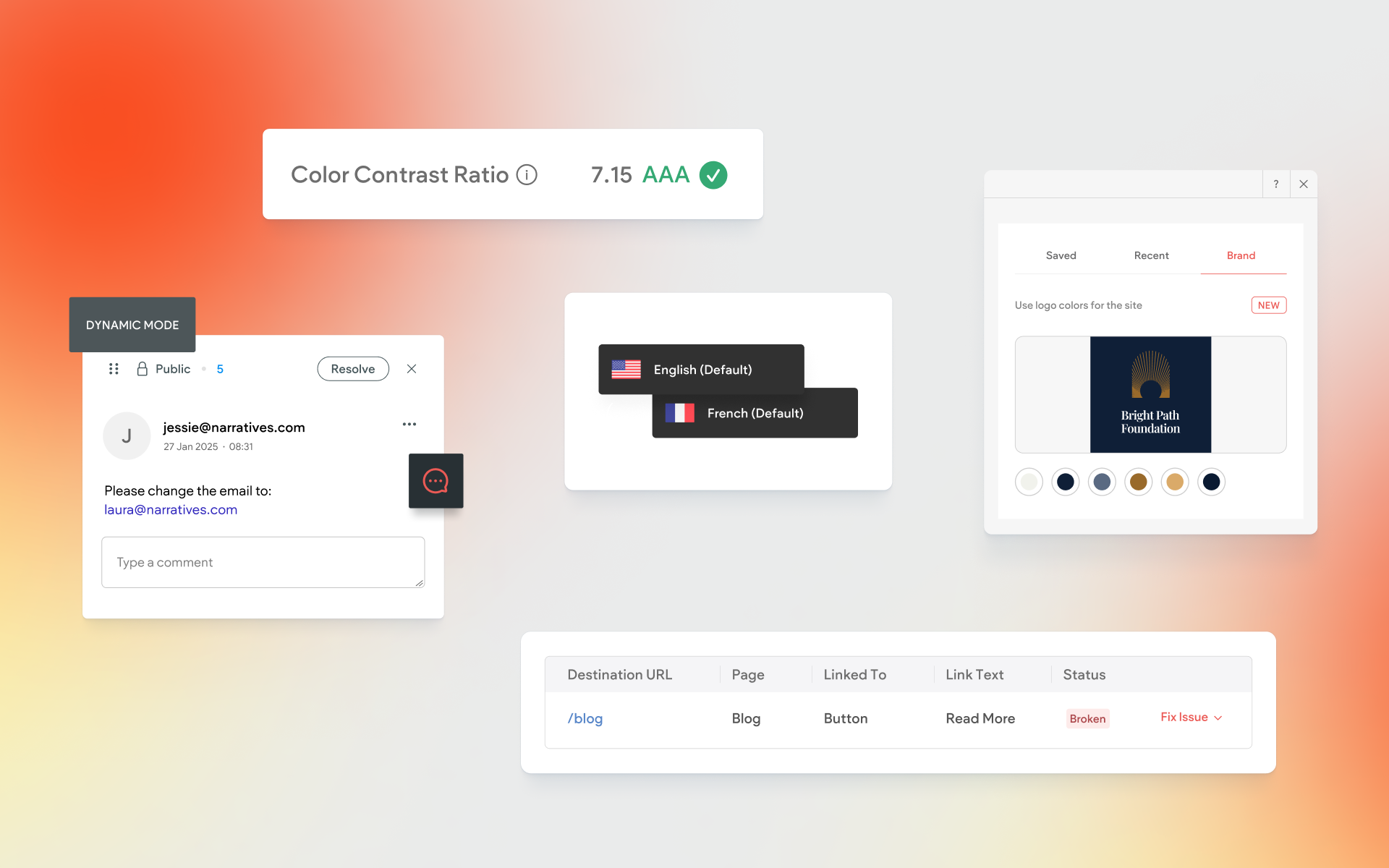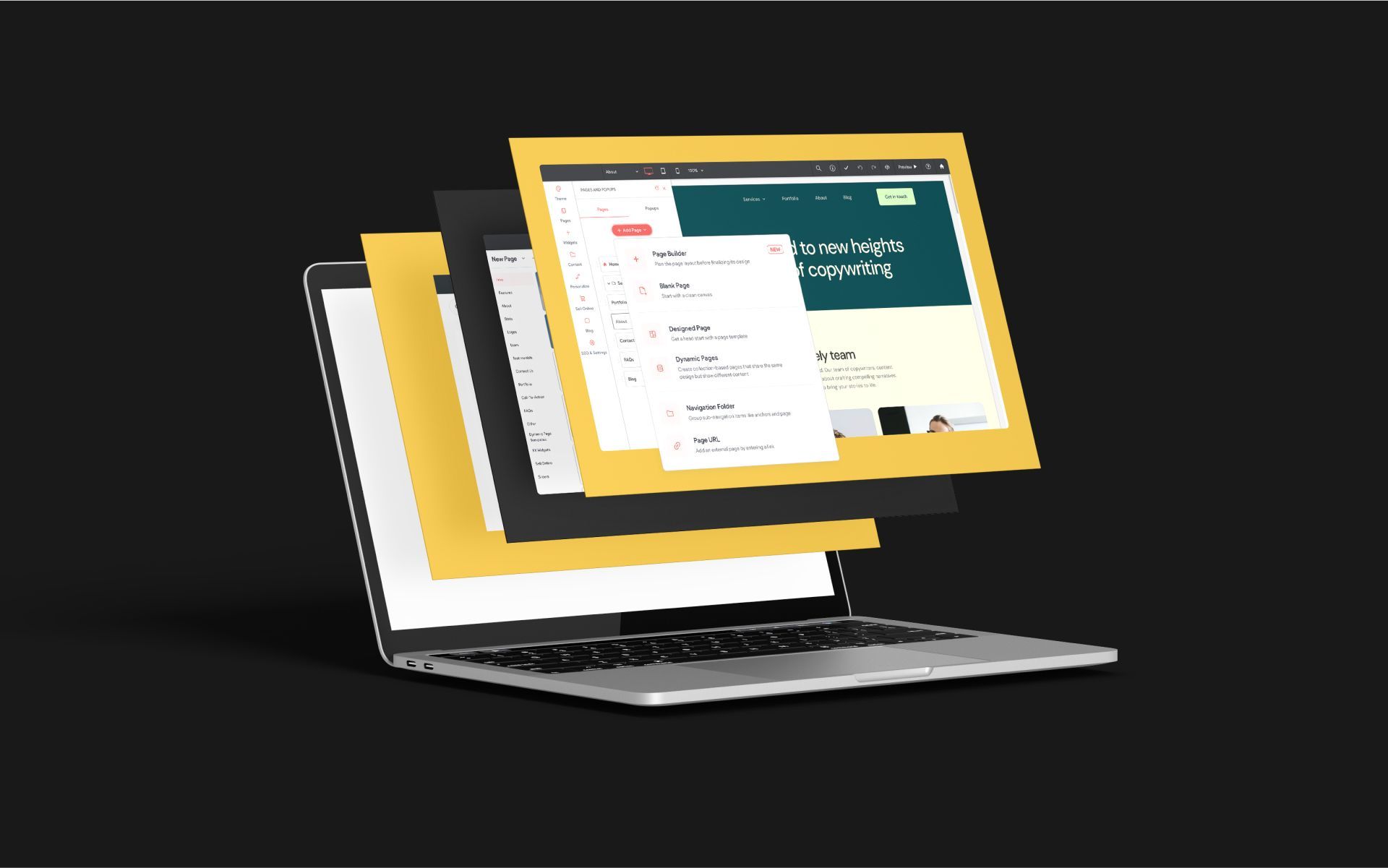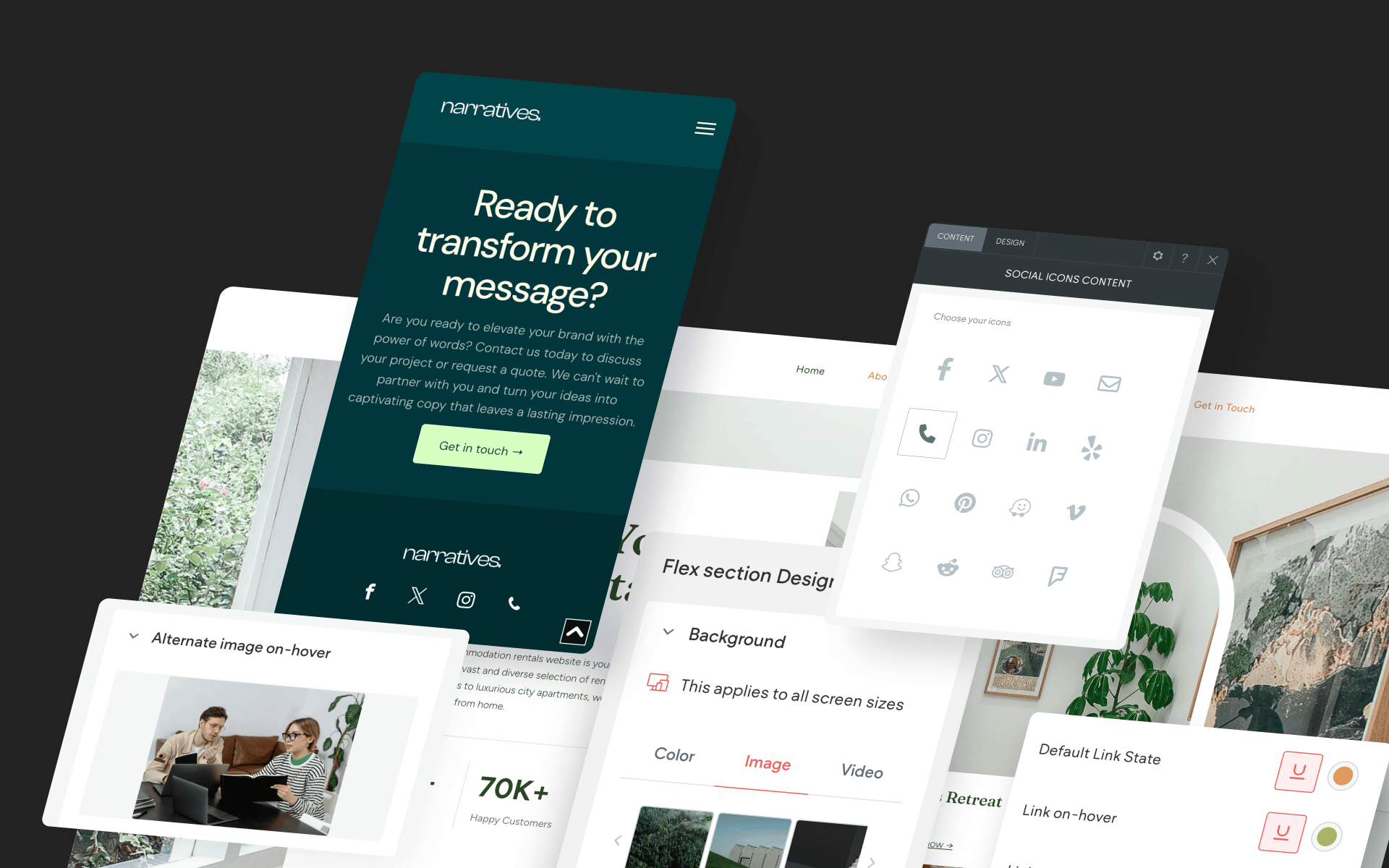Manage Your Content Like Never Before

We’re very excited to share the latest updates to the Without Code website builder! Our Content Library management system has several improvements that were designed to give you superior control over all of the important media within your website.
Designed to give you superior control over all of the important media within your website.
Key features allow you to add more file types than ever before, organize content quickly using folders, preview video and audio on the fly, and better manage business information. In this article, we’ll take a look at each new feature in detail and show you how you can better streamline your content management today!
All of the features detailed below can be found in the
Content Library.
Access it by clicking on the
Content
button in the side menu.
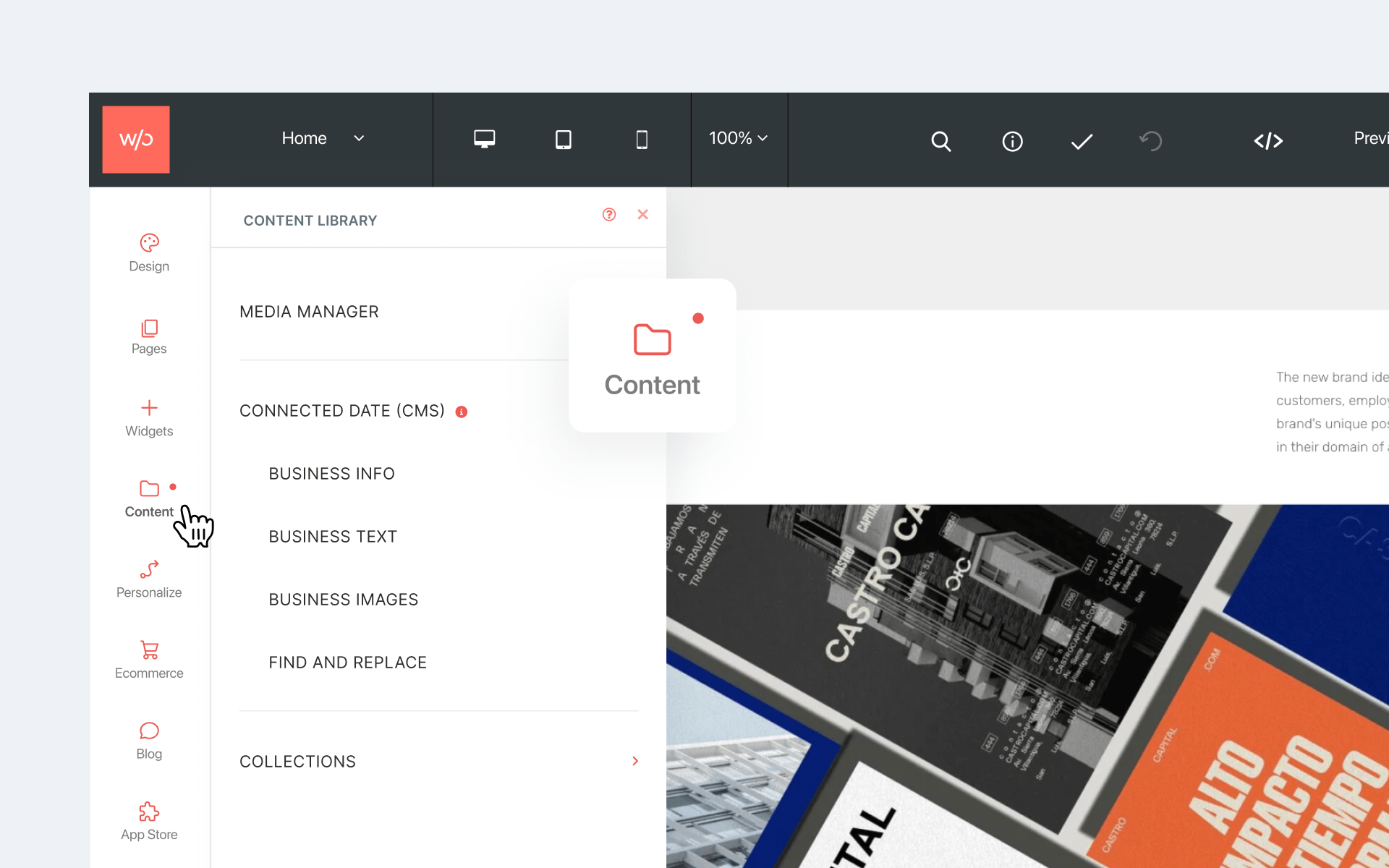
All of Your Media Assets in One Place
At the heart of the Content Library improvements is the new Media Manager. This area contains all of the media assets on your site, including images, video, audio and files of all types.
When you enter the
Content Library, select
Media Manager. In the Media Manager, you will find four tabs along the top:
Images,
Videos,
Audio and
Files. Use these tabs to switch between media types and explore a range of management options that vary per media type. Management options include uploading new content, creating folders, renaming files and previewing audio and video.
A Brand New Stock Video Library
One of the most exciting updates is the all-new stock video library. In the
Video tab of the Media Manager, you will find a virtually endless number of videos available to add to your site.
You will find a virtually endless number of videos available to add to your site.
A rather handy search tool also allows you to search to find the perfect videos for the atmosphere of your website. To further explore the search results, use the dropdown menu to filter results by:
👉🏻 All videos
👉🏻 Free videos
👉🏻 Premium videos
👉🏻 Content already on your site
Captivating videos make fantastic backgrounds for site sections, and it's never been easier to find the perfect video content for your site!
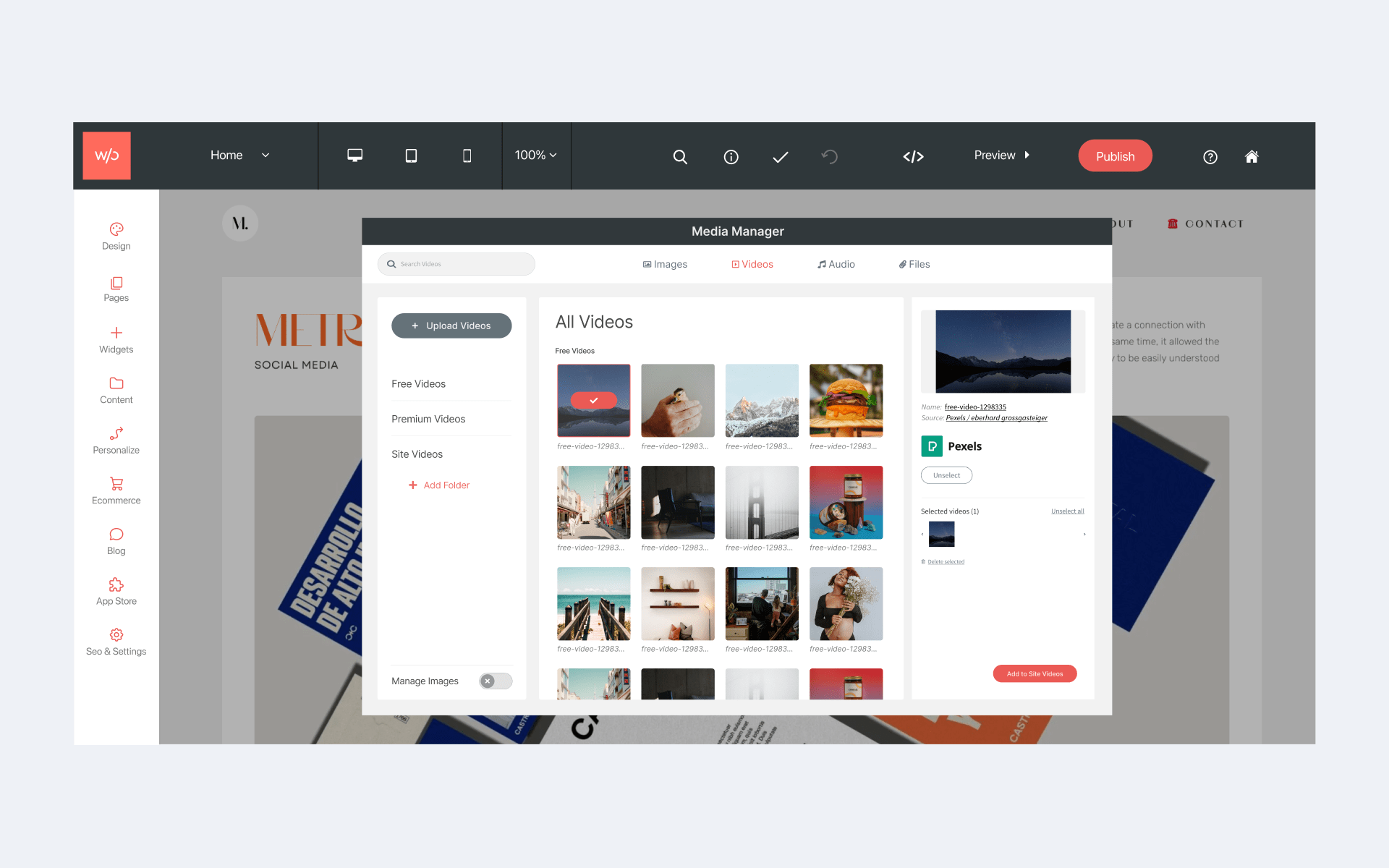
Instantly Preview Video and Audio
With the theme of efficiency in mind, you can now
preview video and audio files instantly in the new Media Manager. To preview an audio file, select the file and click play in the management pane on the right. Video files can be previewed in the same way. And for even quicker previews, hover over any video thumbnail for an instant motion preview.
And There's More!
We hope you love the changes to the Content section of your Without Code websites! These changes are live in the builder now, and can be accessed any time by clicking the
Content button in the side menu. Keep reading to discover even more improvements to the
Content Library.
🖥️
Improved CMS
It is now easier and more intuitive to navigate through your site's CMS sections. The Connected Data section allows for management of business info, text and images. Access this menu at
Content >
Connected Data (CMS).
📁
Support For All File Types
You may now upload and manage files of all types. When you open the Files tab of the Media Manager, you will find all of the uploaded files on your site. This area includes all of the files you’ve uploaded in the past, and of course all of the files you may add in the future. Almost any file type is supported, including
PDF,
DOCX,
XLS,
ZIP and
more. And be sure to use folders as needed to further organize your files!
🎵
Seamless Audio Integration
The Audio manager not only allows easy upload and preview of audio files, but also integrates seamlessly with the Audio widget. Any audio in the Media Manager can be accessed from the Audio widget by clicking the
"Select Audio" button.