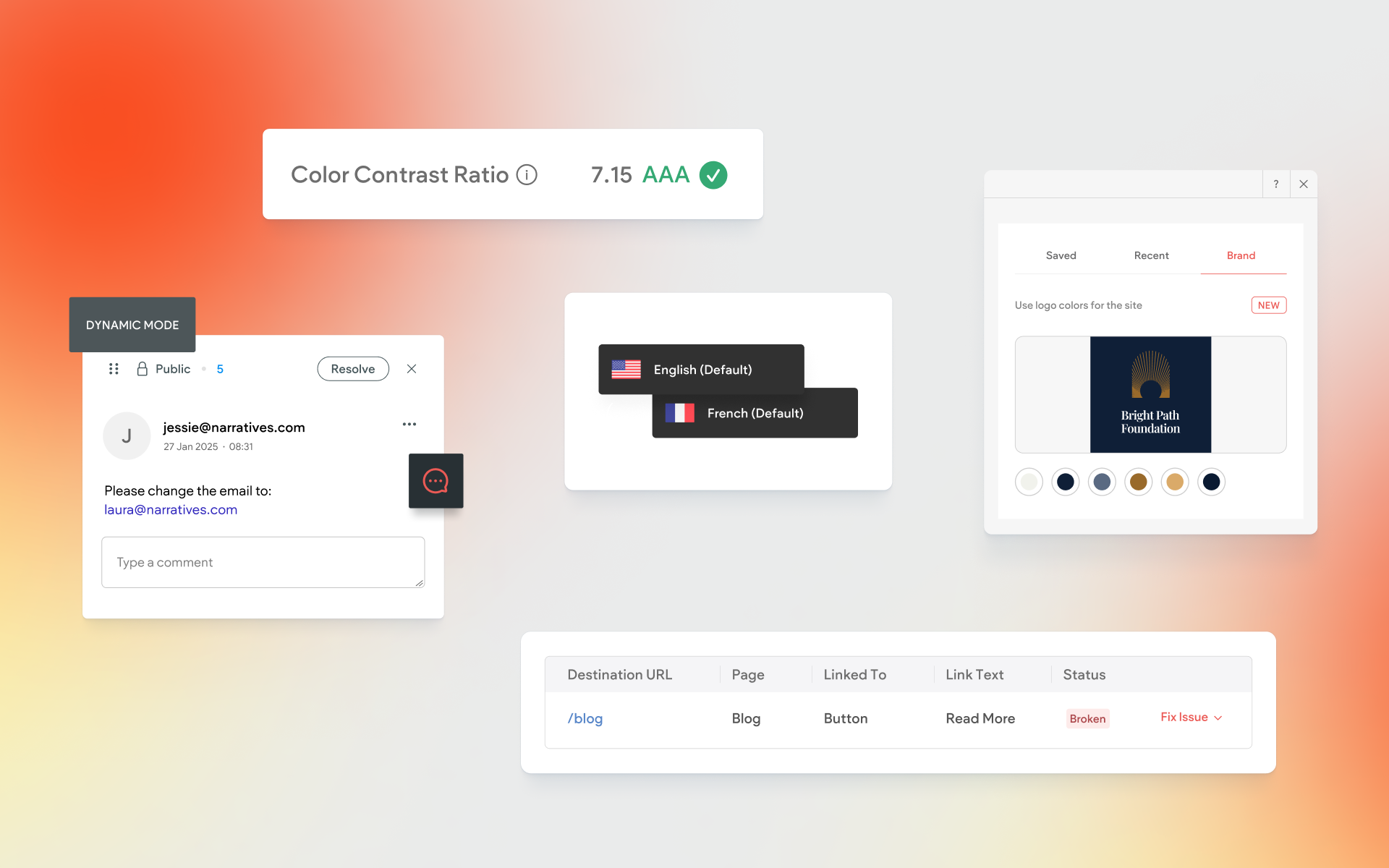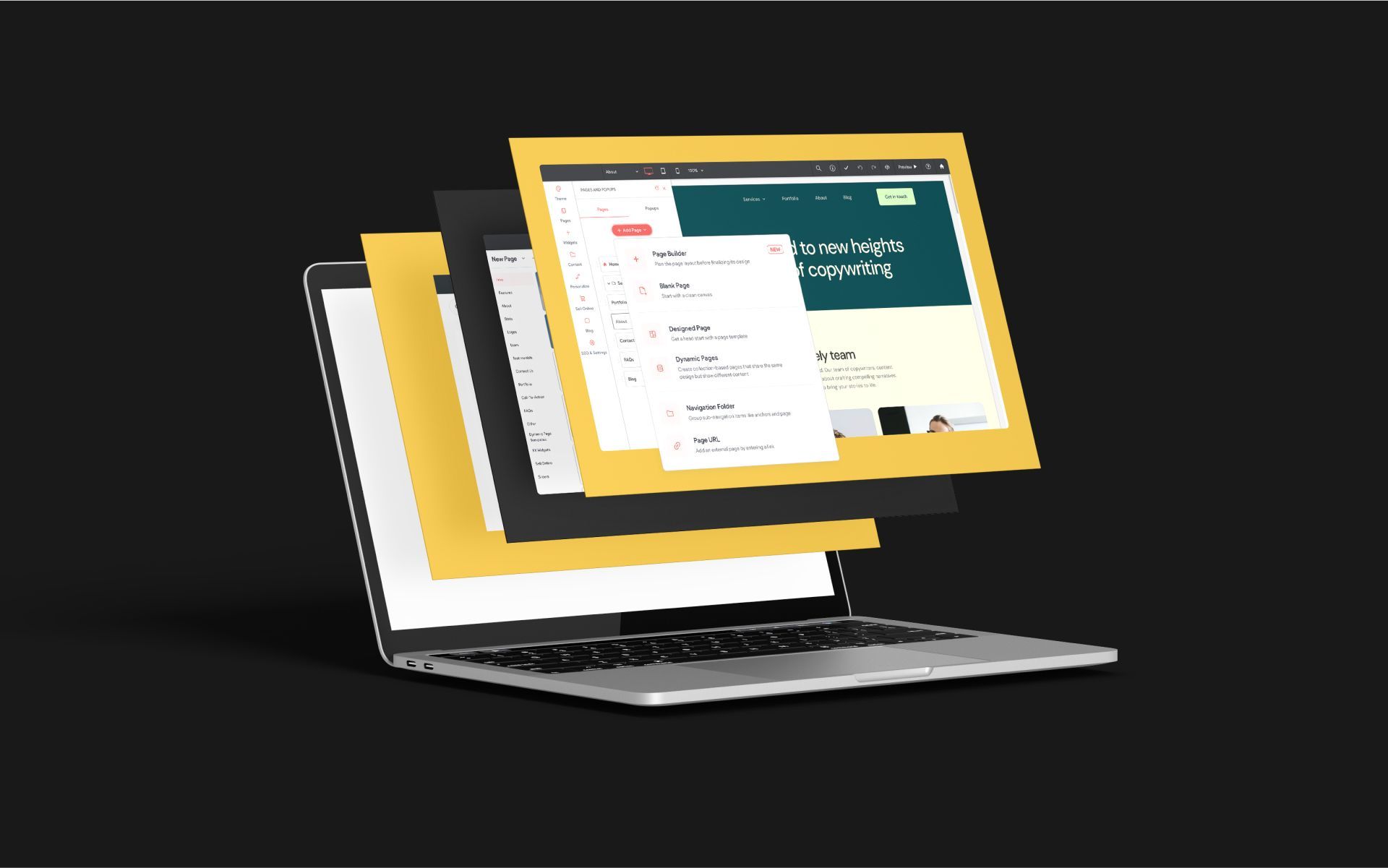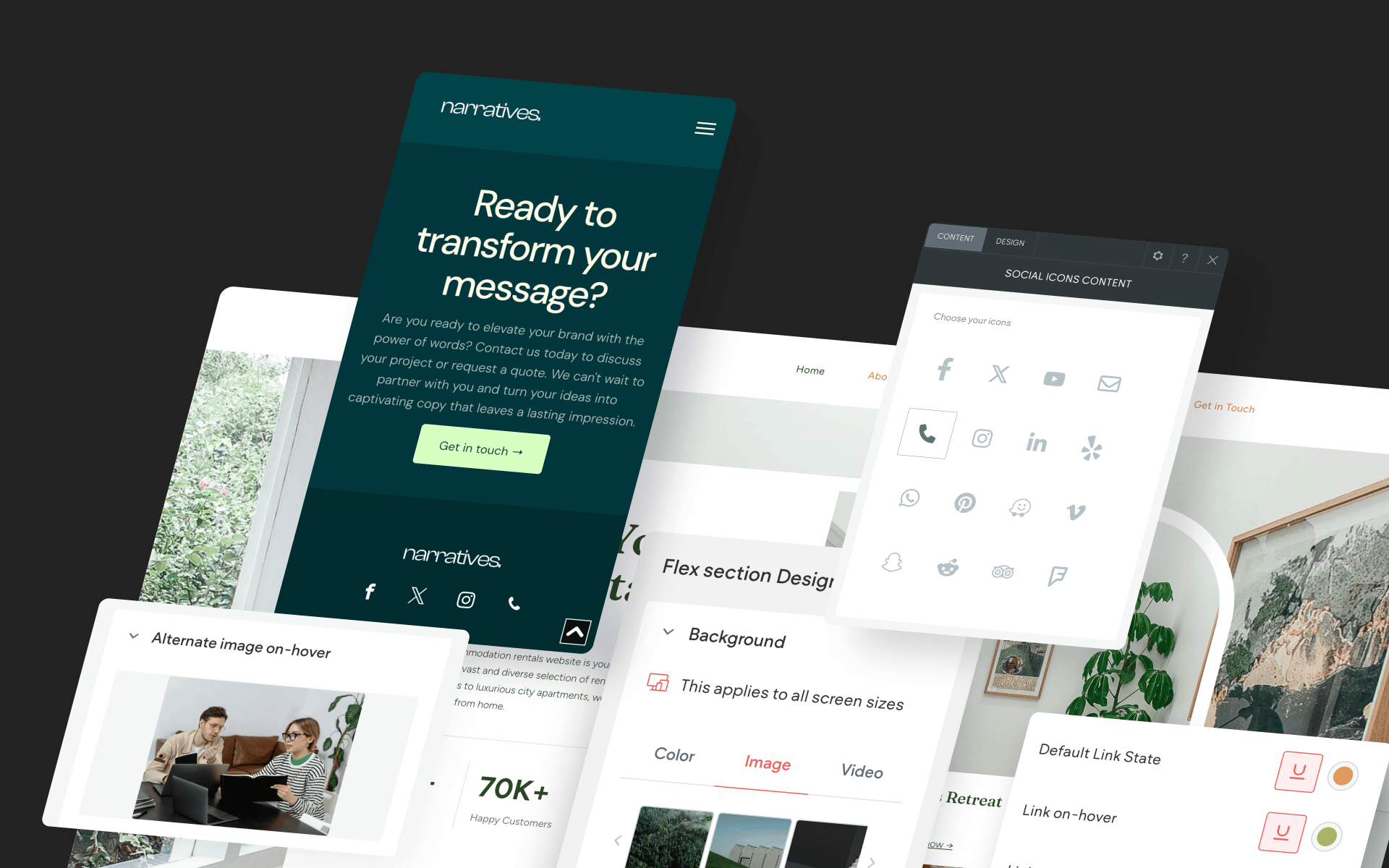5 Effects Only Available at Without Code
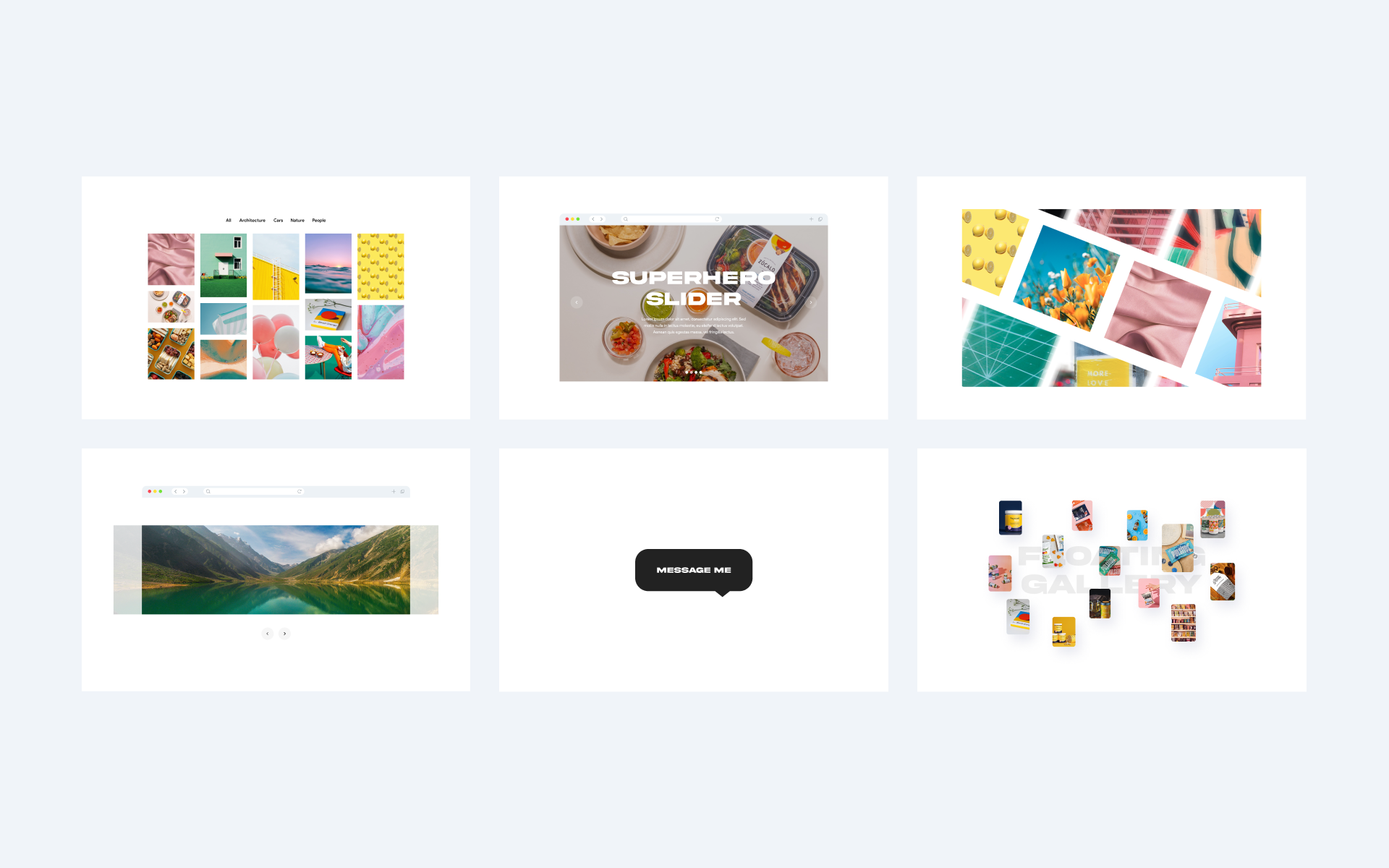
Our mission is to help you make great first impressions. High quality visual effects make websites stand out from the crowd and contribute to designs that clients love. These are a few of our favorite visual widgets that members have found especially useful and unique for their websites. Consider trying one of these widgets for your next project.
Want to see these effects in all their glory? Check out our guided demo to see these widgets in action.
This is the most powerful gallery widget in our arsenal. Over the years we’ve built many galleries that have focused on specific features, but Gallery Connect combines all these features into one ultimate gallery.
As the flagship of our Connect series of widgets, this widget utilizes Google Sheets in a clever way to manage content. All changes can be made in the Google Sheet; images, videos, titles, and descriptions can all be added and updated right in a live spreadsheet making gallery edits easy. Updates made in the Google Sheet are instant, and do not require access to the site builder or widget option panel. This gallery is the perfect solution for anyone making frequent updates or allowing customers to make changes, as Google Sheets are simple to use – no messing around with the widget options panel.
A few of the most popular features include:
- Categories: classify your media by category (e.g., people, nature, architecture, etc.).
- Sorting: galleries can be sorted by the end user using category filter buttons.
- Mixed media: mix images and video content.
- Full screen slideshows: clicking on a gallery thumbnail opens a full screen version of the image in a slideshow.
- Multiple display modes: sort images in a uniform grid, or in a beautiful masonry style layout that mixes multiple image shapes while respecting their original aspect ratios.
This all-time customer favorite is ideal for displaying large hero images and slideshows. Originally built for MuseThemes, this innovative slider allowed members to display a full screen image regardless of device, which was previously impossible without setting a persistent background image.
This widget has been adapted to allow you to display a full screen image anywhere on the page while allowing you to scroll away from it; this is an ideal solution for adding dramatic hero images to any page.
Our Without Code adaptation of this widget includes customer-requested updates to make it even more useful:
- Supports multiple images and can be used as a full screen slideshow.
- A title, subtitle and linked button can be included.
- A setting for header offset for easy use with headers on your site.
This slider gives you the ability to showcase images or products in a very powerful and unique way. By using single ultra-wide panoramic images or alternatively, multiple images automatically stitched together, the widget creates the continuous scrolling effect with a looped reel of content – infinite scrolling, if you will.
This unique functionality was previously only available with custom CSS and members looking for this unique effect were struggling to create this without the coding knowledge required. With this simple, but robust widget, all users have to do is enter their desired images and the widget will do the rest!
Looking for a way to draw attention to your images? Row Scroll is your solution. The Row Scroll Gallery includes an extremely unique and dramatic collection of animated galleries. With 8 gallery modes each offering a very specific animation style, you can find the perfect effect for your site. 8 galleries for the price of 1!
This highly interactive and engaging gallery puts site users in the driver’s seat, encouraging them to interact with the content. As your user scrolls the page, the animation will match the speed and direction of scroll; if the user scrolls back up, the animations work in reverse.
Try this gallery out the next time you need a show-stopper effect on a page.
Sometimes big impact comes from a simple change. The FX Button Hover transforms ordinary buttons into dazzling animated buttons, which add some interactivity and excitement to your site in an instant.
This widget is part of our FX series and is built with simplicity in mind, focusing on one dedicated effect. But while the widget has a simple mandate, it’s built with multiple options. 14 different hover animation styles ensure you can find one that’s the perfect match for your site’s brand and style.
You can add other simple, but striking effects to your site with any of our FX widgets:
- FX Frost: a blurred, frosted glass effect
- FX Confetti: a falling confetti effect
- FX Ken Burns: a slow and gentle zoom effect slideshow widget (“Ken Burns” style)
- FX Gradients: animated gradient background
- FX Bokeh: soft, out of focus circles moving gently
Bonus: Floating Gallery
We couldn’t leave our new Floating Gallery off this list – this gallery creates an elegant and immersive full page image gallery or portfolio display. Just as the name would suggest, this widget allows you to display thumbnail images that appear to float on the page. As a user moves their cursor, the gallery will react by gently moving the images in harmony with the cursor.
The real power of this gallery is that it’s entirely self-contained; instead of creating your gallery and then having to build individual pages for each item, this gallery automatically generates individual item detail pages. Clicking on any of the gallery images will open a new focus page with everything you need: a full-size image, title, description, and a linkable button.
Add this effect to photo galleries or design portfolios; users will love the soft, gentle movement and you will love how quickly you can create a beautiful, functional gallery.
We hope this list has given you some great design inspiration. Want to try these effects out on a site of your own? All of these widgets are available only on the Without Code website builder. Try out the builder free for 30 days!
Want to Know When New Widgets Are Available?
New widgets are released all the time! If you'd like to stay informed on the latest effects, be sure to sign up for our bi-weekly newsletter where we share the latest widgets, templates, tips, tricks and updates from our no-code design community at Without Code.