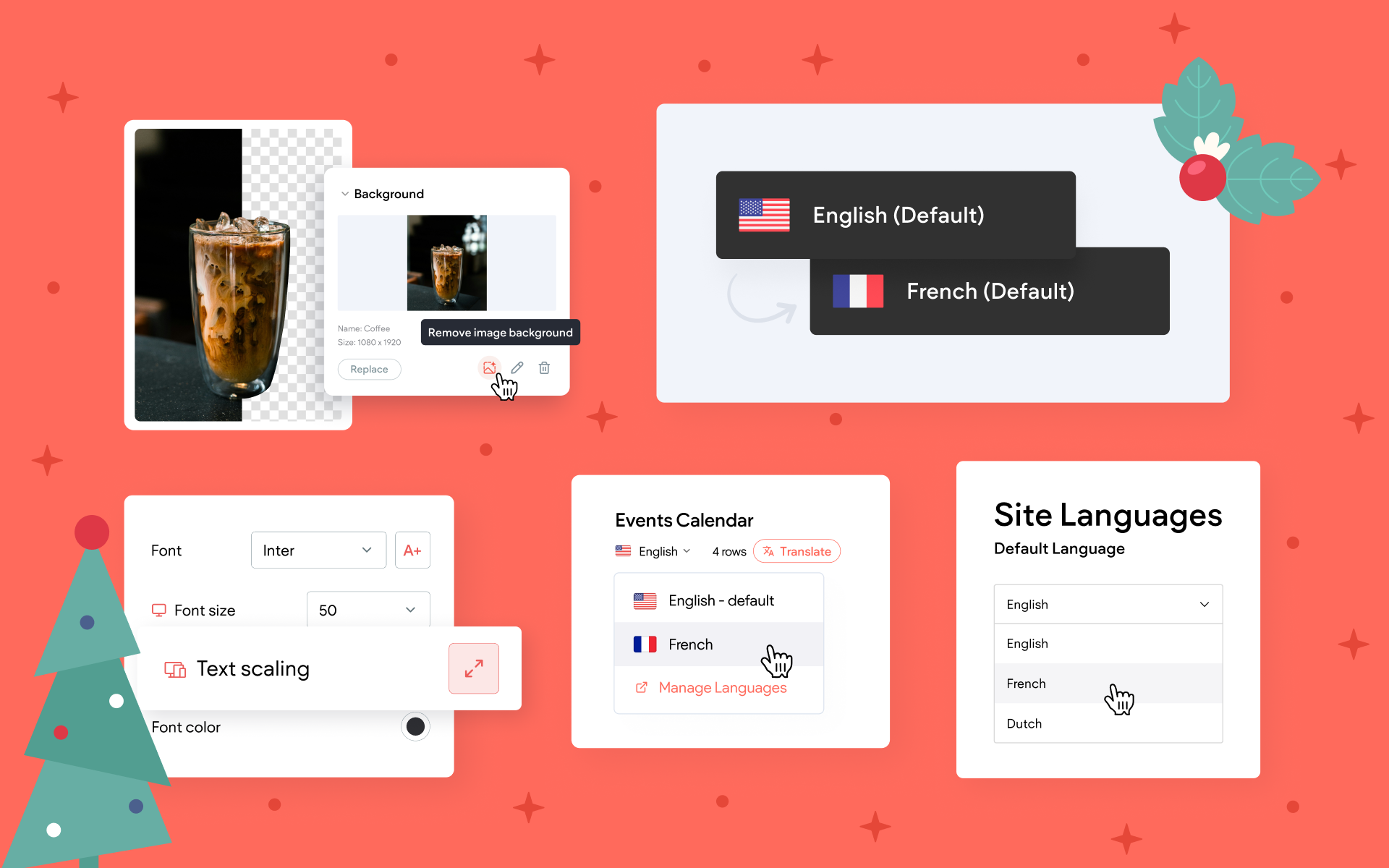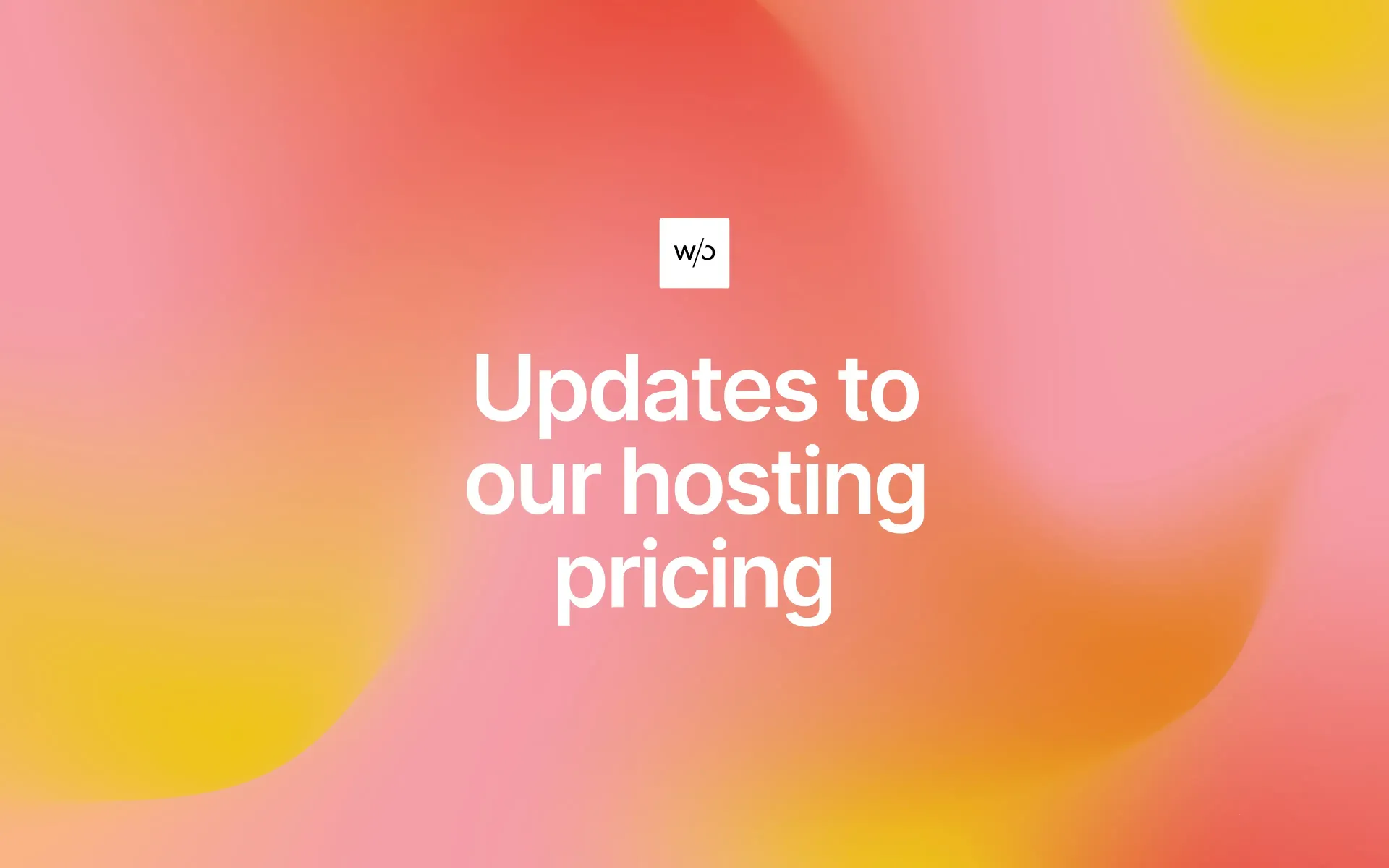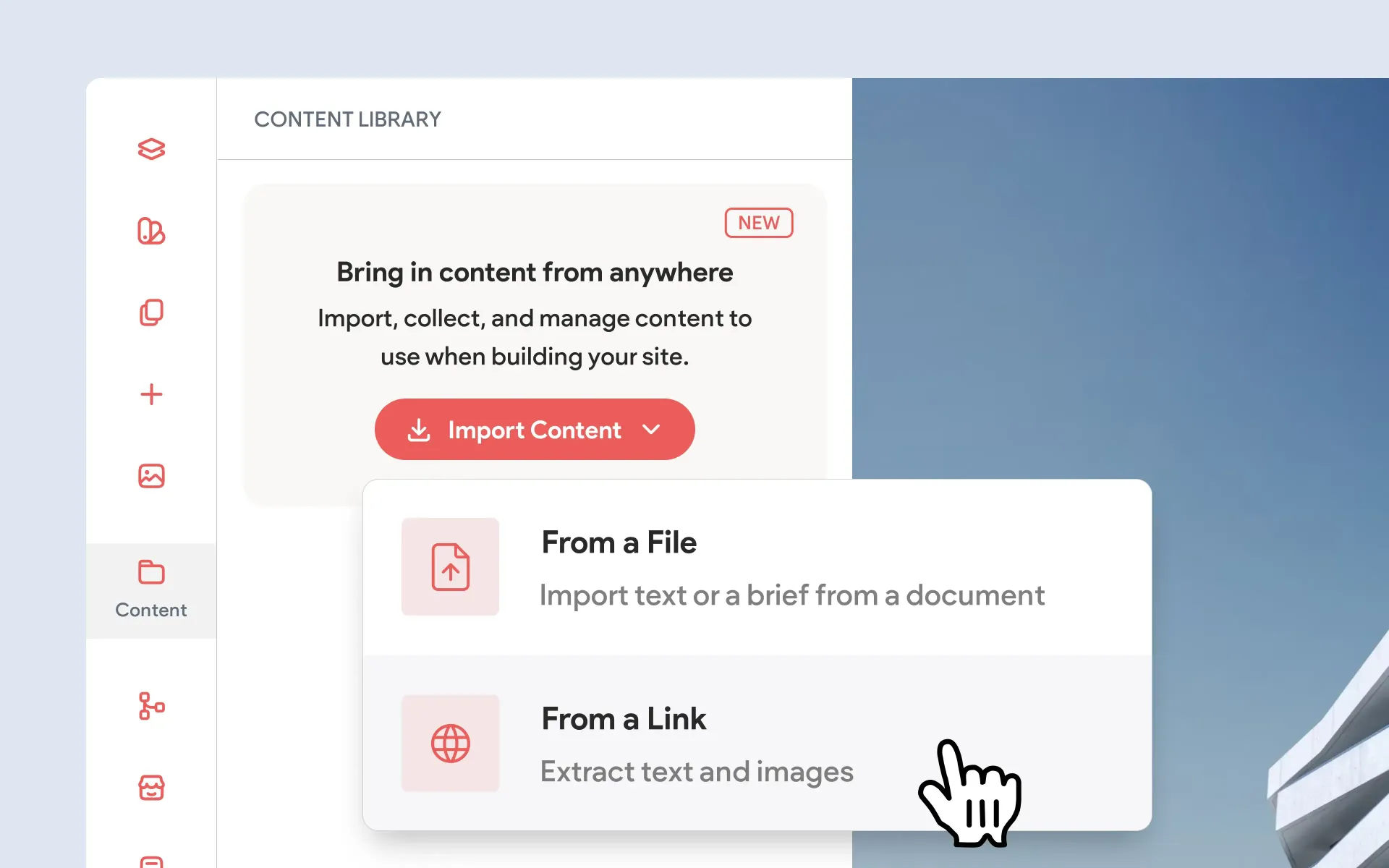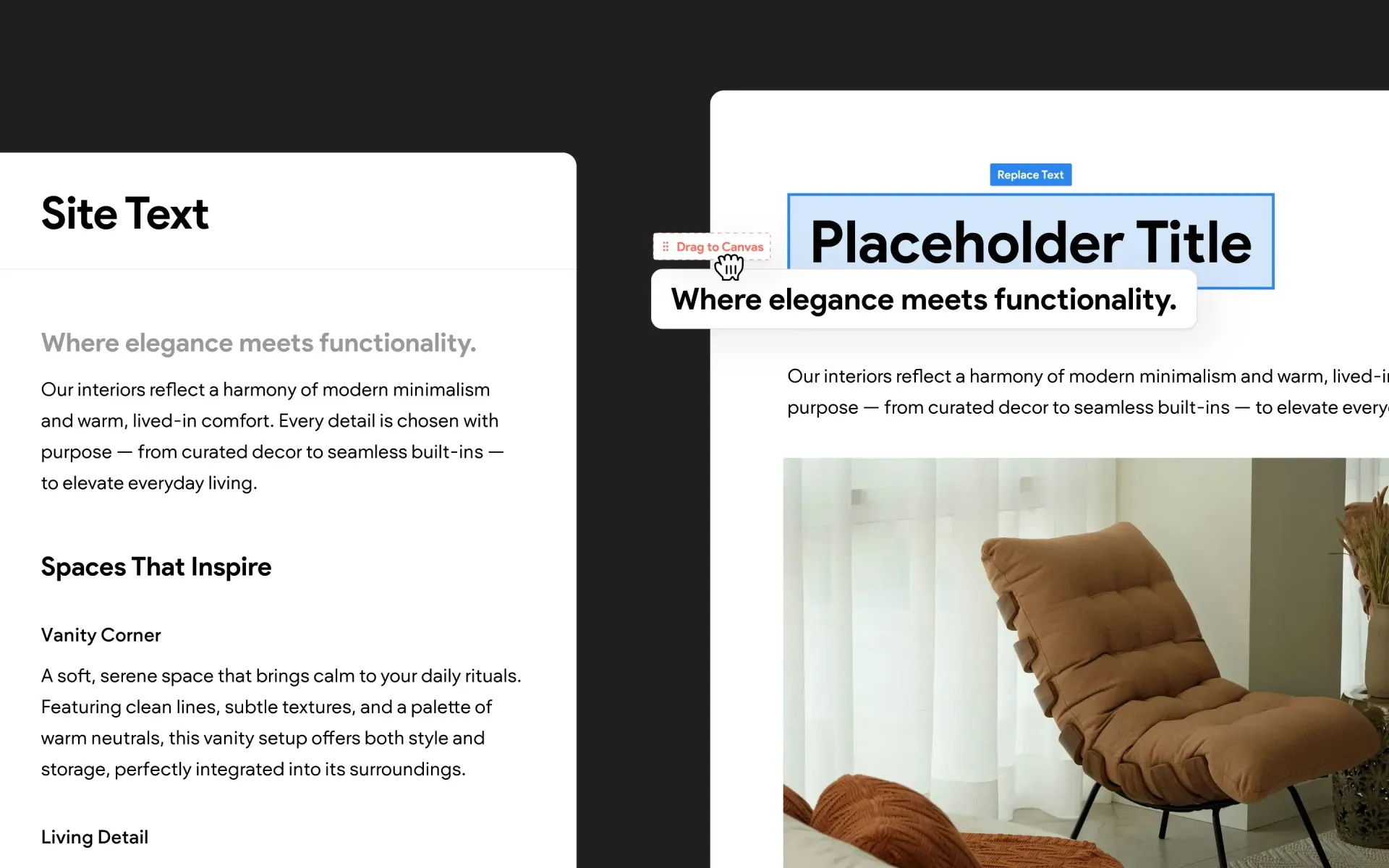4 Steps to Becoming a Freelance Web Designer

When freelance creatives describe their career to others, the number one response back is, “wow, how can I work from home?”
While any freelancer will remind you that ‘working from home’ does have its own set of difficulties, there is no denying that being a self-employed creative is an amazing career. As so many members of our community know, starting your own business is no cake walk, but the rewards are undeniable: freedom – being in control of the projects you take on, flexibility – the ability to tailor your work hours to your life, comfort – sweatpants becoming part of the expected dress code, and the list goes on.
So how do you get here?
Like most good things in life, it’s going to take some work, training and dedication – however the payoff is certainly worth the effort! To get you started, here’s a brief guide to becoming a freelance web designer.
Training
If you are an aspiring freelance web designer, first up – evaluate your current skills and develop the new skills you need. Website design is a creative field, and you’ll certainly have an advantage if you have a natural eye for color, layout and typography. However, like all skills, these can be learned and refined over time.
The best way to understand how a website is designed is to start analyzing the sites you browse daily. Pay close attention to the navigation system (links to other pages), typography (fonts) and images. Most websites are built using many common and repeatable techniques, and as a designer you’ll need to implement these elements on each site you build. There’s no need to reinvent the wheel – if Apple or Amazon is using something on their site, it’s probably well tested and performs perfectly. It’s highly unlikely you’ll design something better!
“If I have seen further than others, it is by standing on the shoulders of giants.” — Isaac Newton
Never coded before? No problem! Not knowing how to code will not prevent you from creating beautiful, customized websites and a successful business. Very few modern designers have both the design and development (code) skills to build a complete site. That’s like asking the architect to physically construct the building after designing it.
There are so many code-free resources available online and by focusing on learning how to use a no-code solution, you can avoid hiring outside developers, which means higher profits for you. Choosing and learning a platform is an important step, as it establishes the foundation on which you will build your business, impress clients, and eventually be able to manage multiple sites and make a living.
Pick your platform. Aka pick the software or tool that you are going to use to build your first website. There are so many to choose from so before you commit to a platform, watch some training and take advantage of free trials. Make sure that the primary platform you decide on is not too advanced for you, gives you enough customization to deliver a range of sites, and most importantly, includes a lot of training and resources. See if Without Code is the platform for you.Train yourself. Once you have picked your primary platform, it’s time to get into the nitty gritty. Watch some tutorials and build some test sites until you feel reasonably comfortable. You certainly don’t need to know everything before you start your search for clients, but the more confident you are the easier the whole process will be. Get up to speed quickly on Without Code.Explore website design concepts. Most popular websites have a similar layout and structure, including having a logo in the top left, navigation bar to the right and a grid layout below. Pay attention to the various website layouts you see daily while browsing the web. While it’s important for your design to be unique, it’s a risk to ignore established layout principles – they are tested, perform well and site visitors shouldn’t need instructions on using your website. The 12 do’s and don’ts of web design.

Brand
As you are building your company, it’s also important to consider your brand. This step weaves itself throughout the process of building your business because it will define your design style, website content, and even company name.
Combined, these components create your brand personality. What drives you, what makes you tick, and what sets you apart is the essence of your business, but remember – be authentic!What are your goals? The overarching goals that drive you are important in your brand. Use these to define what kind of projects you highlight in your portfolio because what you put out there will come back around.What are your core values? This includes your overarching mission, what is important to your customers and to you. Having clear core values can help you know when a project “fits,” and when to say no.What makes you unique? Think of the characteristics that make you and your business stand apart. Maybe you can represent a unique niche: a specific industry or type of website (such as ecommerce).
Portfolio
You’ve made some brand personality decisions and gotten your hands dirty in your primary platform of choice: it’s time to show potential clients what you can do. Enter, a kickass portfolio.
Your portfolio is your opportunity to show off your personality, what kind of work you’ve done and what kind of projects you want to take on. As a web designer, your website is the first item in your portfolio; focus on designing a clean, appealing website structure first and then add in your projects.
Ok, so what do you do if you have never been paid for web design (as in, “duh, that’s why I’m reading this”)? Don’t fret! You can create imaginary projects, or concepts, to show off what you are capable of. Or you can redesign existing services (Facebook, Google, etc.) and add your own unique style. The key is to make these projects look real, so take them seriously and show them off in a professional manner. Include quality mock-ups to demonstrate the sites and include an extensive description to give potential clients context and confidence that you can deliver for them.
You can also ask friends or family if they have any opportunities for you to build websites for them or their businesses. Building a quality portfolio is important for future revenue, so consider offering a discounted rate for your services when you’re just getting started. Alternatively, offer to donate your time for free to good causes that may not be able to afford to hire a seasoned designer.
Focus on quality over quantity. Showing off two really impressive and well-thought-out website designs will get you way more recognition than an extensive library of ho-hum sites.
Marketing
This step may be the trickiest of them all, as you need to differentiate yourself from others, get some eyes on your brand-new website and build up a social media following. The portfolio is an important first step in marketing yourself – this gives you a place to send potential clients – but you can’t simply create it and assume it will start generating business. In order to get some traffic to your website and be considered for freelance projects, these options may help:
Check out freelancer websites AND full-time job postings. There are some useful freelancer websites that can be a great source for work – Upwork, Freelancer, Guru, PeoplePerHour. Each has their own structure and application process, but essentially you can apply/bid on a variety of projects for different companies. But don’t limit yourself to only freelance postings. Check out full-time job postings that include projects you could assist with; if it looks like a fit, email the company and offer up your services as a freelancer instead. Many companies will leap at this opportunity because you’re serving yourself up to fill this void immediately and if the project is pressing (and which project isn’t?), you may be a much better option than filtering through resumes and interviewing for the right candidate. As well, it removes the commitment of a full-time employee and in many cases, it can lead to a long-term contract through the company, which could be monetarily beneficial for them (and of course, for you).
Start blogging on your website. Blogs are a fantastic way to improve your site's SEO, which means more potential customers can find you. Google wants to serve up current information to customers, as well, a blog post is going to keep visitors on your site longer, which Google also looks for when ranking websites. So, start writing! Think about what potential customers might want to learn that will show off your knowledge in your field. Share what key components any About page should have, list some top web design trends, discuss the reasons every company should evaluate their website design each year. Your blog posts should be relevant to your work as a freelancer and should offer up significant information (i.e. not just plug your services) while suggesting that you are an expert in the field.
Create branded social media accounts for your company. These social media accounts can help you engage potential customers and drive people to your website. Post about individual projects, blog posts, and more general posts (such as a quote or repost), but remember to use only high-quality images, link back to your site and don’t be afraid to add your personality. Beginning as a brand-new account can be demoralizing (building a following is generally a slow process and has only gotten harder as social media algorithms have changed) so ensure you engage with other accounts daily, post frequently, and consider advertising on the various platforms.
Building a new business from scratch is no easy feat, but if you develop your web design skills and present a beautiful portfolio (combined with some marketing and a strong social media presence), potential clients will start to take notice. One happy client will lead to another and before you know it, you will find yourself busy at home, working in your sweatpants!