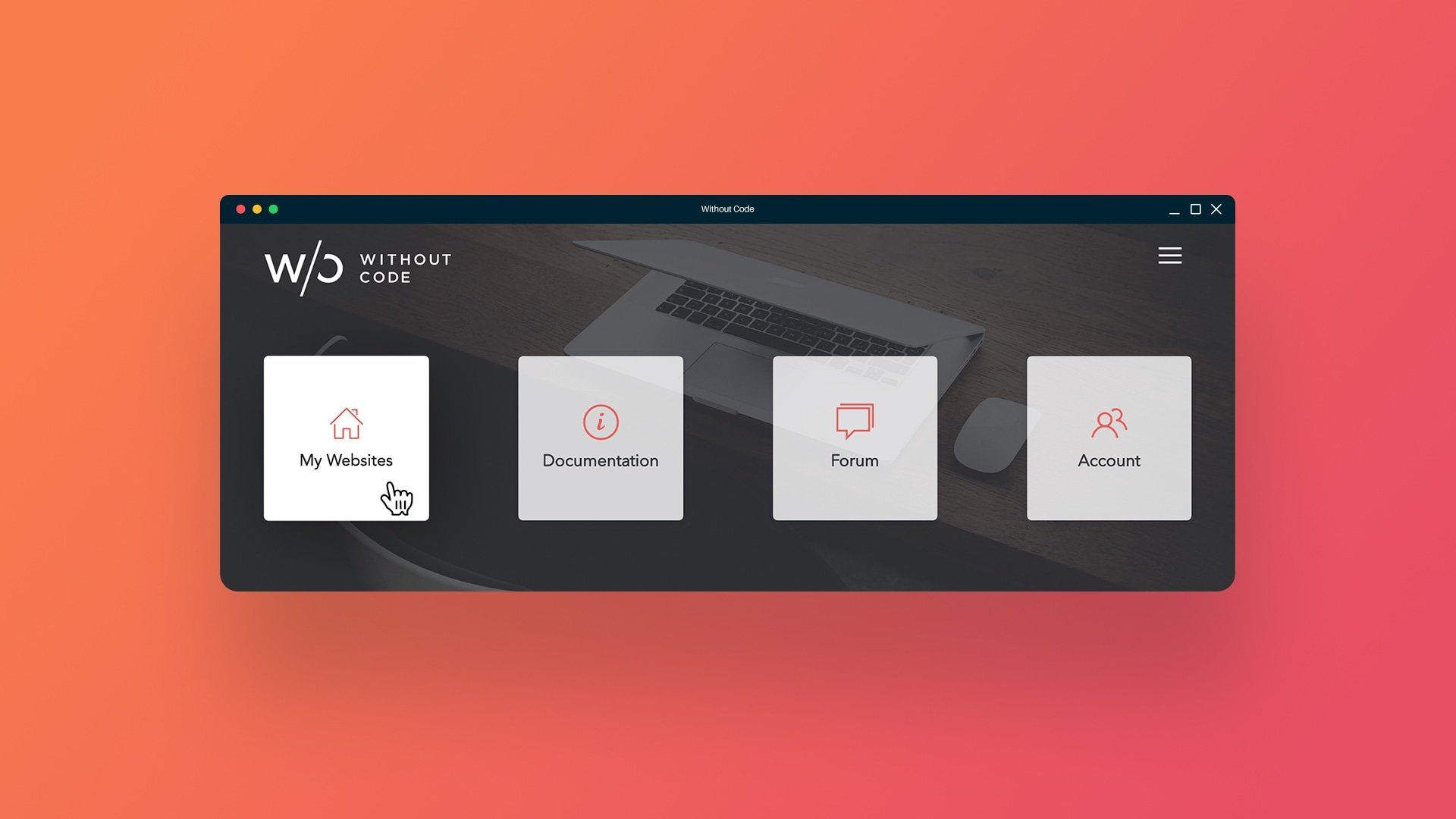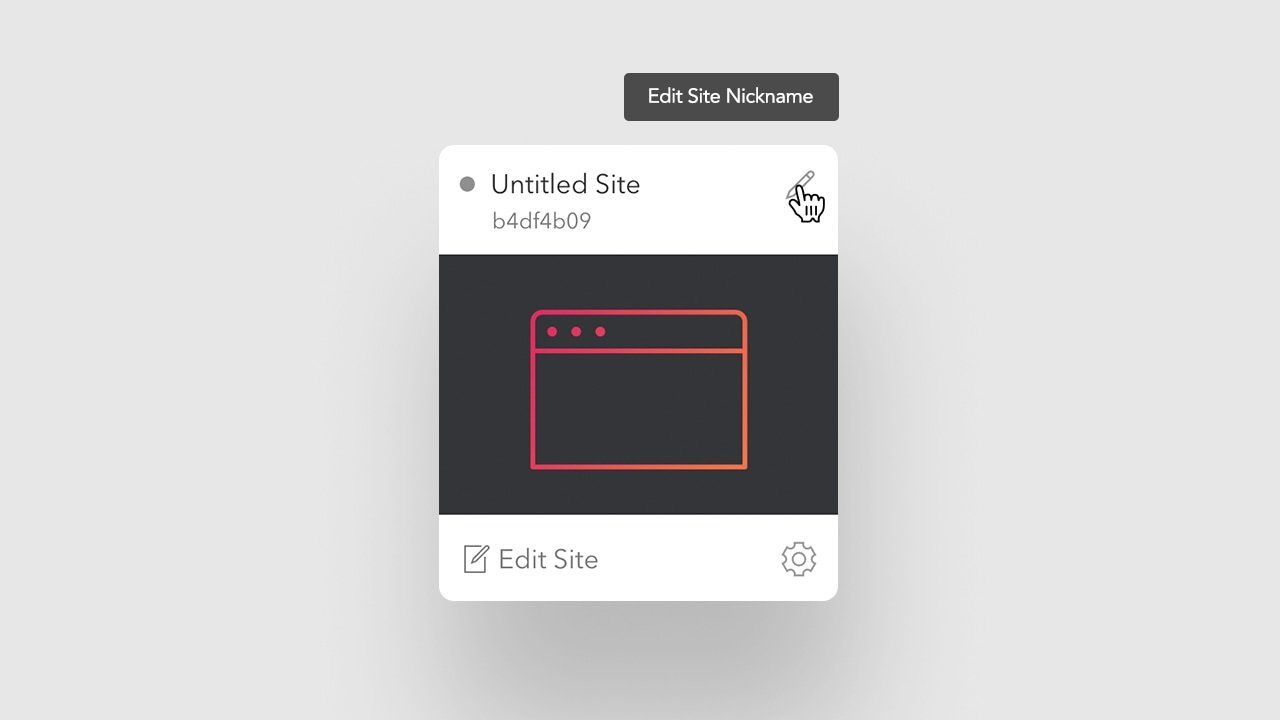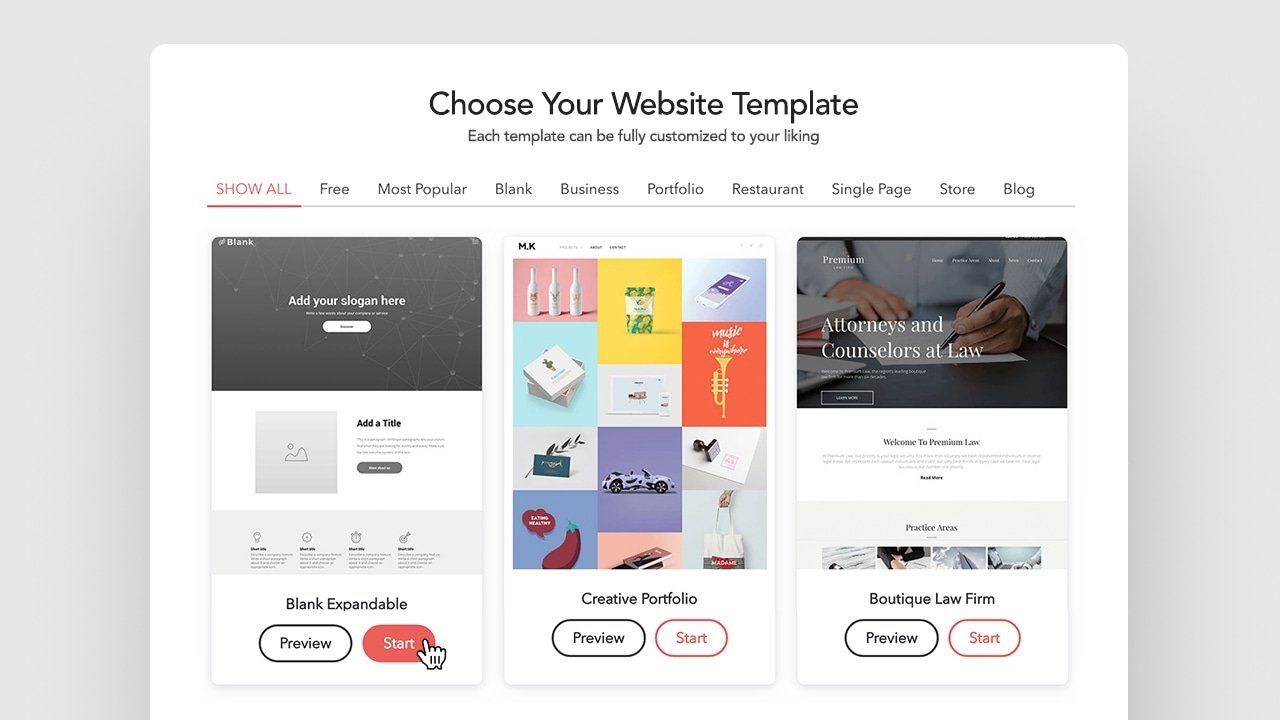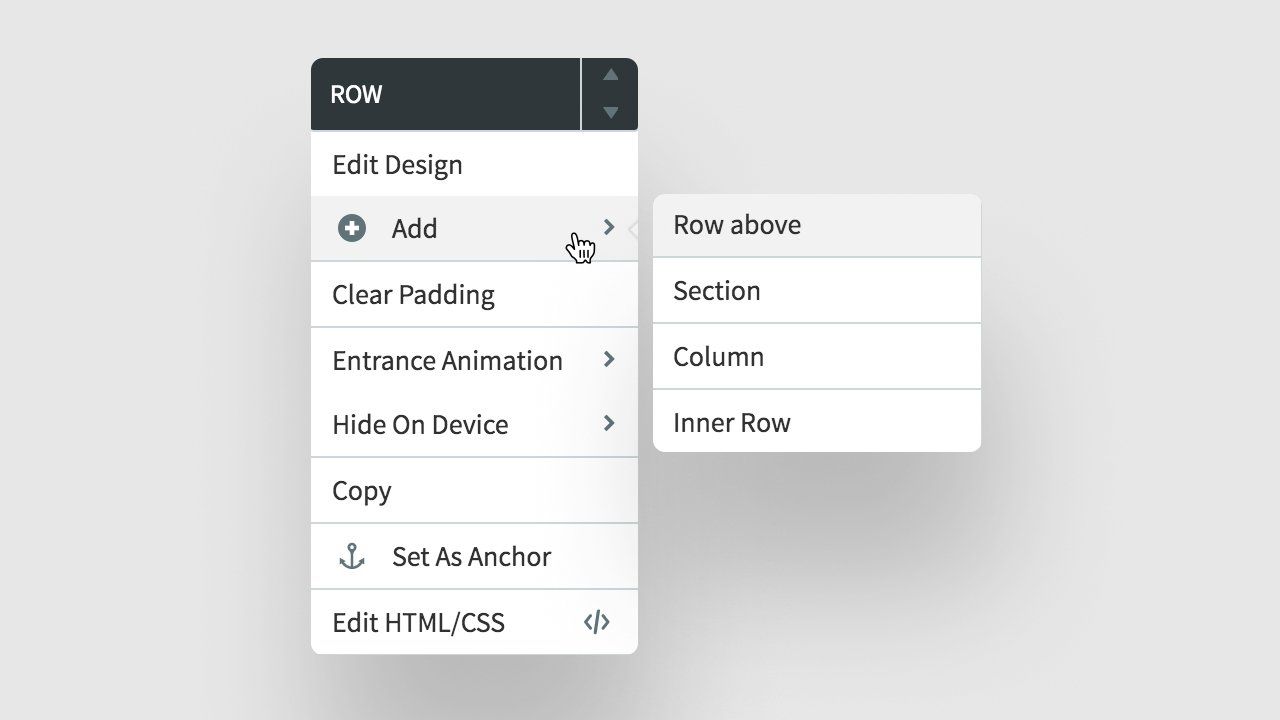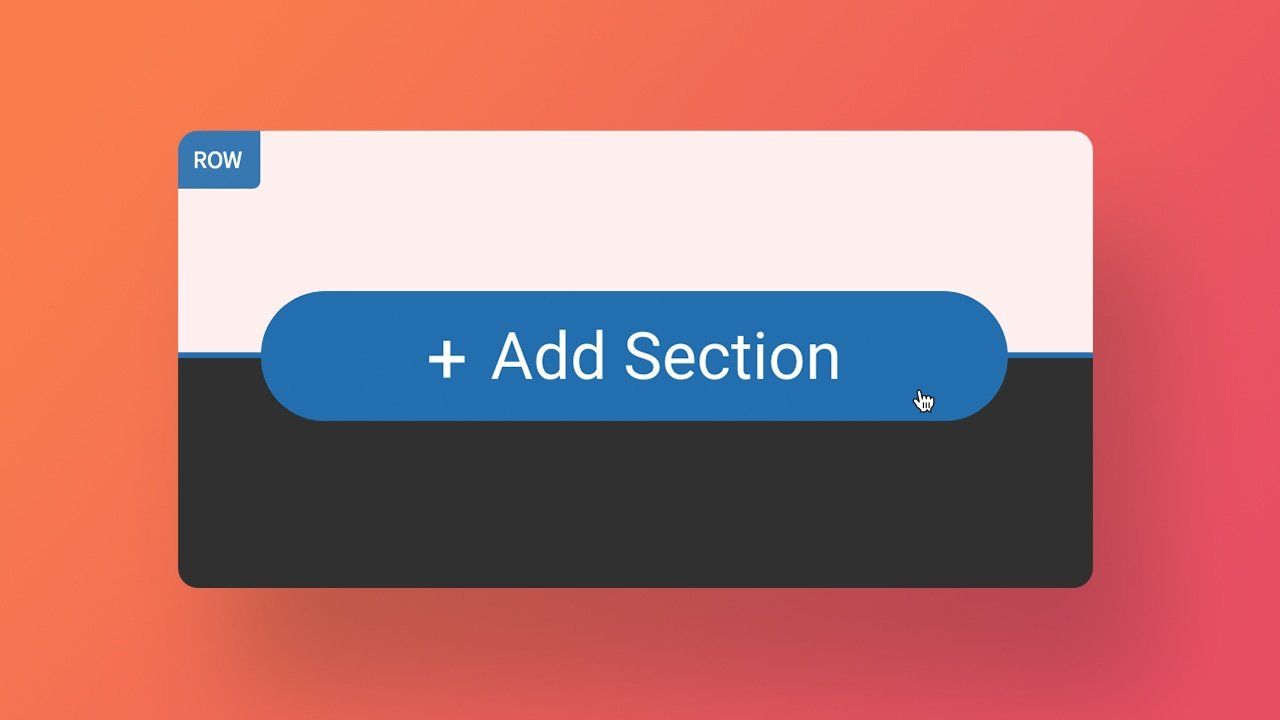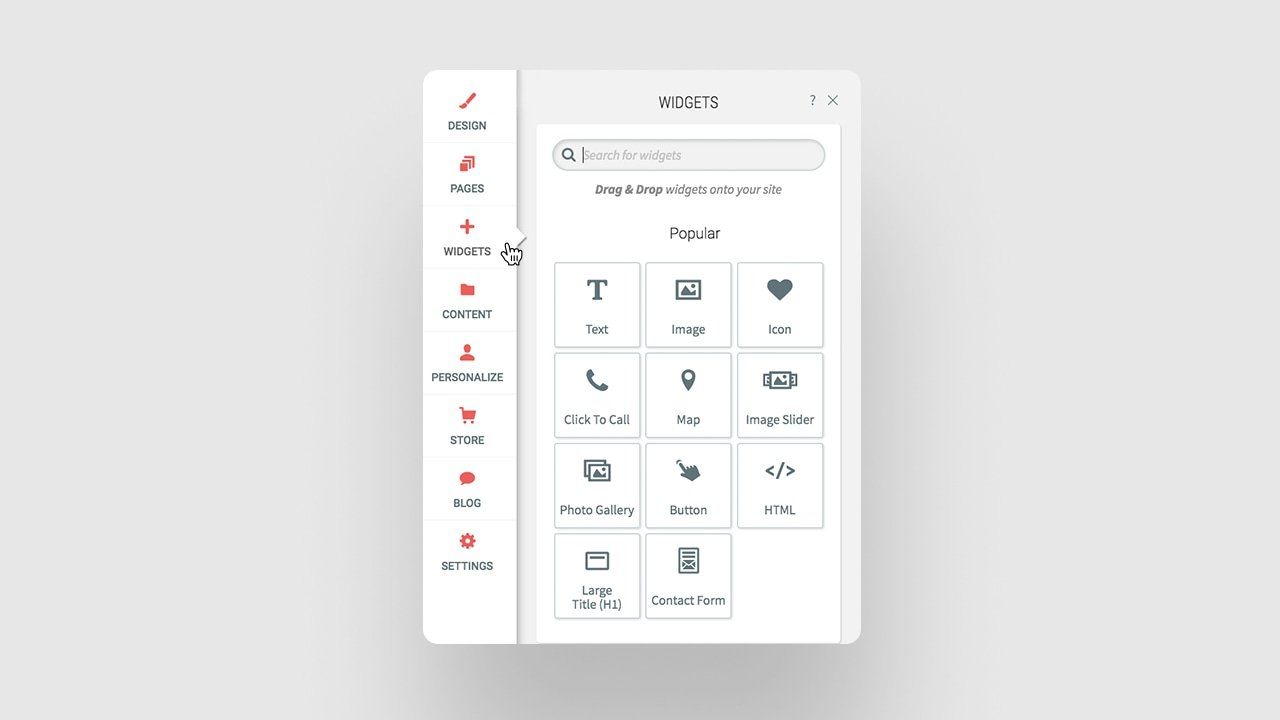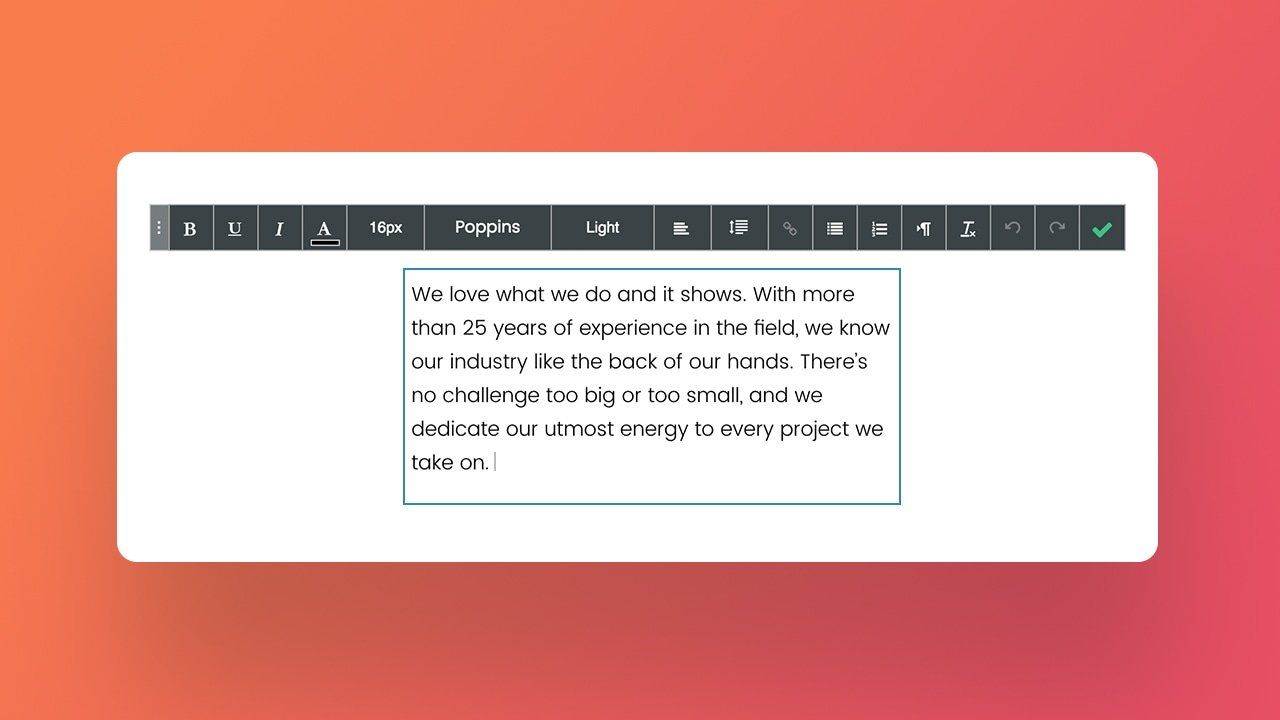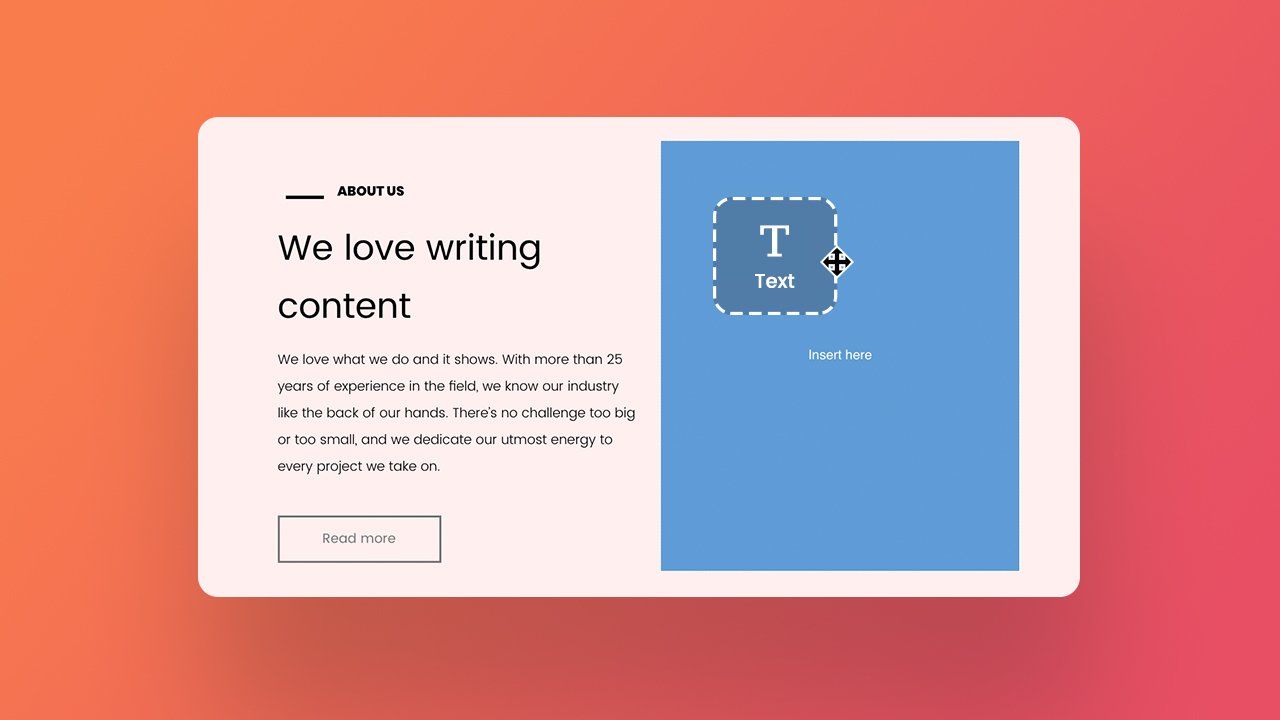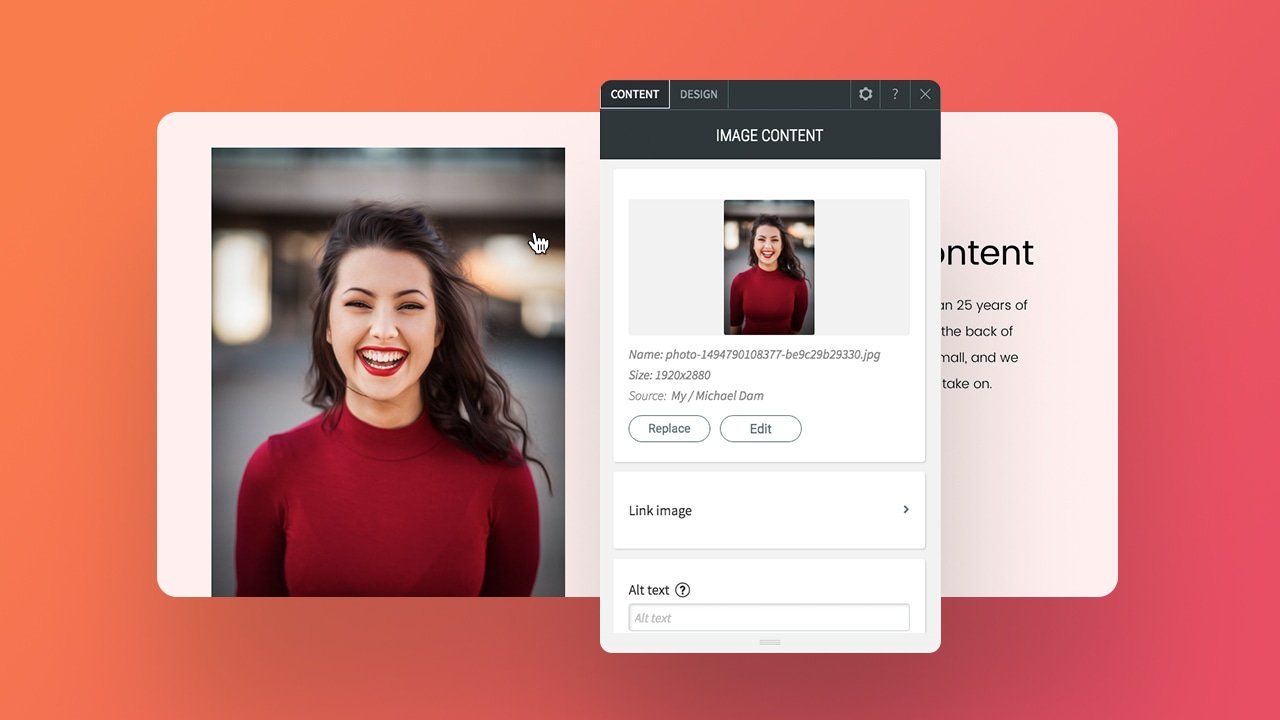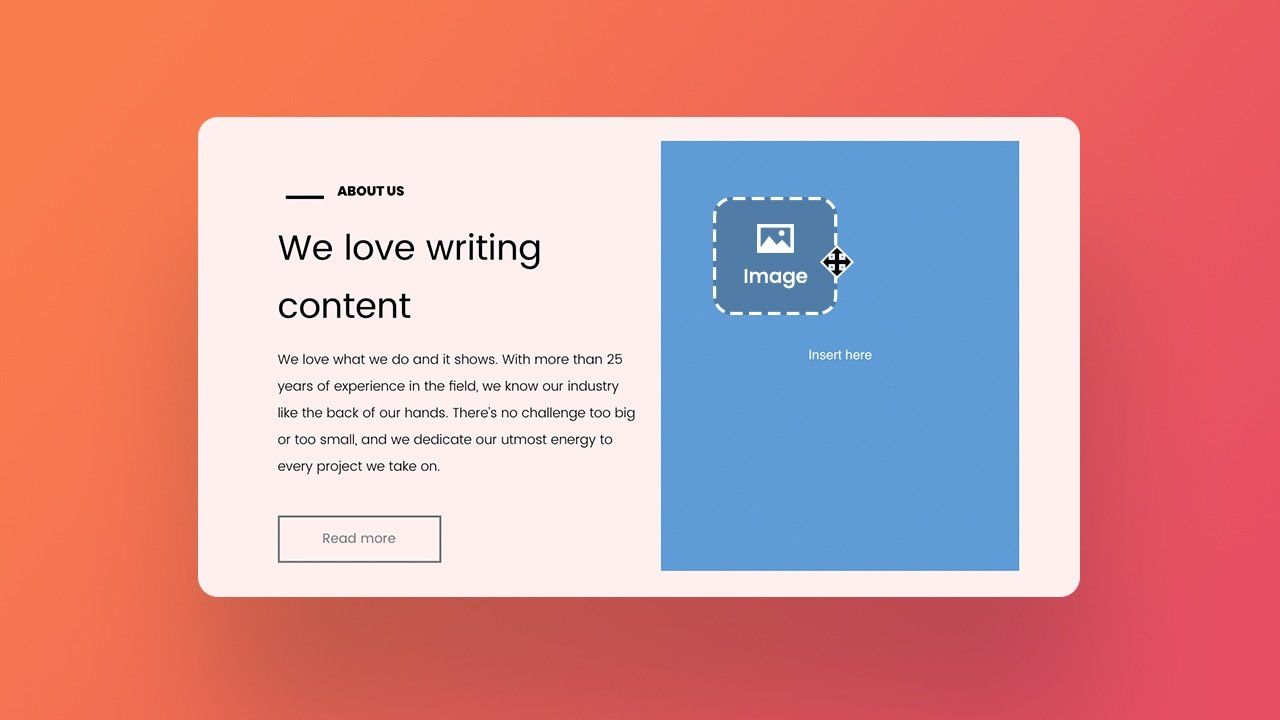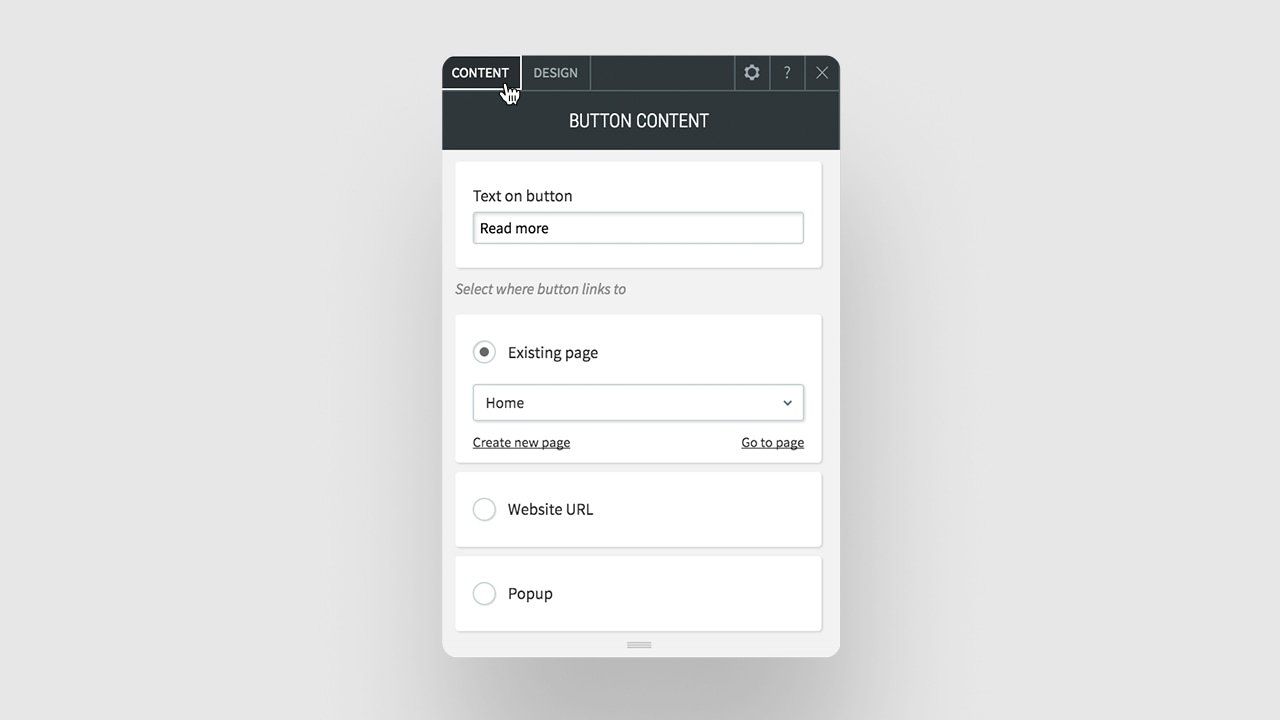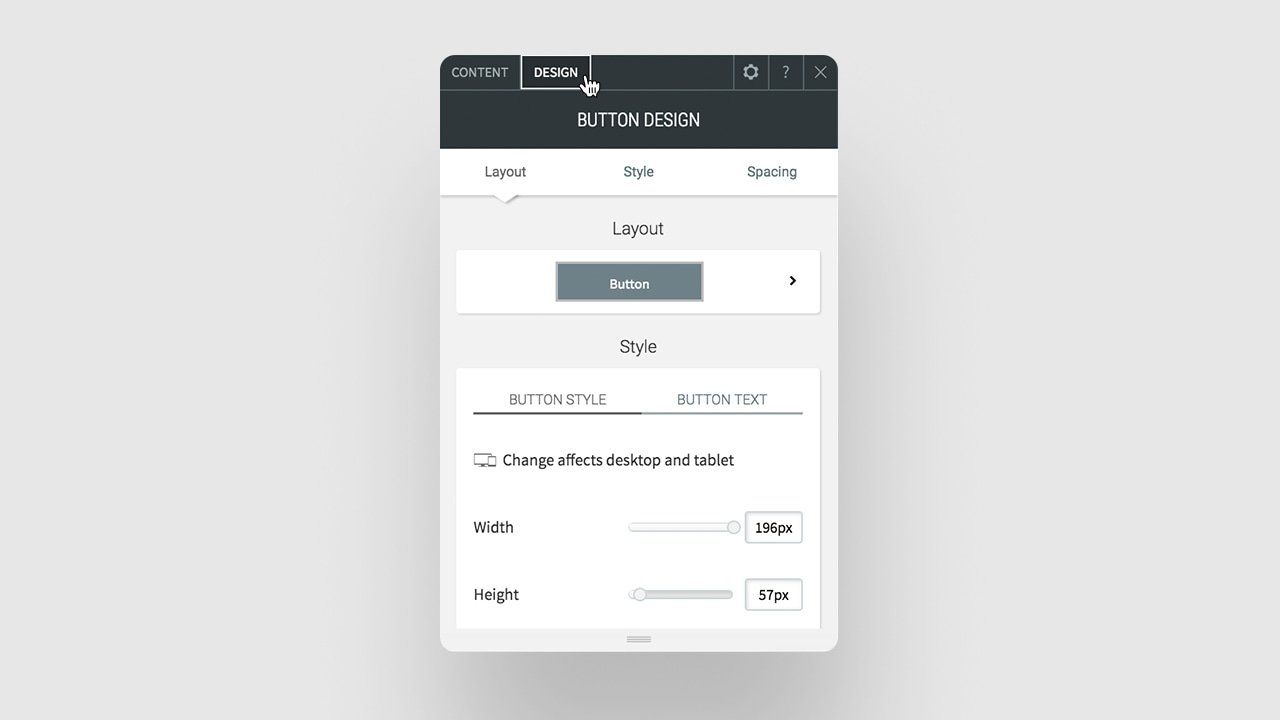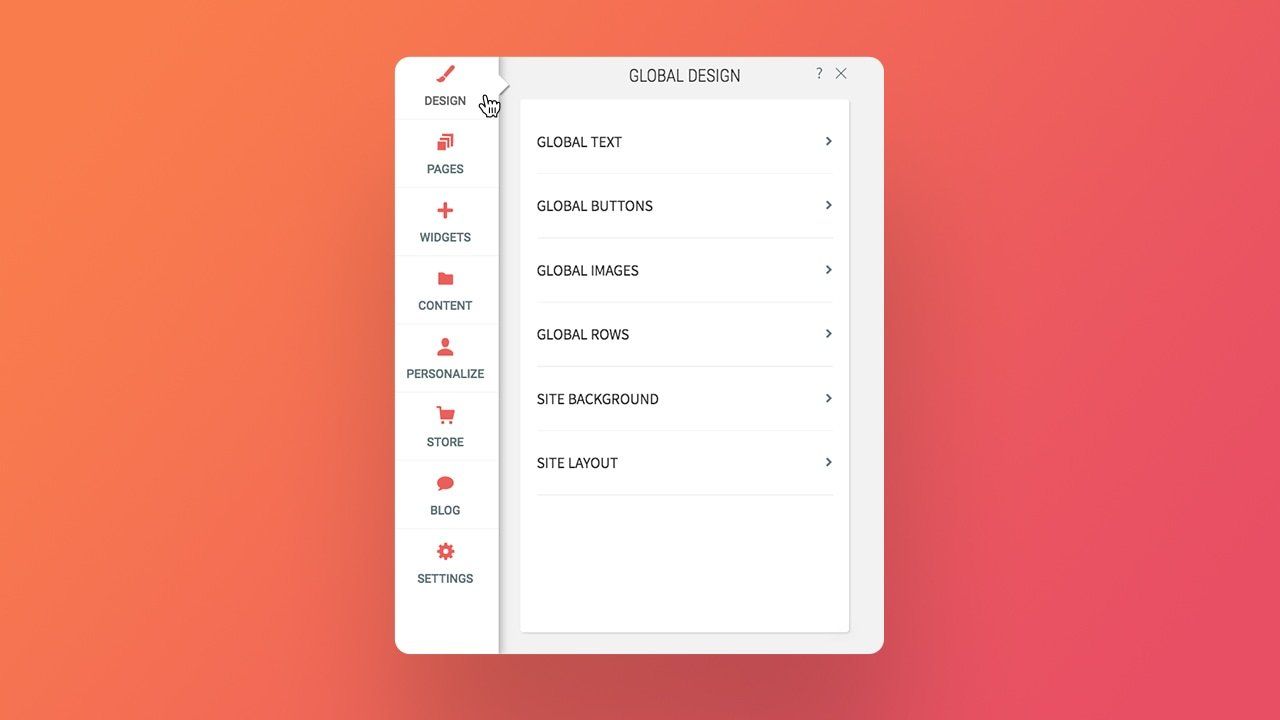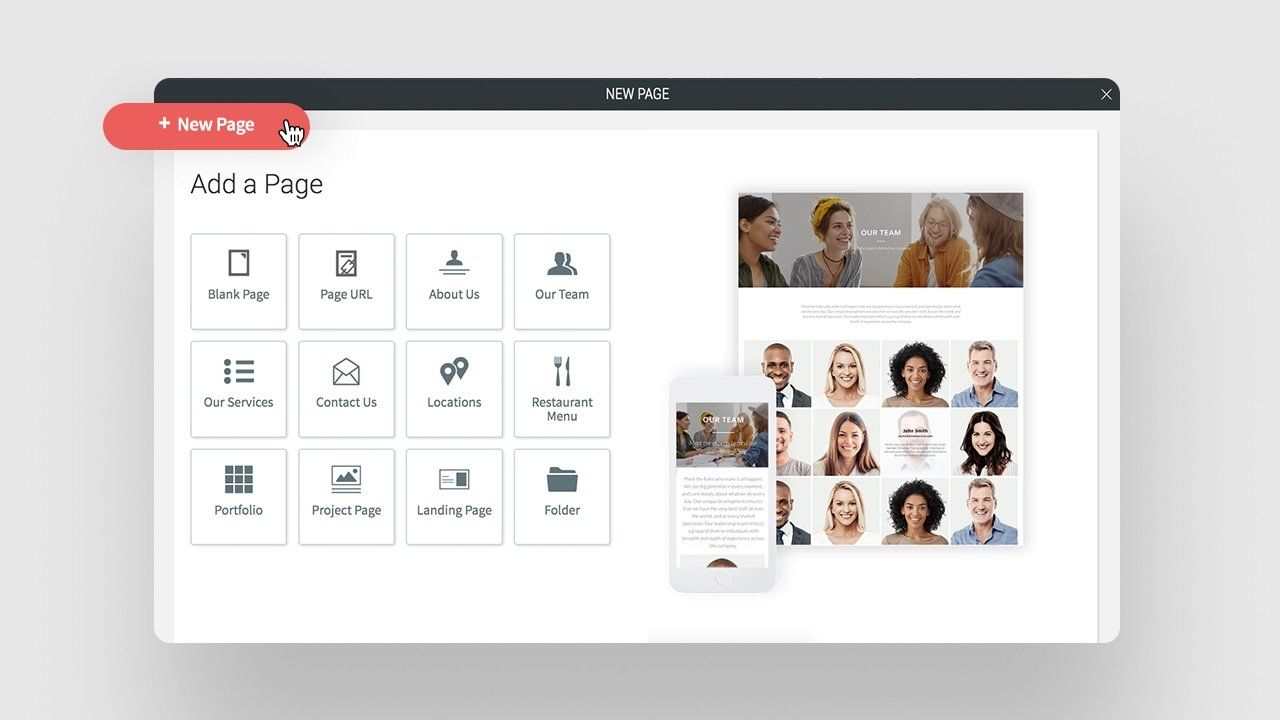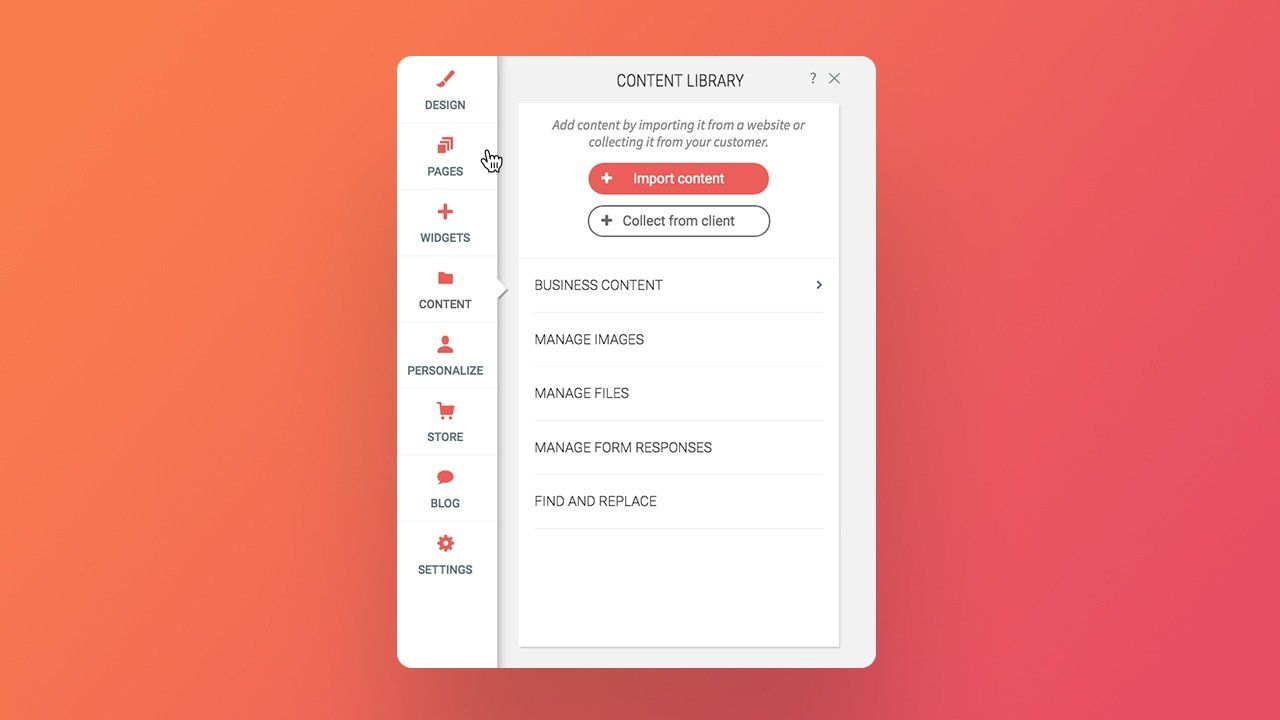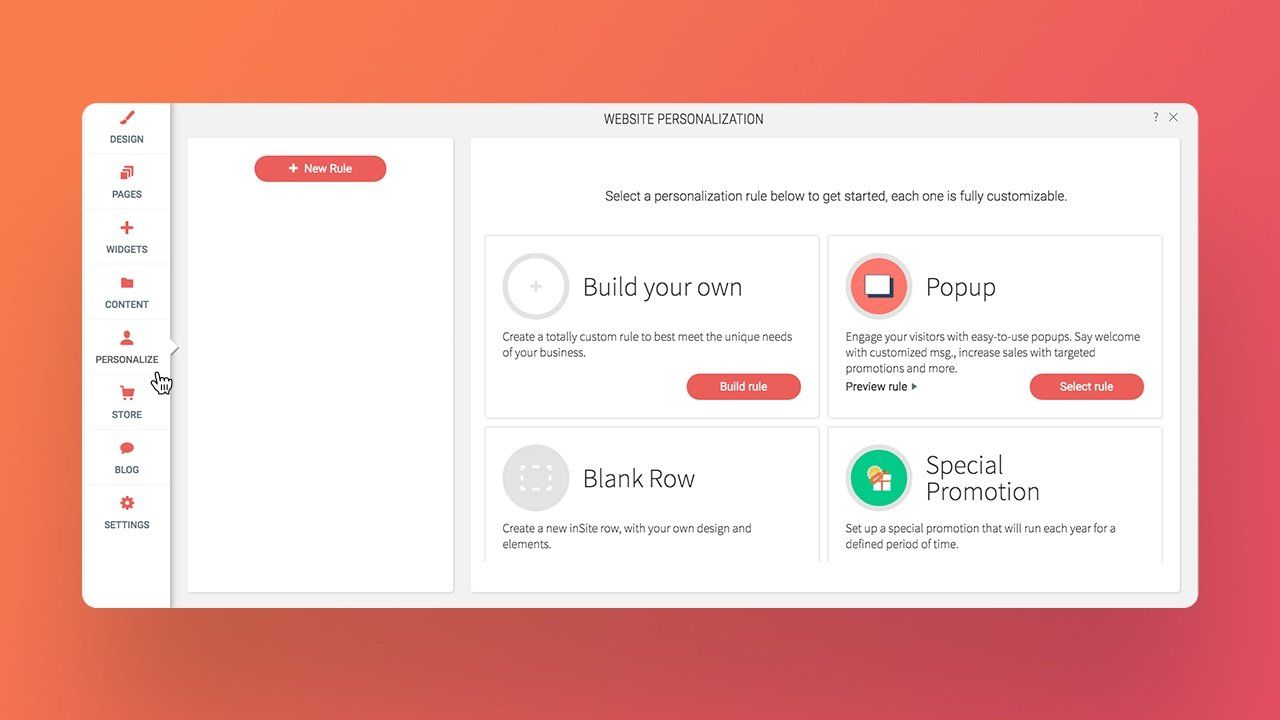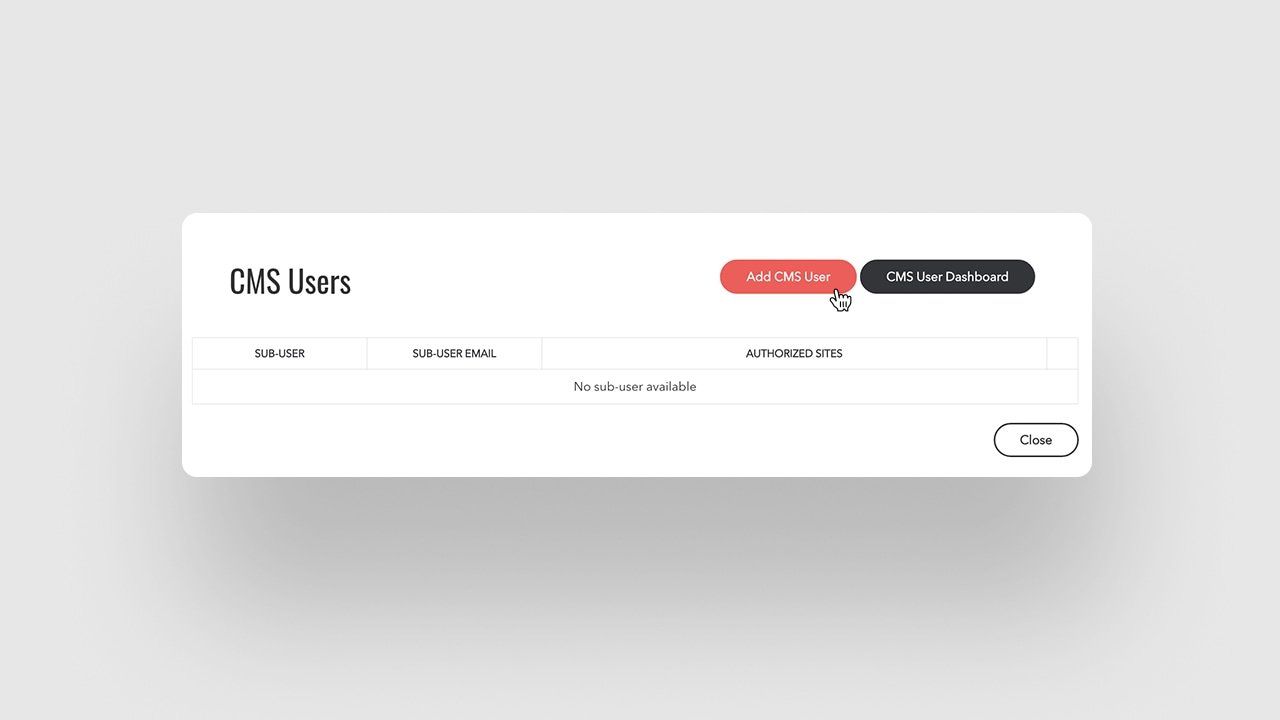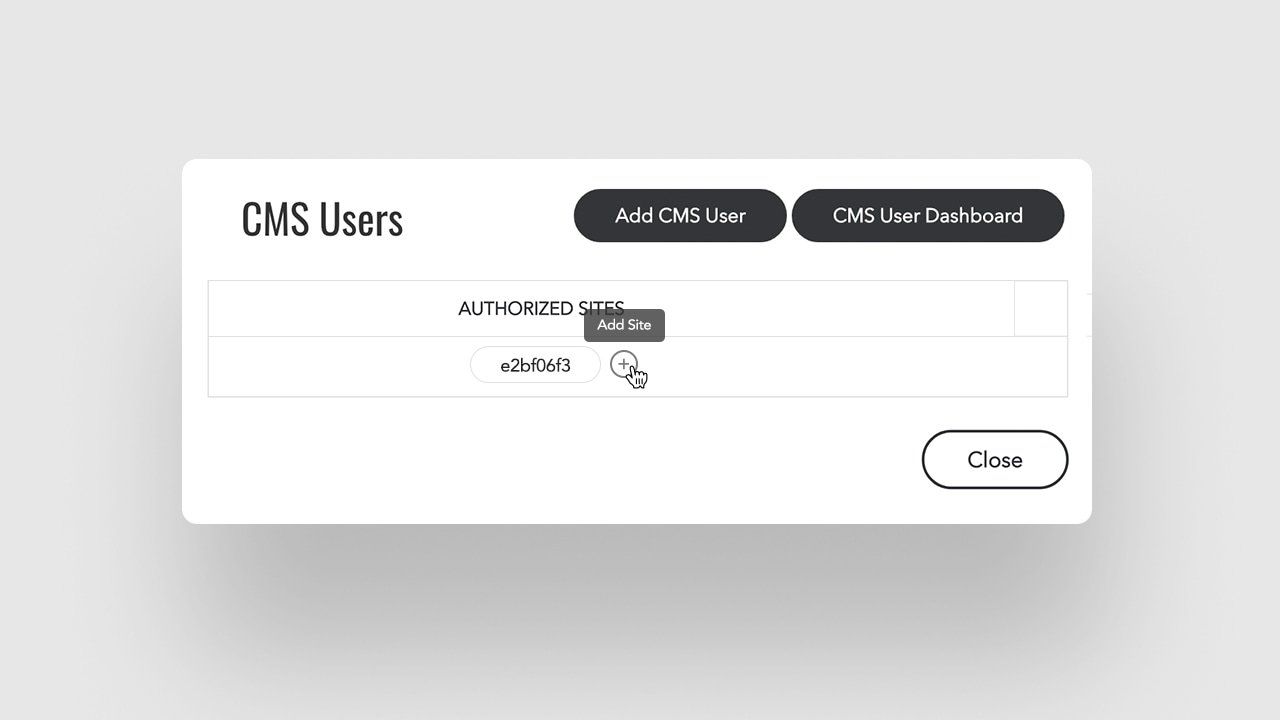The Without Code
Get-Started-Guide
The Basics
This guide will walk you through the basics of our website builder so you can get up to speed and start building your first site.
You’ll learn how to:
- Pick a template and start building your site
- Add elements such as text and images
- Customize the look and feel of all elements
- Share your site with clients and team members
- Publish your site
Building and Managing Websites
Website Dashboard
So, you’re ready to build your first site. If you’re not yet logged in, visit app.wocode.com and login to your account; this will bring you to your app homepage where you will see, My Websites, Documentation, and Account.
Build a New Site
Site Structure
Rows
Columns
Sections
Adding Text, Images and Other Widgets
Adding Widget
Adding Text
Adding Images
Customize Elements
Content
Design
Left Sidebar Menu
Design Menu
Pages Menu
Content Menu
Personalize Menu
Store / Blog Menus
Settings Menu
CMS Users
Adding Users
- “Send email,” or
- “Copy to Clipboard” to send via your own email service
Managing Users
Publishing Your Website
Custom Domain
Helpful Resources
Training
From A to Z - Training Series
https://www.wocode.com/complete-training
YouTube
https://www.youtube.com/channel/UCQXemC1KV29STK0I1prbS5Q
Documentation
Other Resources
Facebook Community
https://www.facebook.com/groups/292693001288573/
Support
https://www.wocode.com/contact
Newsletter
https://www.wocode.com/newsletter-signup