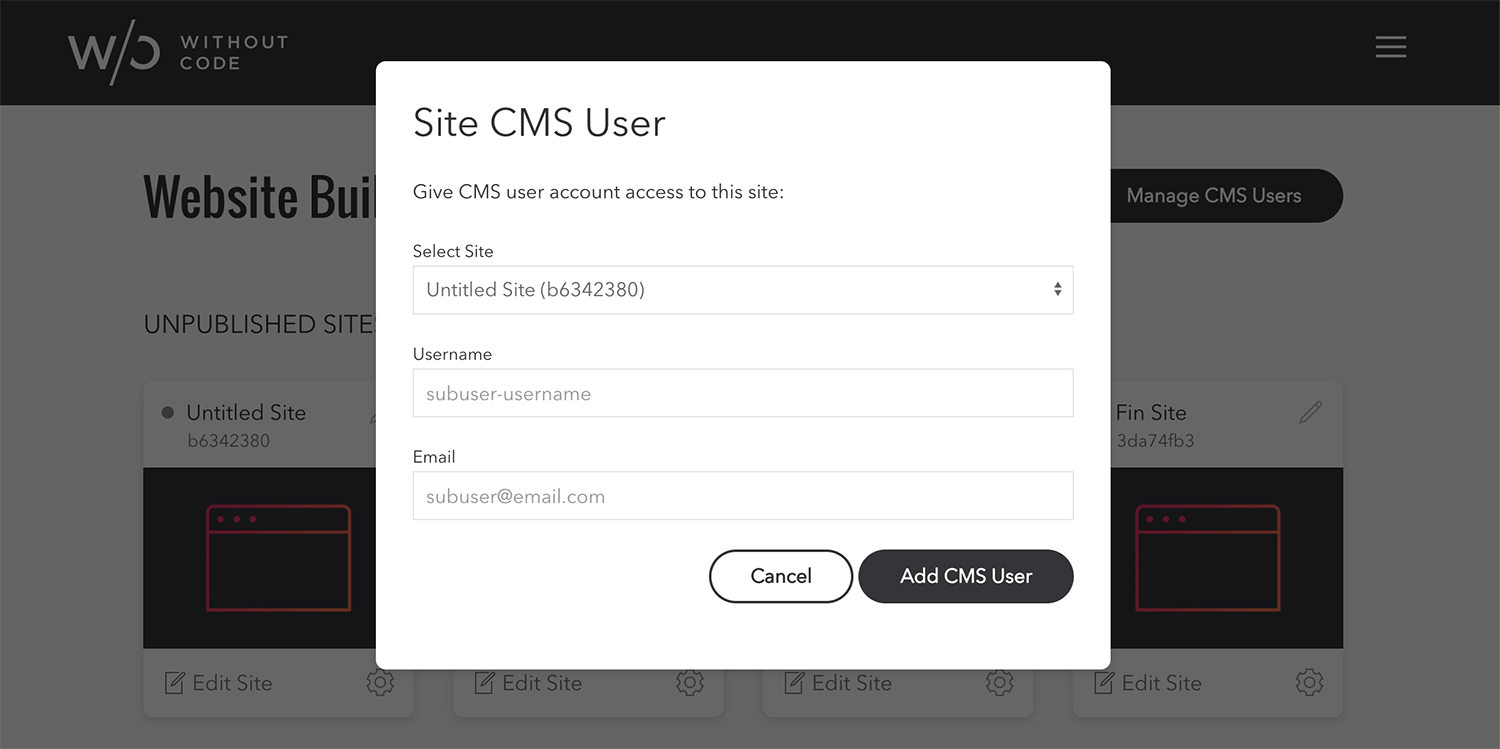CMS User Enhancements

The Without Code CMS is one of the most popular features of our website builder platform. Managing and adding clients as CMS users is an important aspect of a site build. Our latest enhancements add some great new features, and improve on the Without Code CMS experience.
Instantly Send Email Invites
In the past, creating a CMS user was a multi-step process that wasn't highly intuitive. Users often missed the area that allowed you to send an account setup email to a CMS user. We've revised this entire flow, and you're now prompted to send your CMS users an account invite email immediately after creating their account.
New Option! Send Your Own Emails
When you're ready to send the CMS user email (after completing the Site CMS User dialog seen in the image above), there are now two convenient options.
Send Email Button
The blue "Send Email" button sends the registration email immediately from our servers, and offers the quickest solution for getting a CMS user up and running. The email will arrive from the sender "SiteModify" and does not reveal the Without Code brand.
Copy to Clipboard Button
This new option copies the email text to your clipboard, allowing you to use your own email service. This is a fully white label process, and allows personalization of the message text.
Additionally, our email delivery is now handled by
SendGrid. This change in email handling means improved email deliverability and reliability.
Assign Users to Existing Sites
Another area that has been streamlined is the process of assigning exising CMS users to other sites within your account. Rather than re-entering their username and email to add them to the new site, you now simply click the small "+" icon beside your list of sites, select the appropriate user and click "add site." This instantly adds the existing user to any of the other sites in your Without Code account.
We believe these improvements vastly improve the workflow and functionality of adding and managing CMS users. If you have any suggestions for further improving the process send them our way!
Start creating websites using the fastest builder online - no payment required.
A no-code website-building platform.
This website was built in Without Code.
© 2025
Without Code Inc.
Resources
Products
Our Company