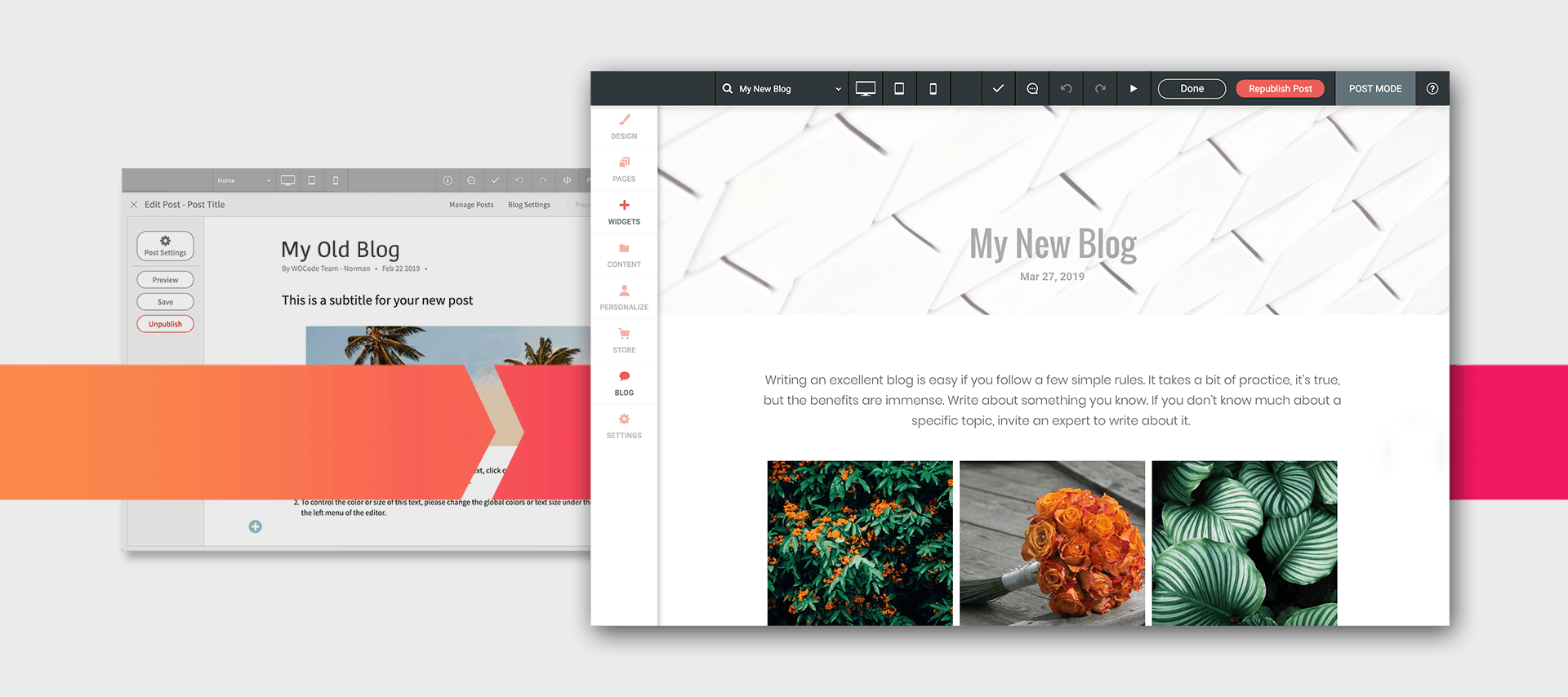New & Improved Blog System
The Without Code blog has received a key update, and we think you’ll love the changes! Here’s an overview of what’s new. Be sure to check out our video overview below as well.
Major Benefits of the Blog Update
- Improved SEO through structured layout
- Customizable SEO for every post
- Quick publish feature – publish directly within a post
- Layout Mode allows for global style changes to all posts
- Post Mode gives full content control for blog posts, including widgets
- Search for posts by title or author
New Layout and Post Modes
The biggest change to the blog is the addition of two new modes – Layout Mode and Post Mode. These modes function to provide design control over your blog on a global level (all blog posts) and individual post level. Essentially, controlling the overall look and content of your blog just got a lot easier.
Layout Mode:
This mode provides an easy way to control the structure all of your blog posts. Think of this Mode as “design central” for your blog. Here, you connect the main components of the post (title, author, image) so that the look and feel of all blog posts is consistent. Once set, all current and future posts will have the same look. Want to change something? No problem. Any changes you make in Layout Mode are applied to every post in your blog; just republish to see the changes live on the site.
Post Mode:
The old blog post editor is an area where we’ve received extensive feedback. The blog interface in general was accessed in a separate format, which users found to be restrictive. In Post Mode, you can now create individual blog posts in the exact same way you build and update any other page on your site. So if you’re comfortable in the Without Code builder, you’ll be comfortable creating a new blog post in Post Mode.
Since Post Mode behaves like any other page on your site, feel free to add any widgets you like and customize individual posts with images, design elements, etc. When you finish editing the post, just click publish and the post will be live – no need to republish your site.
Post settings are connected to the Layout Mode, giving current and future posts design flexibility within the structure set in the layout. This enables a consistent layout which is good for SEO and enables a better user experience.
Connected Data for Stronger SEO
Connection of the data between Layout and Post Modes enables you to create new, consistently designed posts quickly. This supports SEO and enables users to find what they are looking for easily.
Elements in your post that are automatically connected are title, author, date and image. You can remove these connections if you like, but we highly recommend keeping them to ensure that all posts contain this key information.
Why Blog?
If you’re not yet blogging, there are some strong reasons why you should consider it. Blogs are a great tool for fostering a strong online presence, communicating with customers, and helping businesses grow. Blogs enable you and your customers to update content regularly and easily, create more indexed pages, communicate with visitors, and more. Benefits include:
- Supporting SEO
- Driving traffic to your website
- Positioning your brand as an industry leader
- Fostering customer relationships
What's Next?
The new blog update is available in every new site that you build, and in current sites that don’t yet have a blog. We’re currently working on updating existing blogs to the new version and will let you know as soon as that’s ready.