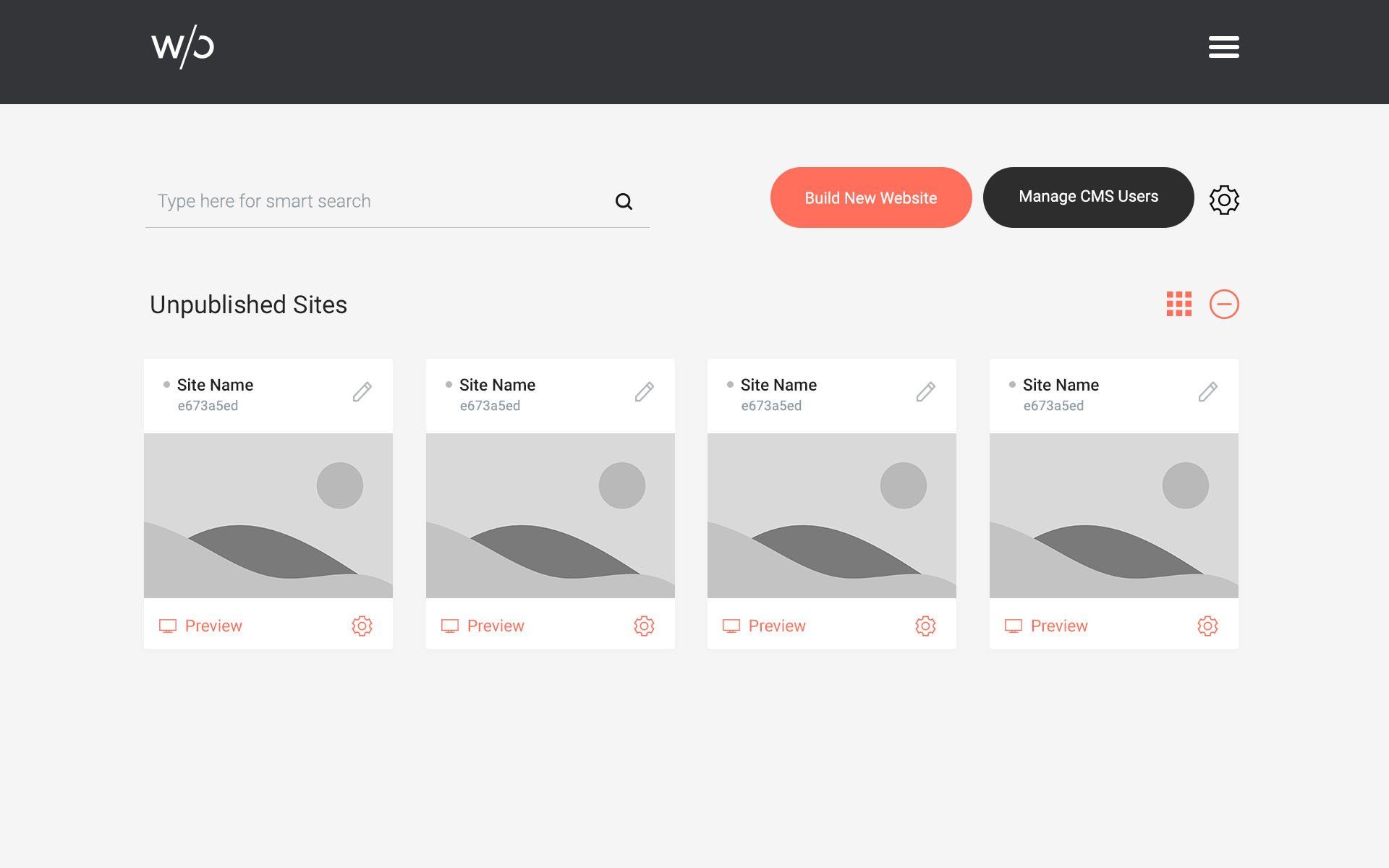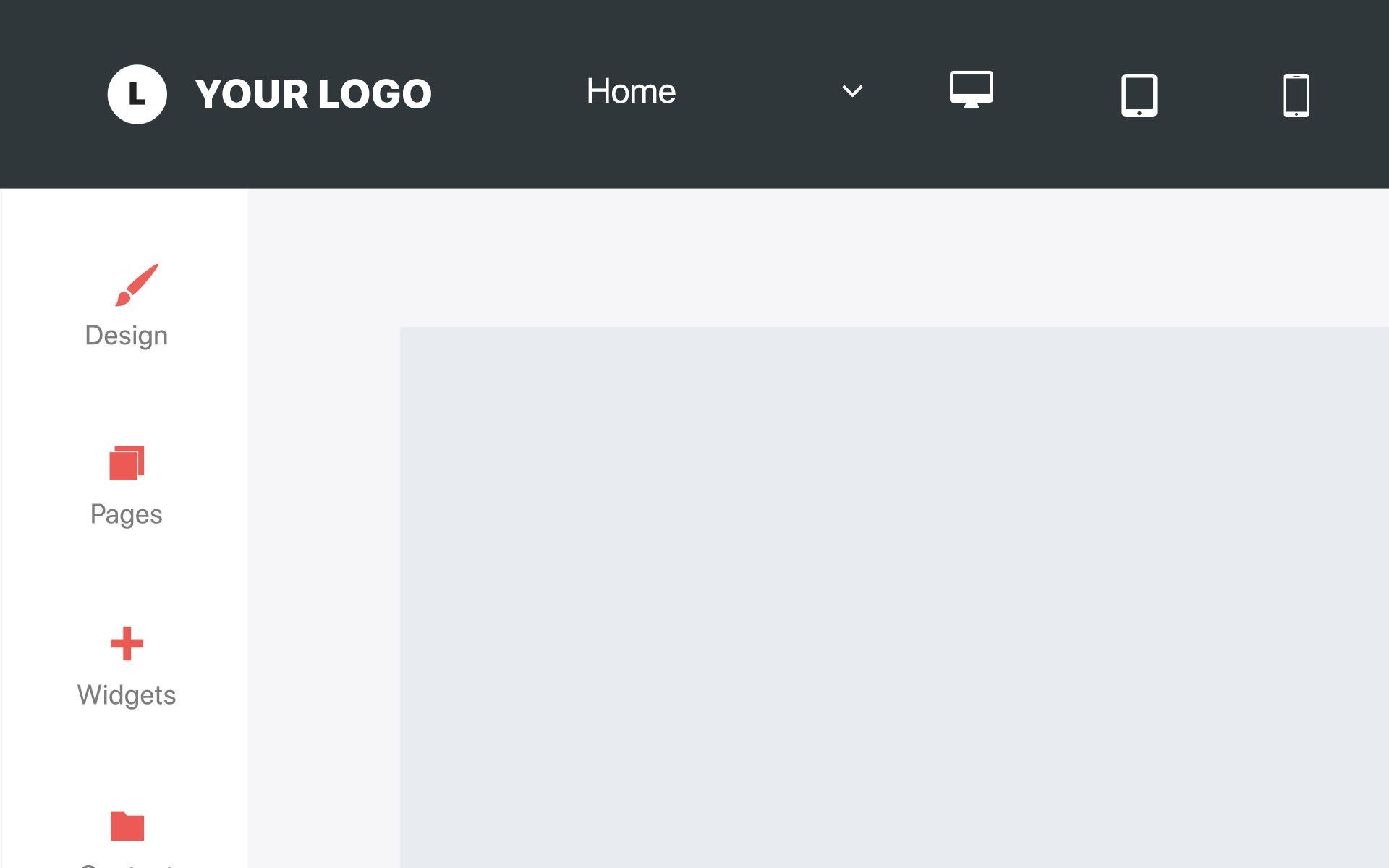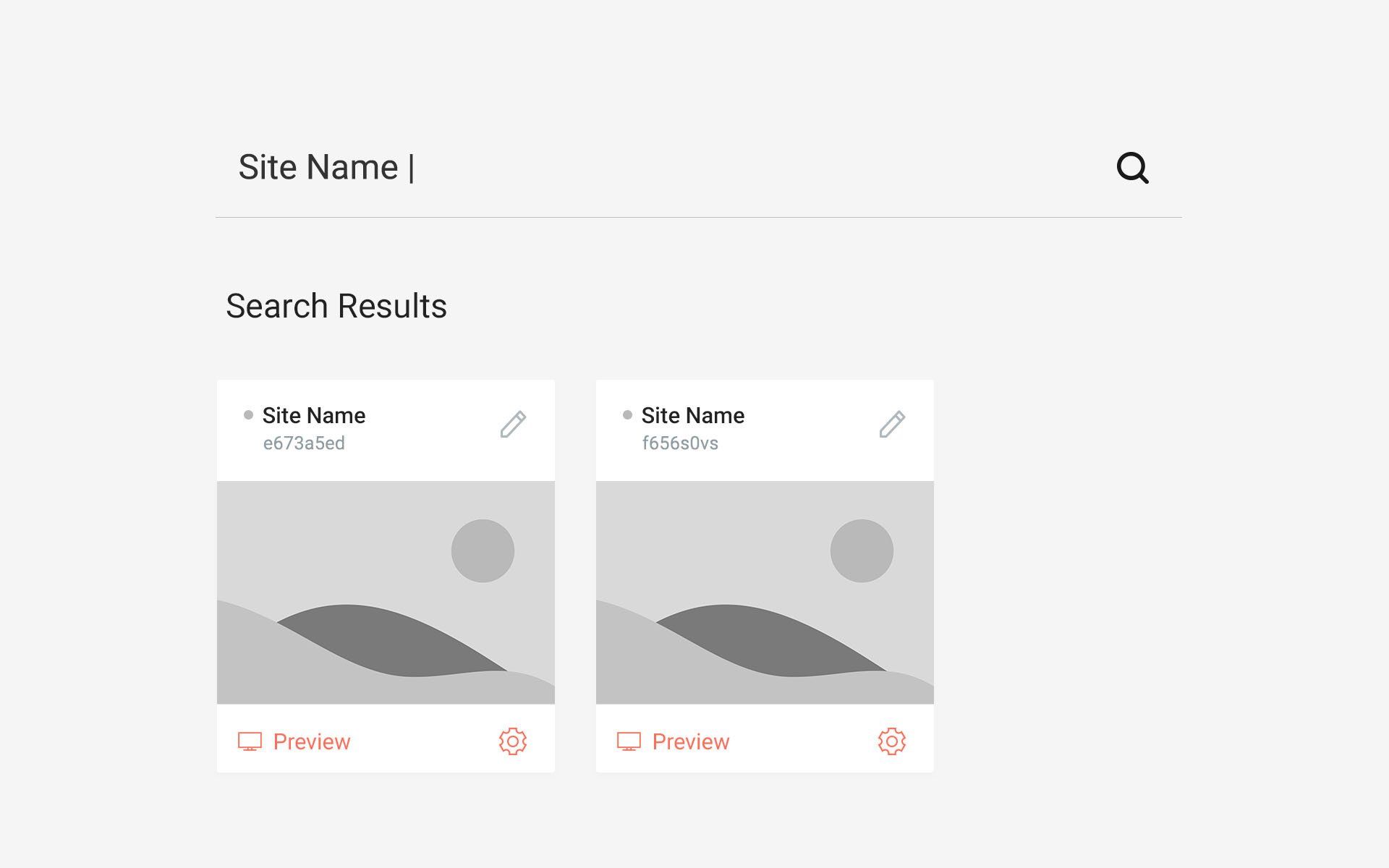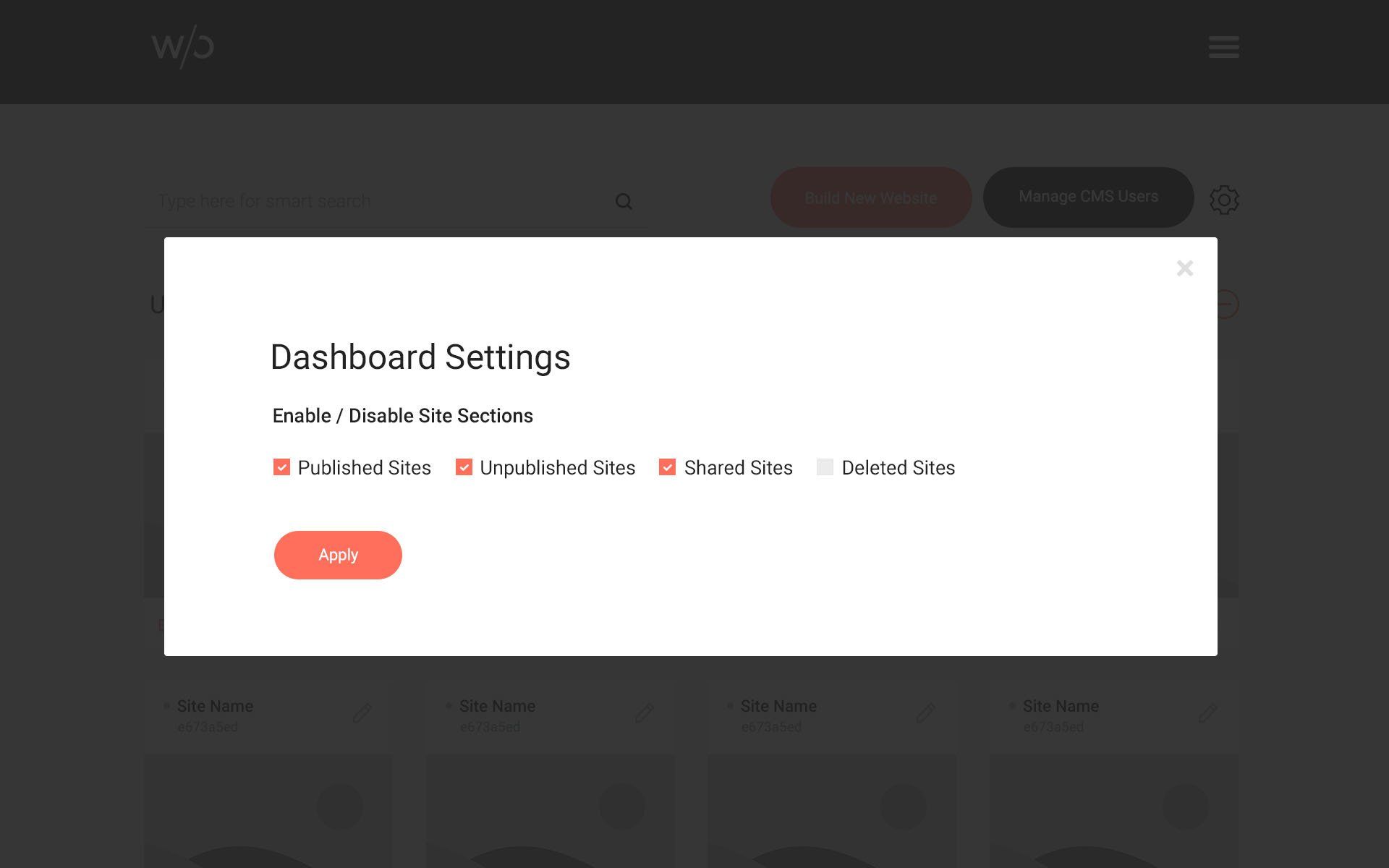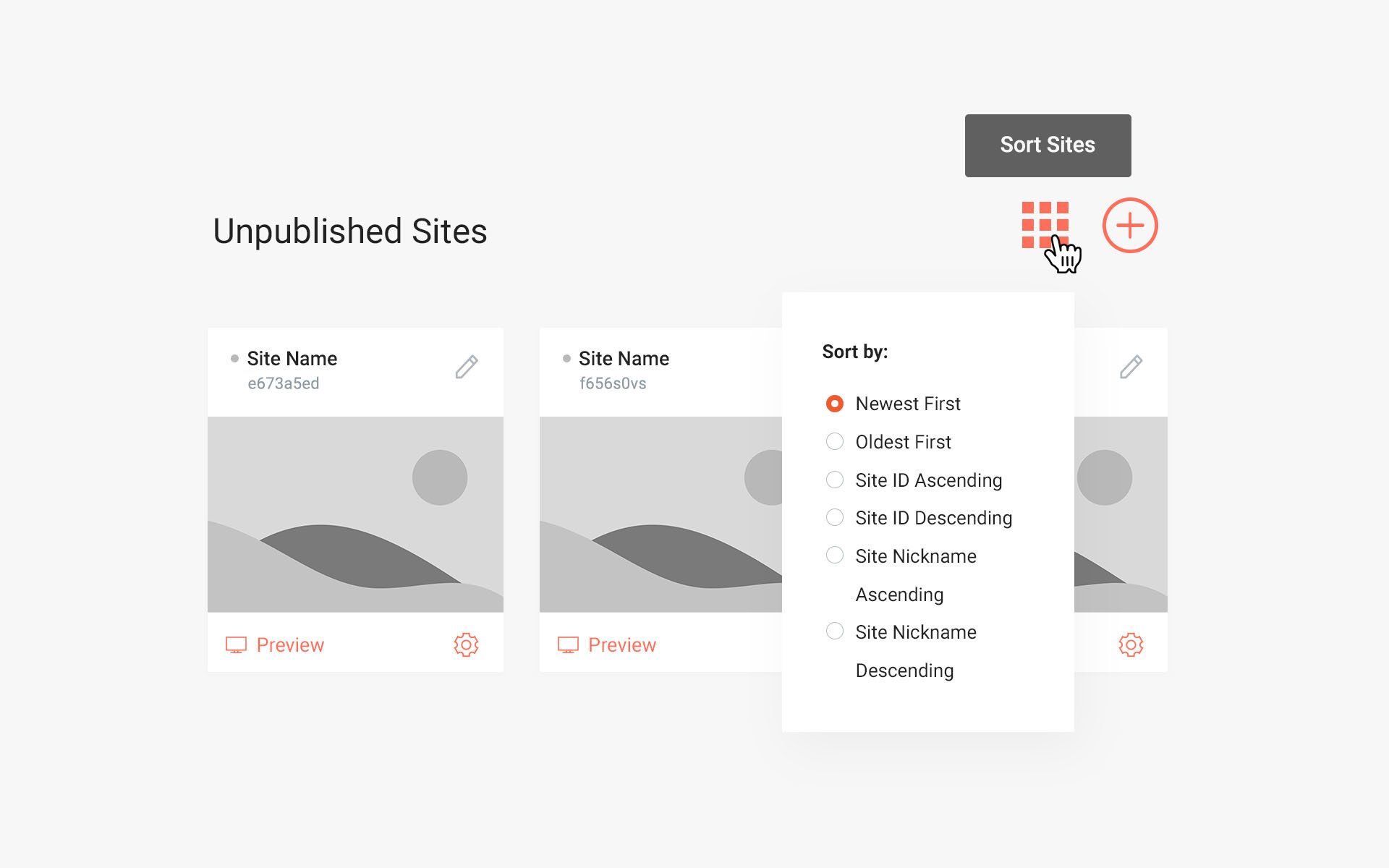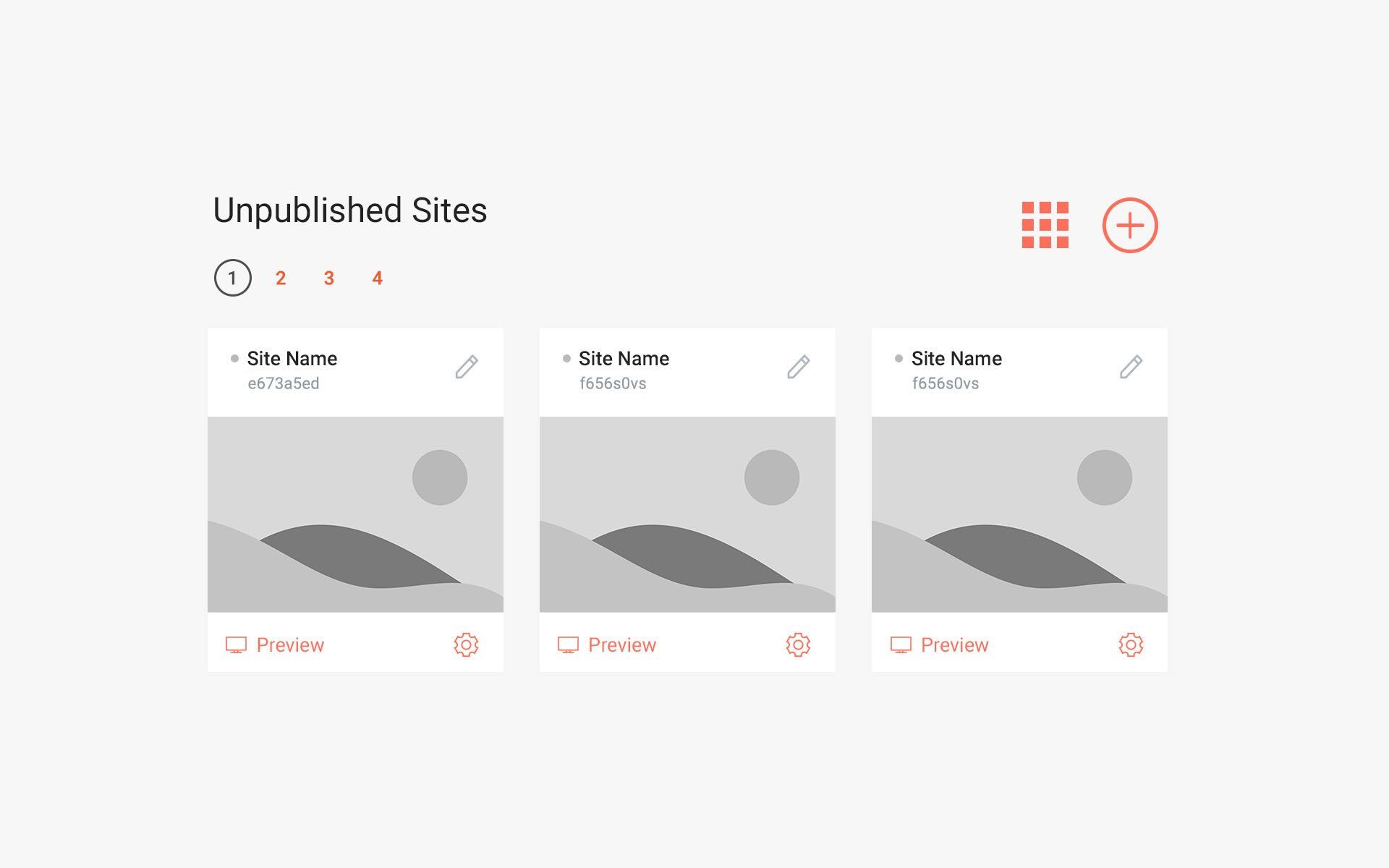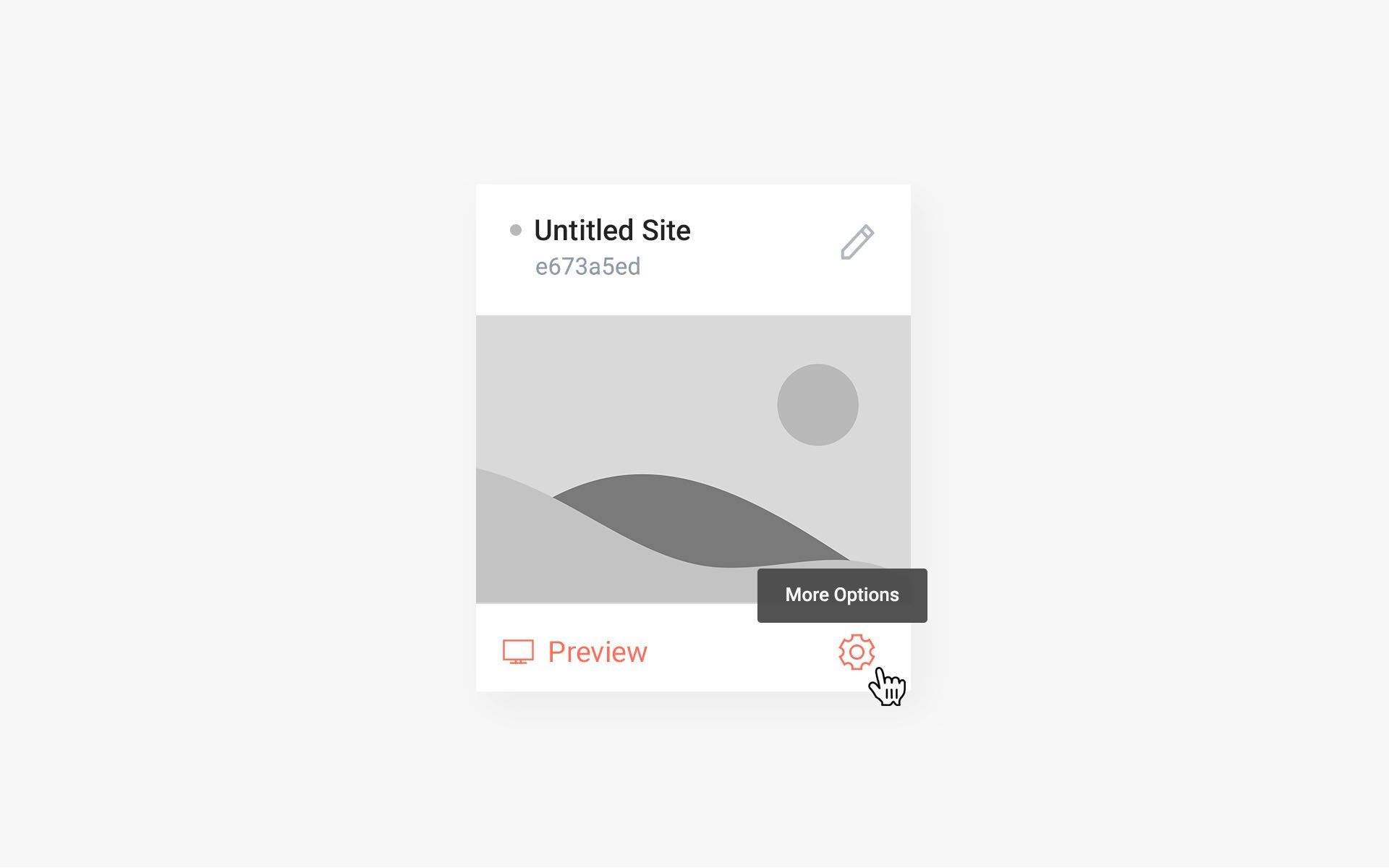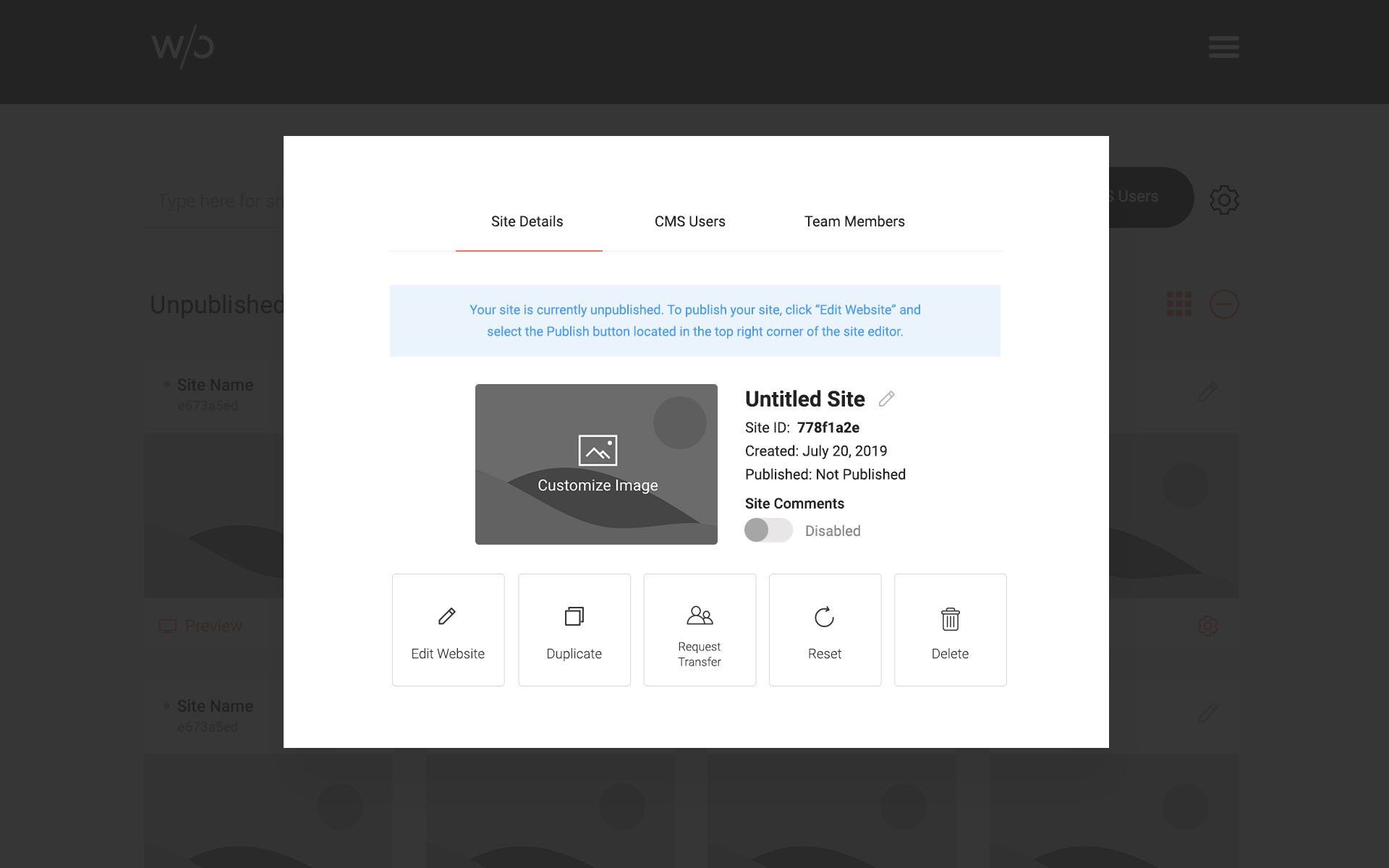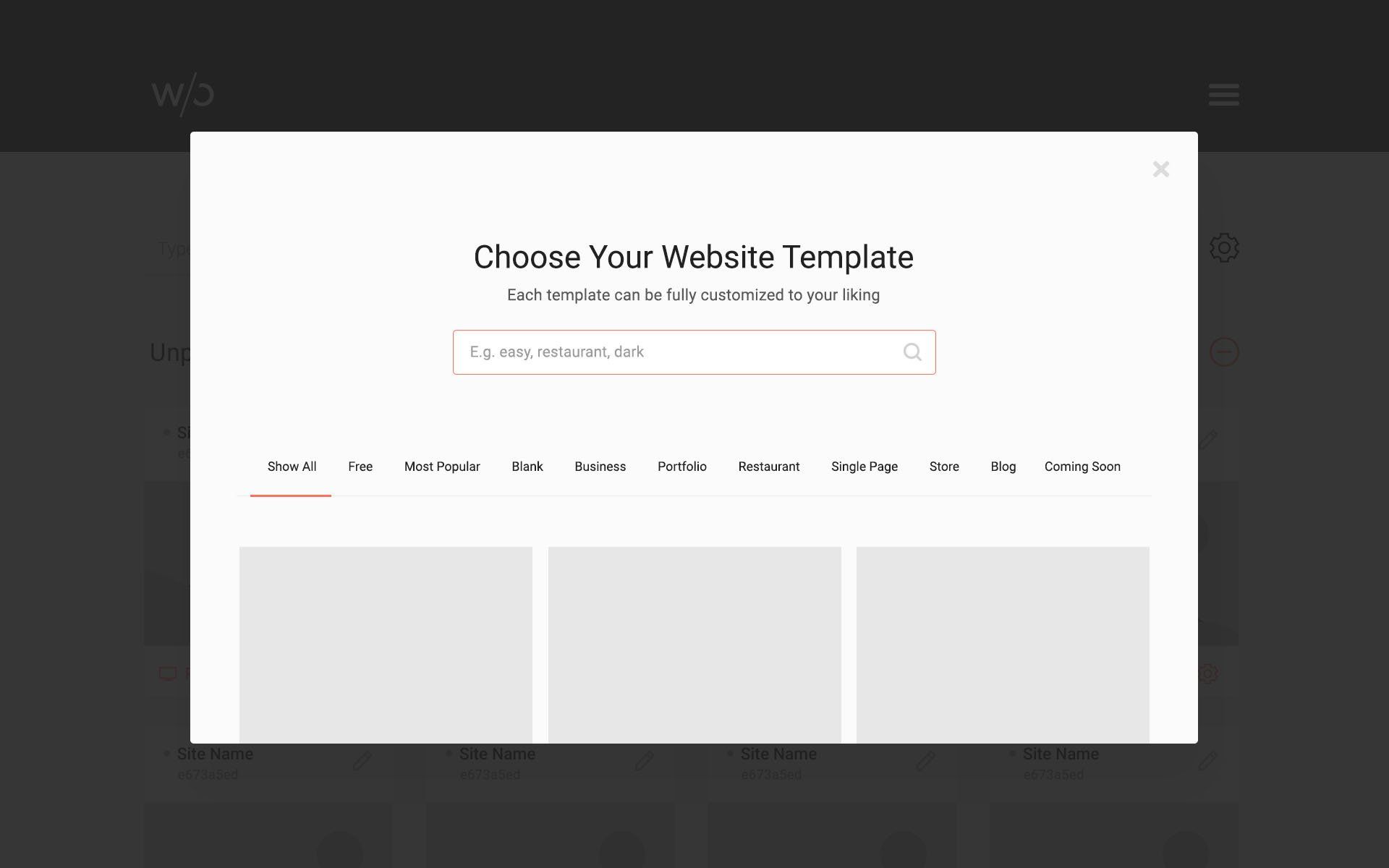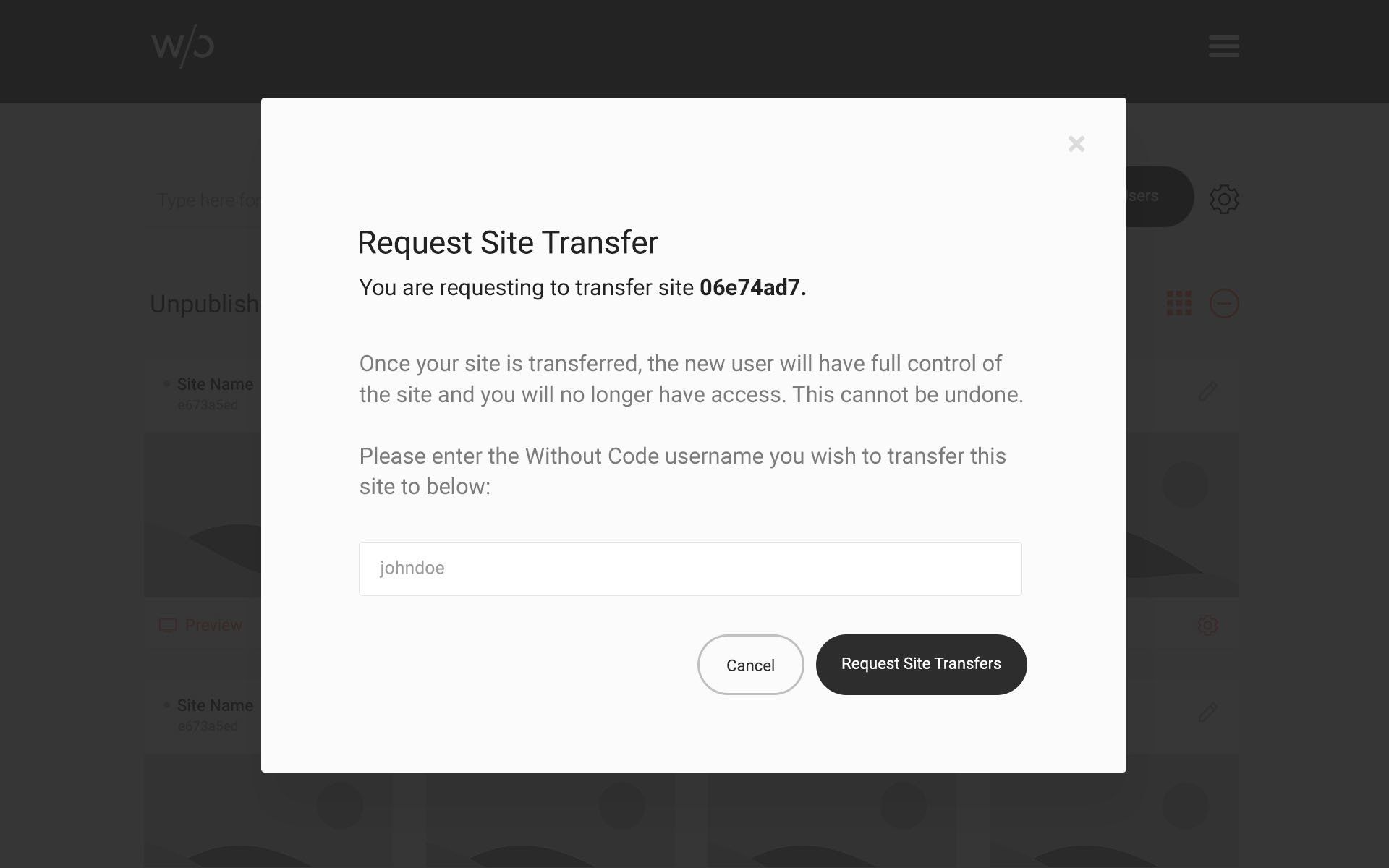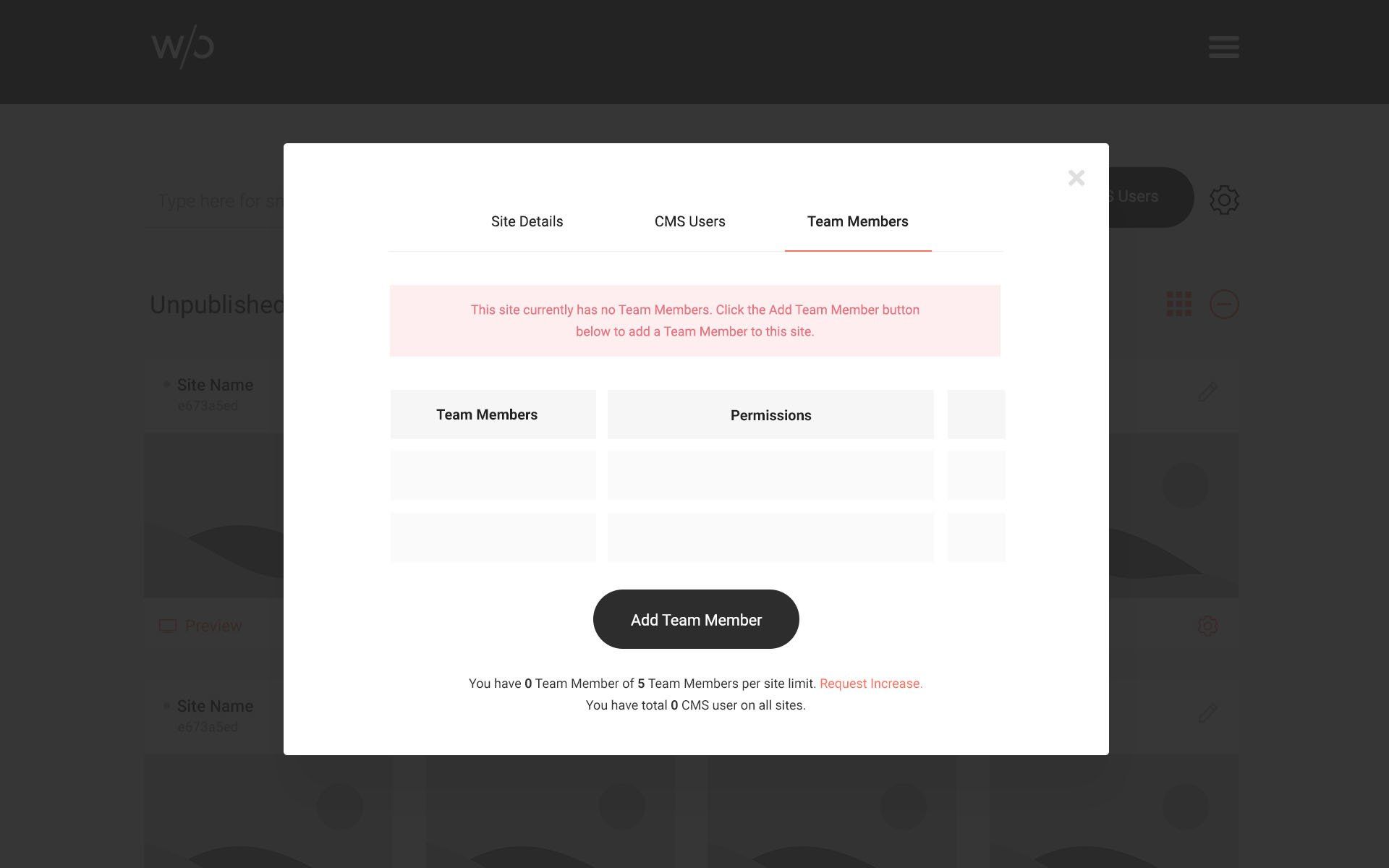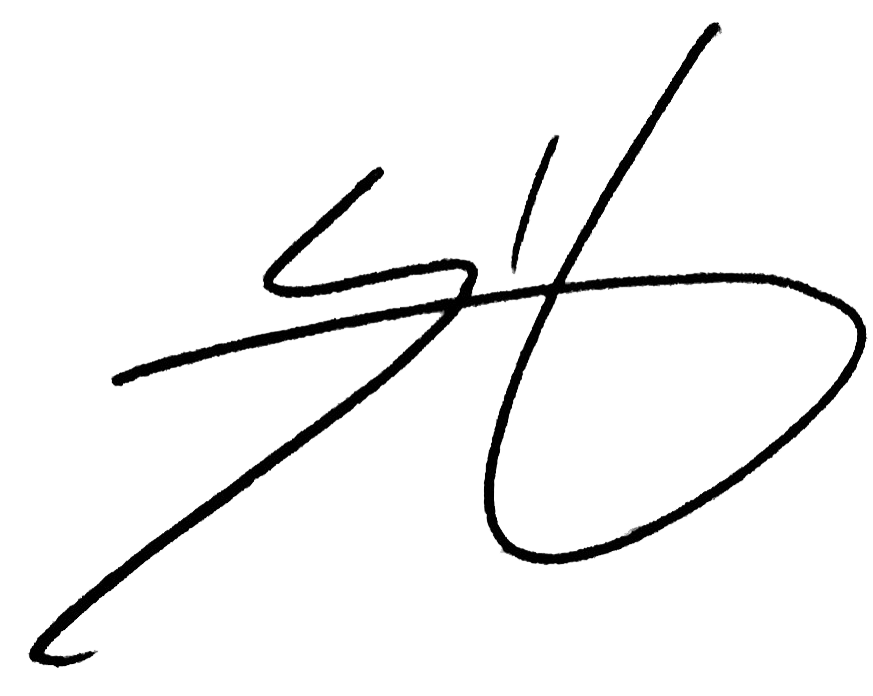Our New Site Dashboard – Rebuilt from the Ground Up
Less than 18 months ago, we launched the first version of our Without Code site dashboard. The dashboard is the main interface designers use to view, organize and manage their personal and client websites. As designers piled on the platform and began moving all their customer sites over, our team realized we had a major problem – designers were building sites too fast
for our system to keep up.
One of our highest volume customers approached us in the summer of 2019 and mentioned painfully slow dashboard load times. With his permission we logged into his account and validated this concern – it took over four minutes to load his directory of client sites. The combination of tons of sites, CMS users and various permissions loading had slowed our system down to a crawl.
We never could have dreamed that in such a short period we would have designers and agencies with 200+ sites in their accounts. Our customers are scaling their businesses faster than ever before by reducing their site build times by over 50% with our platform. This is a great problem to have, however, we knew it was time for a ground-up-rebuild.
Introducing our New Dashboard
We’re excited to announce that our new dashboard is now ready and live on the site. It’s a complete redesign – not a single line of code from our previous system was reused. Here are a few reasons why we think the new dashboard is going to be a big hit with our customers:
- High Speed Load Times
– we’ve improved dashboard load times by over 1,000% in our testing with real customer accounts. Without getting too technical, we accomplished this by loading each site and all its resources from the server on demand (while delaying the loading of unnecessary assets and functionality until the user requires them). Our customers can now pop into their accounts, make a quick edit to a site and publish those changes in record time.
- Packed Full of New Features
– not only does the dashboard load quickly, but we’ve also added several powerful new tools to make site management easier for high volume accounts. You can now search, sort and better control the display of sites, making it effortless to find the client site you need to edit.
- Redesigned User Interface – the aesthetic of the dashboard has been modernized, and we’ve made several user-experience focused changes to the placement of buttons and options. Designers can now preview sites right from the dashboard (without launching the editor) and find the most important options are now immediately within reach.
Don’t Miss These Features
Here’s a quick breakdown of the most exciting new features in our dashboard redesign.
Add Your Logo to the Platform
Pro and Enterprise users can now brand the platform by adding a custom logo that will display for all customer sites. You can upload your logo in the “Accounts & Billing” area. The logo will appear in the site editor, CMS dashboard and login screen for all CMS users.
Search for Sites
The new dashboard search system references both site nicknames and ID numbers to make finding the correct site quick and easy.
Enable / Disable Site Sections
Show or hide various categories of sites (published, unpublished, etc.) to remove visual clutter and keep the most important sites on hand.
Sort Sites
Change the order that sites display by sorting by a variety of options, including creation date and alphabetical nickname.
Pagination
Accounts with over 20 sites will now display pagination options, reducing the load volume and keeping the dashboard tidy.
Site Card UI Changes
The individual site card has been modified to include a preview option and central edit button (you can change the thumbnail image by clicking the gear icon).
Template Search System
You can now search through our template library using common keywords, such as colorful, easy, business, etc.
Site Transfers
Submit a request to transfer your site to another WOCode account. Perfect for designers who want to hand off sites to their clients once they finish the design.
Team Members
Give another WOC account access to edit sites in your account. Ideal for agencies with multiple designers working on a single project.
We hope you enjoy our brand new Without Code dashboard. Please don’t hesitate to send us your feedback, as many of the changes mentioned above were initially proposed by our savvy community of designers. Special thanks to our amazing development crew for conceptualizing and building this complex new system – great work team!
Cheers,
Steve Harris